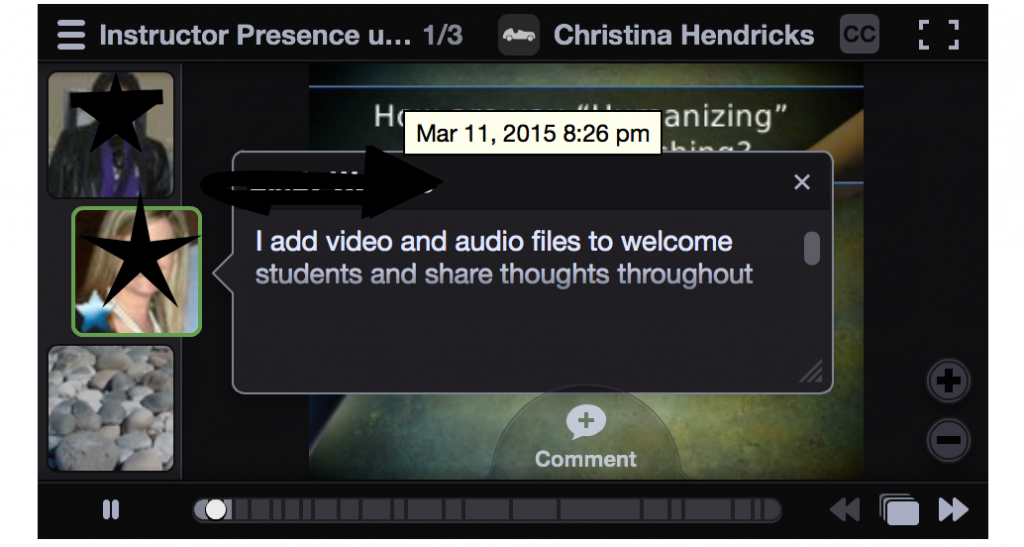I’m trying to participate here and there in #HumanMOOC, which is an open online course about humanizing online instruction–how to make online courses feel engaging, connect students to the instructor and each other, etc. Here’s the main course page on the Canvas network, and here’s a more “open” version of the general topics and activities of the course, on Word Press.
This week, one of the activities is to try out Voice Thread. They had created a set of slides, and invited participants to comment on them using Voice Thread (free account to comment on already-created presentations), using either audio, video, or text comments.
I found myself frustrated right away with a couple of things.
1. I’m in a coffee shop, the wifi is not that great, and I kept getting kicked off the wifi. It was difficult to move through this program with spotty wifi!
2. I was looking at the embedded version of the presentation on the course website, and found it very hard to deal with. The text comments only have one or two lines visible, and you have to scroll to see the rest; but the scrolling is so fast that you can’t really read it smoothly. See screenshot below (I blacked out names and faces, b/c I haven’t asked permission if I can post them here! When I blacked out one of them it inexplicably turned into a star!).
You can see how there are just a couple of lines visible and you have to scroll down to see the rest.
Turns out this is solved if you go to the “full screen” option at the top left. You can actually see the whole comment!
3. When I clicked on the next slide, the writing on the slide was not visible due to some dark bar on it:
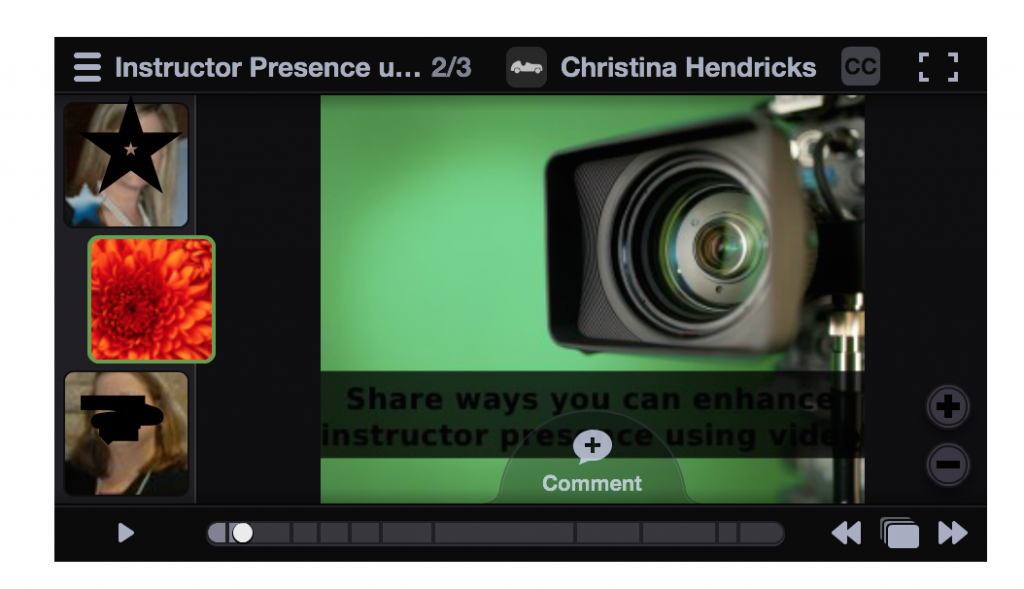 Turns out this was fixed when I went to full screen as well. Good to maybe highlight these issues for students and tell them to use the full screen view.
Turns out this was fixed when I went to full screen as well. Good to maybe highlight these issues for students and tell them to use the full screen view.
Otherwise, it seems like a good tool! It plays through all the comments one by one, automatically, but you can pause them if you want. The audio and video comments seem to work just fine (so long as my wifi stays up).
One downside I can see is that if there are a lot of people giving comments, then it’s quite a long process to go through them all. Of course, you can just tell students they don’t have to go through all of them, but then it will likely be that it’s just the first few people whose comments get read/heard/watched. You can jump to the middle or the end easily, in the timeline at the bottom, but I expect most people would just tend to stick with the beginning ones because those start playing right away when you open up the file. It would be cool if you had the option to mix up the comments randomly for different people watching, to avoid this problem.
Unfortunately, I’m not sure I could use this tool in my courses, at least not easily. British Columbia has a law, the Freedom of Information and Protection of Privacy Act, and in section 3, 30.1, it states that storage of any personal information collected by public bodies (including public universities) must be in Canada unless people give written permission otherwise. Vancouver Island University has put together a useful guide for how to deal with this law in public postsecondary institutions in BC, and at the end there is a sample consent form for students to sign. It’s quite an affair to do, though, because you should to present students with the privacy policies of the tool, what could happen to their information (whom it may be shared with), and more. Plus, if one has many, many students in the course, it’s quite a pain to deal with getting all these things back and making sure everyone has filled one out. And then, what do you do about those who don’t agree? Need to come up with an alternative. And since you have to have an alternative anyway, it’s just easier not to use the tools that store personal information outside Canada!
Many educators are frustrated with this law, but it doesn’t look like it’s changing any time soon, unfortunately. Why does it exist? I’m told it started with the Patriot Act in the U.S., and British Columbia not wanting identifiable information to be shared by its public institutions with the U.S. unless the individuals had given informed consent.
I could use this tool if it had a way to log in and post anonymously. Or maybe people could make up a fake name and a fake email address, but that’s rather a pain for the students!
Apparently, though, one university in BC has integrated Voice Thread with Moodle (see presentation here), so it is at least possible…but I think they had to go through a fair bit of work to get that to happen, and I don’t see anything about Voice Thread and UBC when I do a web search. Hmmmmm….