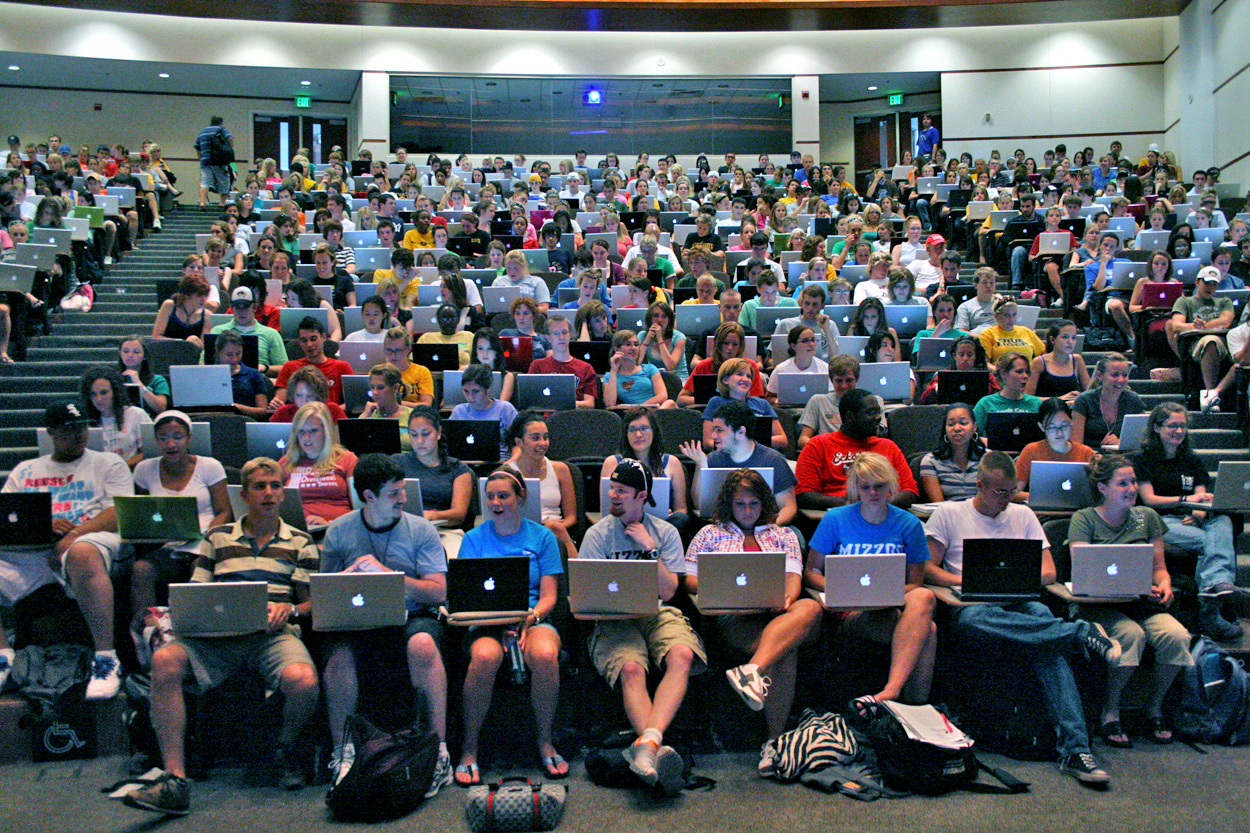
The times they are a’changing, by Brett Jordan, licensed CC BY 2.0 on Flickr
I have had a couple of conversations here and there with faculty and graduate students about students using electronic devices in the classroom, and about policies that some instructors have saying that students aren’t allowed to use them at all (or that there are periods during a class where they must be put away, but other times when they can be used). I knew that sometimes students really need devices to succeed, particularly if they have certain kinds of disabilities; but I sometimes struggled to give good examples of when that might be the case, to help others see why electronic devices are critical for some students. In this post I’ll be giving a number of examples.
Can’t students just be excepted from the policy if they have academic accommodations?
Most instructors who won’t allow electronic devices in their classes make exceptions for students with documented disabilities that require device use for them to learn well (in most places such accommodations are required, I think). But there are still some concerns with this having the policy plus exemptions:
- Students with those needs now have to stand out in a class in ways they wouldn’t otherwise, and in ways that could make them feel like they are divulging something they would rather not (and shouldn’t have to) divulge to others. They now stand out as the only one in the class (or, if they’re lucky, one of two) who gets to use a device while other students wonder just why they get to use one. I have seen a couple of students on social media say that as soon as they see a “no devices” policy on a syllabus they drop the class because of this concern.
- Sometimes students’ needs may not quite get to the level required for official accommodations, but using devices makes it so that they can learn at the same level as those without those needs.
- Getting the documentation required for accommodation can be costly, depending on where you live and whether the health care system covers that sort of thing. Some students may not be able to afford this cost. Tests needed can run into the hundreds of dollars or more. And sometimes they have to be redone every few years.
Now, I do see the need for requiring documentation for accommodations; I’m not saying we shouldn’t do that. It is important that all students who have demonstrated needs are treated impartially, and so there are rules applied to all that say what needs to be done for accommodations. But the question is: is it so important to stop device use that it means some students won’t be able to succeed as well in the course because of the second or third bullet point, above?
Some examples of when devices are critical to learning
To help make the case to others, I wanted better examples than I had already for why some students really rely on electronic devices to learn. So I asked on social media, and I got a long list! I’m going to paraphrase them here; some people divulged their own struggles, and even though they did so on a public social media site, I didn’t ask if I could embed those posts in this new medium of a blog post. So I’m just paraphrasing what people told me. And I’ve made a rough separation of them into categories.
Motor control or other issues with hands
- Multiple sclerosis
- Arthritis
- Chronic pain in hands
- Dystonia
- Ehlers-Danlos syndrome
- Eczema can sometimes be bad enough that bending fingers as much as is needed for writing is difficult because broken skin
- There can be difficulties with fine motor control in: ADHD, Autism (including Asperberger’s), Tourettes
Visual and auditory reasons
- If slides are posted ahead of a class meeting, students with visual difficulties can follow along on their computers with adaptive tech that allows for magnification, font changes, or other changes to make the slides easier for them to see. (One person who posted this said that posting slides ahead of time can help all students, since they can go stay on a slide while they’re making notes about it even if the instructor moves forward, or they can go back to review something while the lecture is happening to better understand what is being discussed at that moment).
- Students with visual difficulties may be able to touch type but have a harder time with handwriting; those with lowvision can can type on a computer and then either:
- enlarge the font, change the font to one that is easier to read, or
- print on a braille printer for later reading, or
- use text-to-speech software to listen to the notes later.
- Students with auditory issues (including low hearing, deafness, or Auditory Processing Disorder) may use software to have spoken words translated into written words in real time on their devices.
Cognitive and emotional reasons
- Some students may have difficulty with eye contact (sometimes anxiety or autism can manifest this way), and need somewhere else to look.
- Dyslexia and dysgraphia: students can look up words or use spell check to get them right in their notes
- Problems with executive function can mean organizing many physical papers is difficult but having a single device with files organized into folders is easier
Language learners
- Students who are still working on expertise in the language of instruction: they can look up words they don’t understand (Google is pretty good at fixing spelling if you have just heard the word but don’t know how to spell it).
- Such students could also use devices to record lectures (with permission), since it can be hard to pay attention and process for long periods in a language you are not already expert in.
This is still not a comprehensive list, and as one person said on Twitter, there never can be one, since technology and adaptive tools are continually changing, and people may be using tech to support their learning in ways that no one ever thought of or even realizes.
Sitting in a certain part of the room
Many times, instructors justify “no devices” policies or “lids down” time in class in order to encourage students to avoid distracting themselves, and in particular, distracting others. The latter can be accomplished by asking students with devices to sit in a particular part of the room, and those who don’t want to be possibly distracted by others to sit elsewhere. I sometimes hear people saying that, given the physical makeup of laptops, they ask students with devices to sit in the back of the room.
This works from the perspective of those not wanting distractions to not have to sit behind those students with laptops who may be doing things on them unrelated to the class, but there’s a worry from the point of accessibility: sometimes those students who use laptops because they need them also have vision issues, and sitting in the back is going to make the situation worse for them (e.g., if the professor writes on the board; they may have the slides in advance and can look at those magnified on their screens at least).
So perhaps a better way of approaching the issue is to ask students with devices to sit on the sides of the room, whether in front or back? This is a genuine question…I am not sure this might not raise other problems, but at the moment it seems a possible compromise. I would want to make sure there is enough space on the sides of the room for all the students who want to use devices.
Your examples
Do you know of other examples of when/why students might need to use electronic devices in classes in order to succeed academically? Please put them in the comments below!
