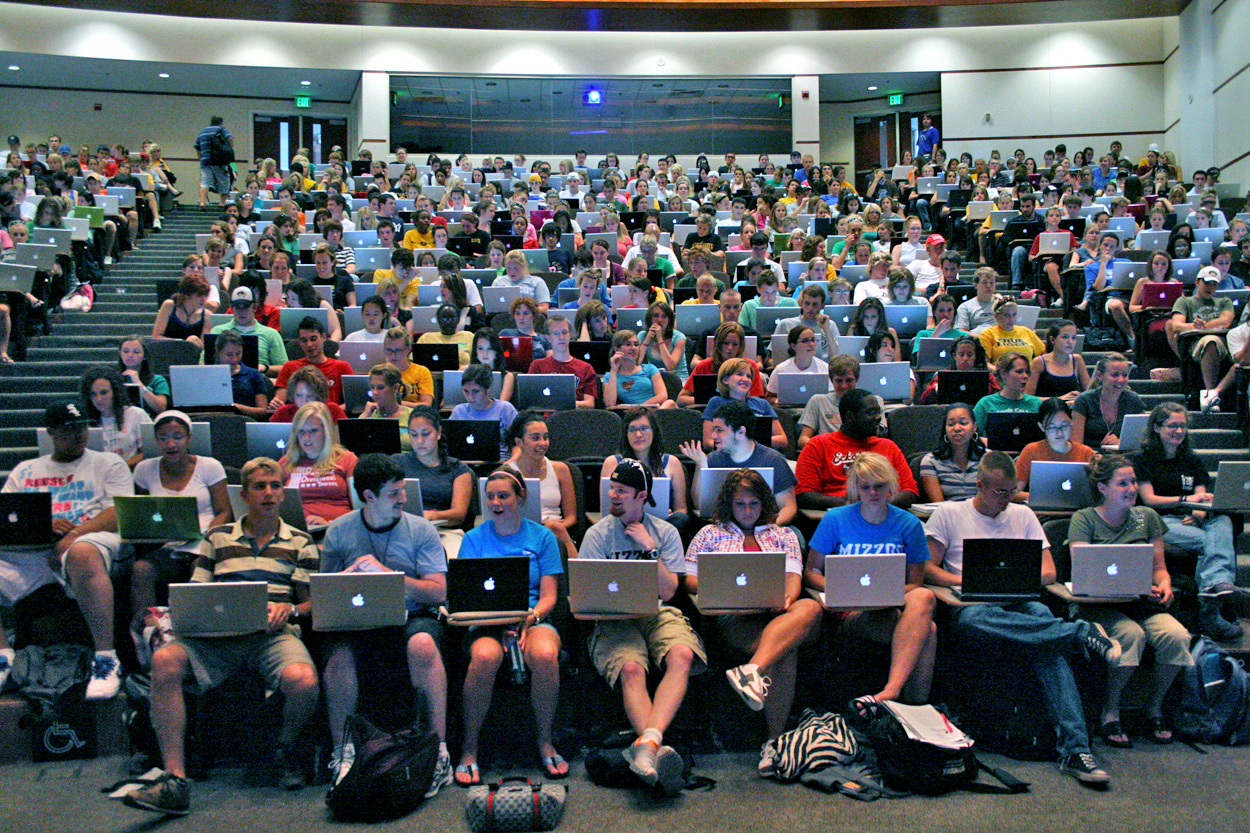Image by Nhung Tran from Pixabay
In the last post, I wrote down notes on chapters 1 and 2 in the book Imagination: A Manifesto by Ruha Benjamin. In this post I continue with chapters 3 and 4.
In these chapters, Benjamin talks about multiple imaginaries that support and perpetuate inequalities, and ways to imagine otherwise. Chapter 3 begins with a point that particularly struck me: in discussing how some who are working on virtual reality (VR) technologies note that they can help people to experience better living spaces that they don’t have in reality, Benjamin asks:
But how about a reality where everyone has sufficient resources? Instead of imagining a world where gross extremes between the wealthy and poor are ended, a growing industry fueled by the imagination of the uber-rich is working overtime to create virtual escapes from inequality and sell us on their dreams. (47)
While escape can be very important sometimes, I found her point very important that the effort and expense going into some applications of VR could be instead spent on imagining a world where VR isn’t needed to accommodate for vast differences in wealth.
And yet, VR and AR (augmented reality) can be very important as learning tools too; I can think of some applications at my institution that help students better learn about the brain, that support nurse practitioners to practice their skills with virtual patients, and that provide opportunities for students to practice new language skills with a virtual avatar (to name a few).
Benjamin herself points to a valuable use of augmented reality in Chapter 4, where she discusses an app called Breonna’s Garden, dedicated to celebrating the life of Breonna Taylor. So it’s not the technology that’s the problem, it’s the story, the imagination, that the technology is used to support.
Chapter 3 focuses on a “eugenics imagination,” in which “some lives are deemed desirable and others disposable” (49). Benjamin discusses some topics that many may more easily associate with eugenics, such as forced sterilization programs in women’s prisons, but also prisons themselves as “eugenic institution[s], snatching up and discarding those society deems human detritus” (58). She also points to structures that make play either difficult or downright dangerous for Black and Brown children as supporting an imaginary where some people’s lives are more disposable than others’. This is due to issues such as “under-resourced or understaffed daycare centers,” design decisions in cities and in marginalized neighbourhoods that “make it hard to play freely,” and police “disrupt[ing] Black leisure with stop-and-frisk, targeted harassment, and violence” such as being killed while at play (e.g., Tamir Rice and Raymond Chaluisant) (61-62).
Benjamin returns to design at the end of chapter 3, with another discussion that really stood out to me. She starts out talking about how park benches are often made to keep people from lying down and sleeping, including a spiked bench where the spikes would only retract if you paid money (67). She then points to a creative project called Arhcisuits by Sarah Ross, which are suits that have foam appendages that allow one to get around such architectural designs, such as putting the foam between the arm rests on benches so that you can lie down on top of the foam. This really struck me:
The bench is a great metaphor for the spikes built into our institutions, while the foam-lined suit epitomizes how individuals are made responsible for being smarter, fitter, more suitable, to avoid harm. (69)
Connecting this to education, I think of the various ways that students with disabilities are made to adjust to the spikes in our post-seconday educational institutions; it is often their responsibility get a diagnosis, advocate for themselves, sign up with the disability support centre, figure out what to do if faculty don’t provide the accommodation requested, and more. The burden of work is put onto them to find a way to continue to learn in a system that was not designed for them. Their foam suits are expensive and exhausting, and not within reach of all students who might use them, and who therefore either never go to university or drop out. How can we imagine and create instead post-secondary environments that have fewer spikes to begin with (or, dreaming big, that have no spikes at all?).
A quote from chapter 4 that also struck me is relevant to this question. Benjamin talks about a few organizations dedicated to imagining justice, more just and equitable communities, cities, and institutions, and notes in relation to some of them:
This is part of a radical tradition of people who have no interest in being “included” inside a burning house. Instead, they are sounding the alarm about the treacherous blaze while, at the same time, laying down the bricks for more habitable social structures. (87)
By asking students with disabilities to find ways to be included in existing structures, we’re putting the burden on them rather than changing the structures. This is not to criticize disability support centres, which often do very excellent work and are providing a lifeline to many, many students. Such lifelines may always be needed, as it would be very difficult for any institution to serve every individual. But perhaps we can adjust the environment so the house is more welcoming for more people and fewer foam pads, or lifelines, are needed.
Another quote that struck me from chapter 4 comes from Robin D.G. Kelly:
Without new visions we don’t know what to build, only what to knock down. We not only end up confused, rudderless, and cynical, but we forget that making a revolution is not a series of clever maneuvers and tactics but a process that can and must transform us. (86)
It is not just the house that needs transforming, but we who are changing it, who are building something better, need to be changed in the process or we will likely continue to build rickety structures.
See also part 3 of this series.