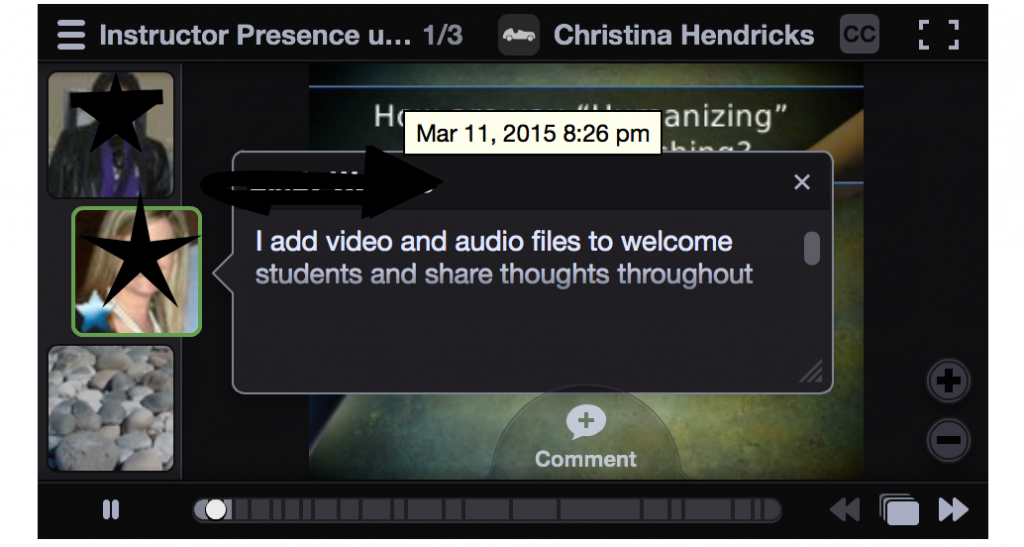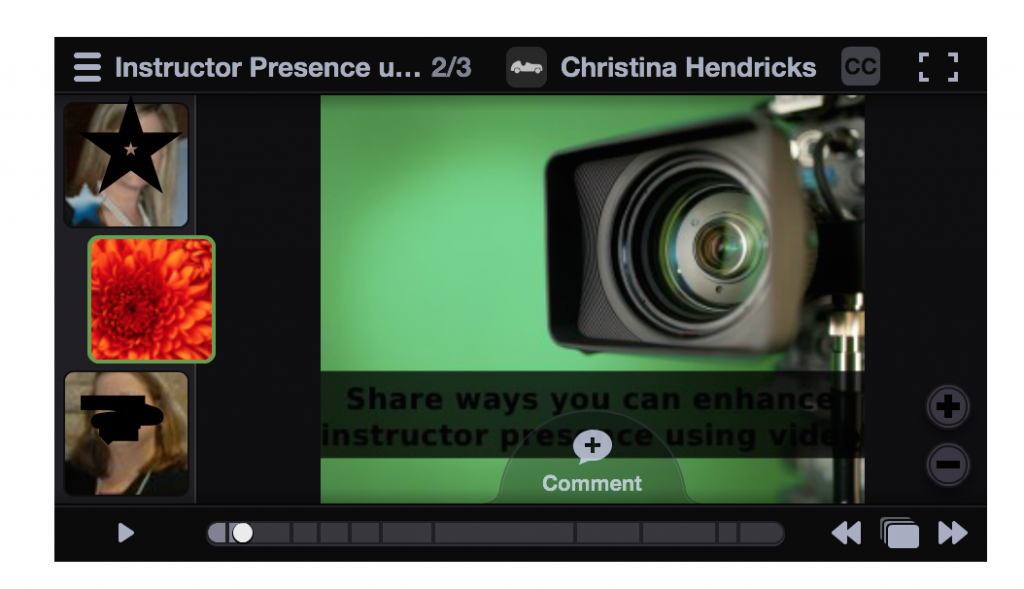I’ve been participating in an open, online course called Human MOOC: Humanizing Online Instruction. It’s officially over now, but I’m just completing a couple of final things from it.
One of the sections was on peer review/peer feedback by students of each others’ work. There was a link to a very helpful resource on peer feedback from the teaching and learning centre at Washington University in St. Louis. This page, linked to the previous one, is also very useful: “How to Plan and Guide In-class Peer Review Sessions.” A couple of things struck me about these resources that I wanted to comment on briefly.
What rubric/criteria should students use to do peer review?
On the first resource linked above, the following is stated:
Some instructors ask their students to evaluate their peers’ writing using the same criteria the instructor uses when grading papers (e.g., quality of thesis, adequacy of support, coherence, etc.). Undergraduate students often have an inadequate understanding of these criteria, and as a result, they either ignore or inappropriately apply such criteria during peer-review sessions (Nilson 2003).
The second resource states similarly:
The role of the peer-reviewer should be that of a reader, not an evaluator or grader. Do not replicate the grading criteria when designing these worksheets. Your students will not necessarily be qualified to apply these criteria effectively, and they may feel uncomfortable if they are given the responsibility to pronounce an overall judgment on their peers’ work.
This makes sense, though at the same time it’s troubling because if the students can’t understand the rubrics we use to mark their work, then how can they understand why they got the mark they did, or what they need to do to improve? It seems to me the answer here is not to ask students to use a different rubric when doing peer review than what we use to mark, but changing the rubric we use to mark so that it makes more sense to students (if there are comprehension problems). Now, I haven’t read the work by Nilson cited above, but it would be interesting to look more carefully into what undergraduate students tend to understand or not understand, or why, and then change one’s rubric accordingly.
One way one might do this, perhaps, is to ask them to use one’s marking rubric to evaluate sample essays and then invite feedback on the rubric as/after they are doing this. Then one can maybe catch some of the things students don’t understand before one uses the rubric for marking the essays?
Mock peer review session
The second resource suggests that one holds a mock session to begin with, which seems an excellent idea. It connects with the importance of training students in peer review before asking them to engage in it on work for the course (as discussed in Sluijsmans et al., 2002).
The idea would be to give them a “fake” essay of a kind similar to what they need to write, give them the peer review worksheet, and ask them to come up with comments on the paper. This can be done individually or in groups. Then, in class, have students give their comments to the whole group and the instructor writes them down on something that can be shown on the screen (or, alternatively, one could have them write the comments on a shared document online so they could be projected easily and the instructor doesn’t have to re-write them!). Then the class can have a discussion on the essay, the comments, and the marking worksheet/rubric, to clear up any confusion or help students improve their comments–e.g., moving from “good introduction” to saying what about the introduction is good, in particular.
This is an excellent idea, and I’m going to incorporate it in my upcoming philosophy class this summer. In Arts One we meet every week to do peer review of essays, in groups of four students plus the prof, so we can help students learn how to do peer review well on an almost one-to-one basis. And, since they do it every week for a year, they get quite good at it after awhile, even a very short time, actually!
Self-assessment
I could have sworn that the resources linked above from Washington University also talked about the value of students doing self-assessment of their own work, but now I can’t find that on those pages. But I was thinking that after they do peer feedback on each others’ work, it would be useful for them to go back to their own work and give feedback on it. It seems to me that after reading and commenting on others’ work, seeing what works/what doesn’t work, one could come to one’s own with fresh eyes, having learned from others’ work and also having distanced oneself from one’s own a bit.
I think I’ll try asking students to submit the peer review worksheet on their own essays after doing the peer feedback on others’, when they turn in their drafts post-peer-feedback.
Works cited