“Clicker 5 is a writing support and multimedia tool – it enables you to write with whole words, phrases or picture grids. Clicker Writer is a talking word processor – you can write by using the keyboard, or by selecting letters, words or phrases in the Clicker Grid. Children can create their own talking books. You can create labelling activities, multimedia presentations and more. You can hear words before you write. When you finish a sentence, Clicker speaks your sentence to you.” Overview of Assistive Technology Programs, Huron-Superior Catholic District School Board
Using customizable grids, Clicker 6 can be used to support students learning to write basic sentences. In the example below, students can click on any word and the program will read it out loud. Then, using the picture prompt, they can create the sentence.
In the more challenging example below, the teacher has added vocabulary from the unit being studied. The student is writing independently, but can use listen to the vocabulary words and incorporate them into his/her writing.
Clicker 6 can be used to support content area in school subjects. The following example shows a labelling activity. There are many premade activities like this on the Curriculum Set page.
Clicker 6 can also read text out loud, which can be used to support students who are learning to read. There are pre-made books that can be found online – see the resources page. Alternately, teachers can create their own books, or their students can create them.
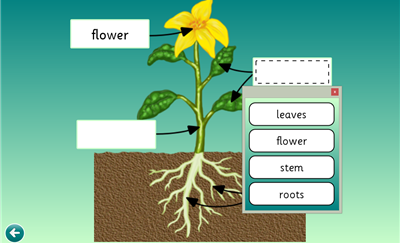
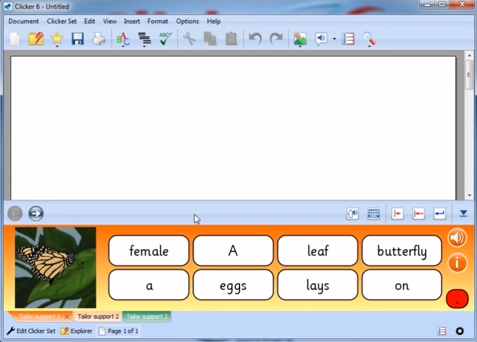
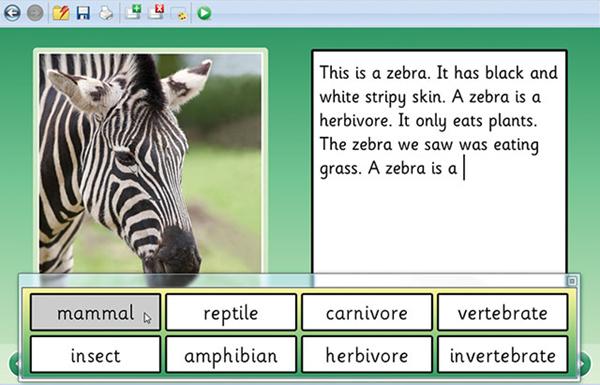
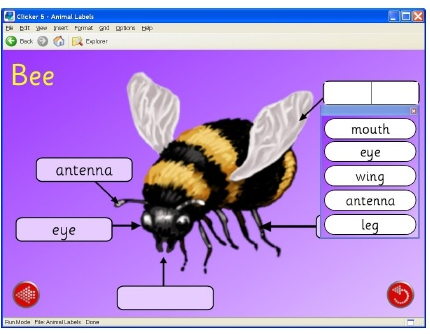
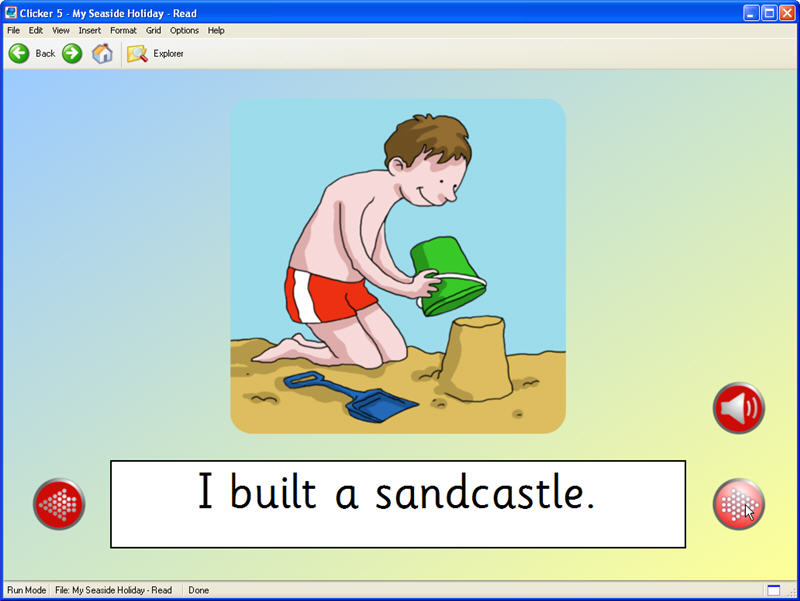
Does anyone have any idea TKO Vapor vape shop based in 190 Mountain View Ln sells ejuice made by Blessed Juice Co? I have emailed them at peacepipevapor@gmail.com