One of the main challenges with Clicker 6 is getting the time to get the program set up, and finding / creating activities for your students. On this page, you will find an overview of Clicker 6’s “Quick Start” feature, 90-second lessons, as well as links to searchable databases of Clicker 6 activities.
Quick Start
The following video shows how to use the Quick Start feature to get independent writers started. They can either create a document or they can create a book. It is also a page for students to access favourite Clicker grids as well as ones they have recently worked on. One consideration for implementation is how you will get the grids you want to use onto all the computers. If your school IT department is able to create a file folder that your entire class can access from separate computers, this might be a good option to consider.
https://www.youtube.com/watch?v=iOV66XO4974
90-second Clicker 6 Lessons:
Crick Software, the makers of Clicker 6, have created a page of 90-second videos on a range of Clicker 6 topics. Here are a couple of examples:
How to open Clicker sets from Learning Grids:
https://www.youtube.com/watch?v=FMv4DcceiSo
How to add a picture to a document:
https://www.youtube.com/watch?v=ZXGmgsvfEVg
And finally, we have already looked at Learning Grids, and Curriculum SET, but these are two great resources for pre-made Clicker grids, and well worth exploring. Take some time now to have a look at the many resources available on these sites.
Learning Grids (http://www.learninggrids.com/us/)
Curriculum SET (https://setbc.org/curriculumset/)
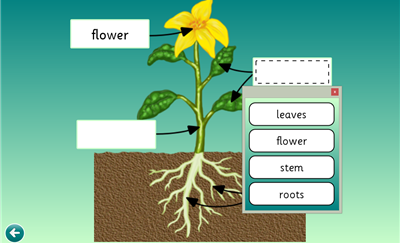
Can’t see any information on the cost of clicker. I am wondering about buing it for my 10 year old grandson ans his school is very slow to implement it.