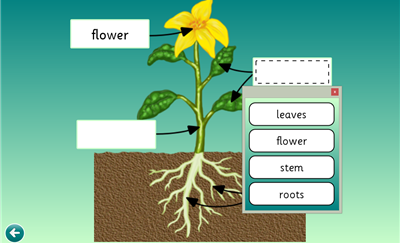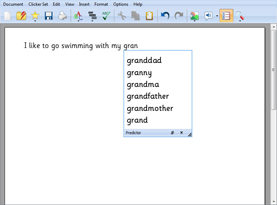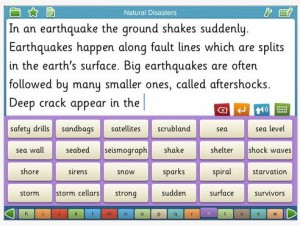Clicker 6 is geared towards elementary students. (WriteOnline is the version designed for middle and high school students). It can be used for almost any student, but especially those who are struggling with reading and writing.
Clicker 6 has been used successfully with students with Downs Syndrome, and ASD, as well students with learning disabilities. It can also be useful for students learning English as a second language. Below are some of the key features.
Talking Word Processor:
One of the main features of Clicker 6 is that students can use it to listen to their writing, or to listen to unfamiliar words. They can also listen to books as they read them.
Predictive Text:
Clicker 6 includes a predictive text function, that allows students to select the desired word from a drop-down menu. It has “sounds like” phonic prediction, in case the student is unable to spell the word correctly.
Individualized word banks:
In Clicker 6, there are built-in word banks, but you can also customize a word bank. This way, the student can use vocabulary specific to whatever unit you are studying.
Another nice feature of Clicker 6 is the built-in paint program. From my understanding, previous versions of the software included a paint feature as an optional add-on. But in Clicker 6, it has been built right in, allowing students to illustrate their own stories and books.