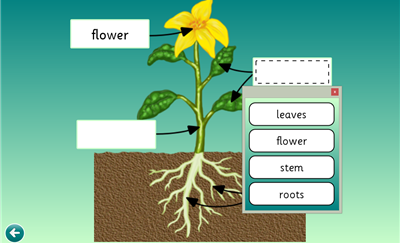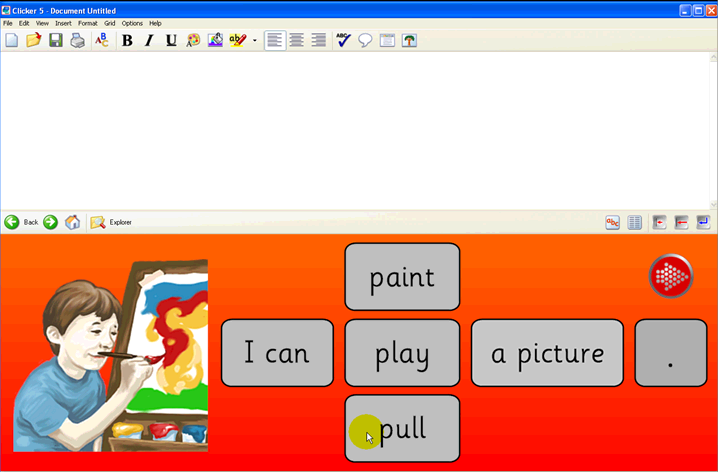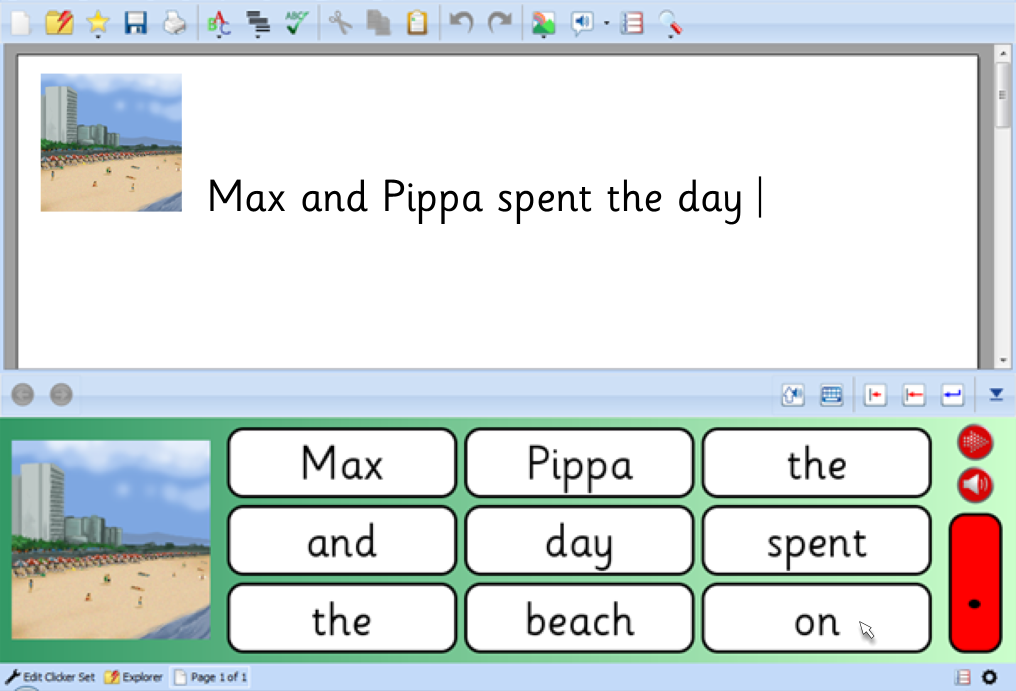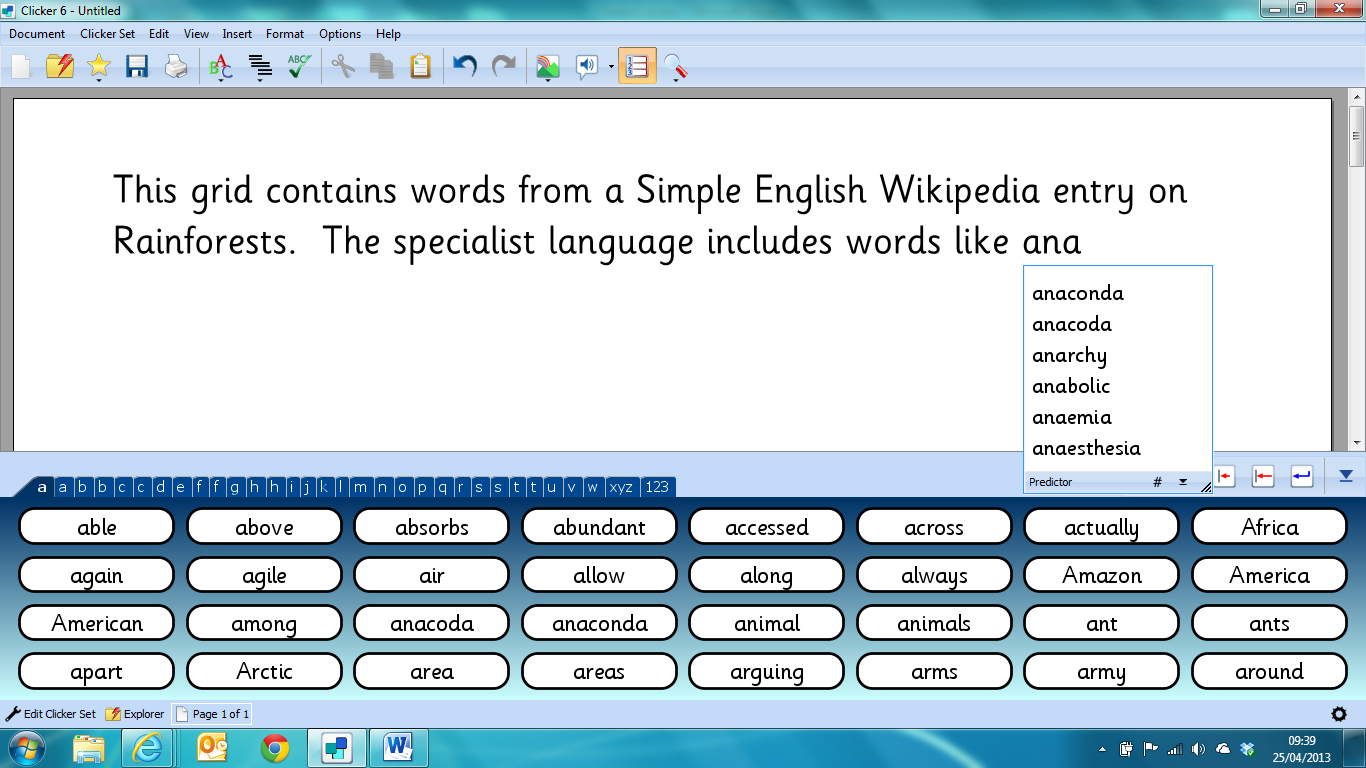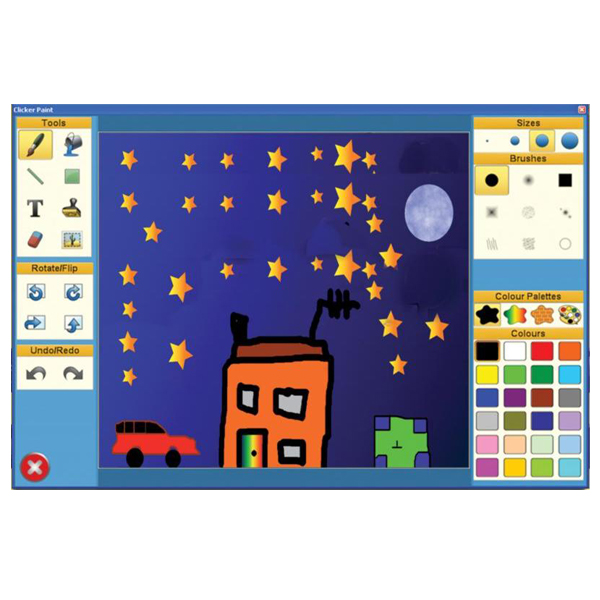Supporting students with their writing is probably the greatest strength of Clicker 6. It is highly adaptable: teachers can use Clicker 6 for vocabulary practice, labelling, sentence structure, sentence and paragraph writing. Students can listen to their writing immediately, which helps them to correct any mistakes.
Clicker 6 can be used for students who are struggling, students who need enrichment, and everyone in between. This is definitely one program that can meet the student at their level and continue to benefit them as they develop further skills. Let’s take a look at some of the ways Clicker 6 can be used to support students’ writing.
Forced Order Grids:
A forced order grid requires the student to choose between several options to complete a sentence, rather than having the student create a sentence out of a group of words. The picture below demonstrates:
As you can see, the student can choose between paint, play, and pull, and there is a picture prompt to help him/her choose. Click here for a SET-BC video that demonstrates how to create forced order grids.
Sentence Grids:
With Clicker 6, you can also have students write their own sentence, using a word bank and a picture prompt.
Finally, students can have a word bank to choose from, but can write their own sentences and paragraphs. As you can see from the example below, Clicker 6 also includes predictive text, which includes “sounds like” prediction for students who may have difficulty spelling.
A wonderful feature, which I touched on in the features section, is that Clicker 6 comes with a built-in paint program. In previous versions, Clicker Paint was a separate product, but the developers have now bundled it into the program. This allows students to illustrate their stories and books, and really enriches the final stage of the writing process: publishing.