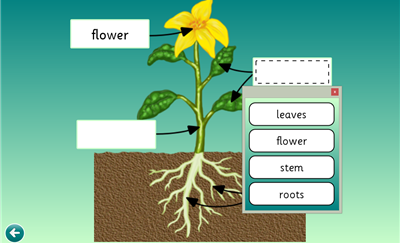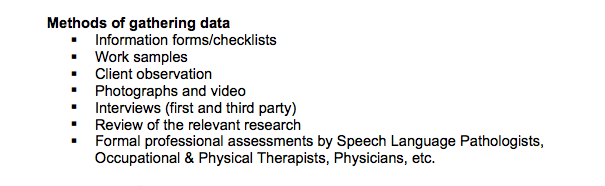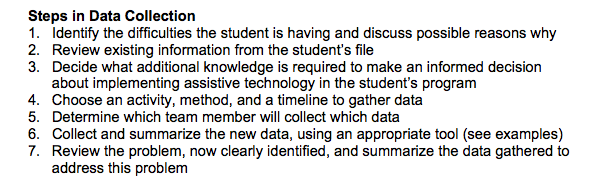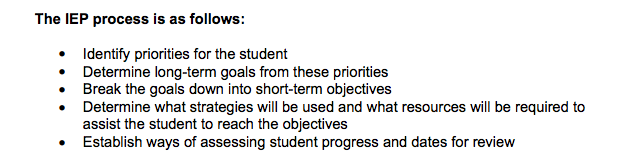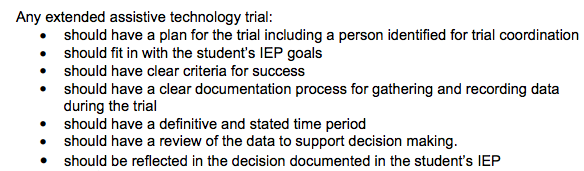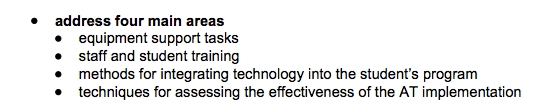With information from Making It Work: Effective Implementation of Assistive Technology, from the SET-BC website. If you have time, take a look at the information it contains. It is an incredible resource for the successful implementation of assistive technology.
1. Gathering Data
It is helpful to collect as much data as possible to inform your AT decision. Conduct an initial team meeting to determine who is responsible for gathering data, and what data you wish to look at. It is important to collect data because team members may have different opinions about the student’s strengths and needs, and how to support them. Some possible sources of data include:
In order to help the AT team determine the best software for the student, here are some suggested steps to follow:
There are many forms available online to help the team in the information gathering process. Click on the links below:
The WATI assessment package. This includes free numerous tools and resources including checklists and forms for helping with the AT assessment process. Some of the items include Assistive Technology Supports for Individuals with ASD, AT for reading, writing, math, and more, and checklists to assess all aspects of a student’s academic performance. This website is well worth exploring.
The SETT Framework (Student, Environment, Task, Tool) This website provides information on a wide range of AT assessment and implementation tools, including links to websites with materials on Quality Indicators for Assistive Technology Services (QIAT) , Universal Design for Learning (UDL), and Accessible Instructional Materials (AIM) .
The SET-BC District Screening Checklist This is a shorter checklist which includes a thorough assessment of the student’s strengths and needs, as well as great frameworks for developing an AT implementation team and developing IEP goals.
2. Establishing IEP Goals
One of the key considerations when creating IEP goals around assistive technology is that the technology is not the goal – the technology is used to help a student reach a goal.
If AT is going to be used to help a student reach their goal, then the AT should be incorporated into the IEP. Take a look at the Quality Indicators for Assistive Technology Services website – their section on indicators includes useful information about this topic. A couple of examples include:
Assistive technology is integrated into the curriculum and daily activities of the student across environments.
Assistive technology implementation includes management and maintenance of equipment and materials.
3. Conducting AT Trials
Frequently there are multiple AT solutions which could potentially work for a student. If after gathering data, the team is still not sure about which AT best meets their student’s needs, AT trials should be conducted.
Some considerations for AT trials include:
Check out the following link for information on AT trials:
WATI Assistive Technology Assessment.
4. Identifying AT Solutions
Key points about identifying AT solutions:
Match the features of the software to the student’s needs and their IEP goals.
Choose software that meets the student at their current level of functioning, but also provides room to grow as their skills increase.
Look critically at possible AT solutions. It is very tempting to jump on the first piece of shiny hardware / software. Make sure it will work for your student / classroom.
Be flexible – be prepared to change if the AT doesn’t work for your student.
The following document, from the Georgia Project for Assistive Technology, matches student need with the type of accommodation, and possible AT solutions.
5. Developing an AT Plan
Take a look at the SET-BC document on developing an AT implementation plan. The main points will be highlighted on this page.
A good AT implementation plan will:
A good plan will also be carried out by a collaborative team, be based on the student’s IEP goals, and will focus on a realistic integration of the technology into the student’s everyday life.
The AT implementation team also needs to think about:
Setting up and maintaining the equipment. Who is in charge of this? How often will the technology be maintained?
Training the student and the staff. Who will conduct the training? When will it take place?
Integrating the technology into the student’s everyday life. What are the specific plans for incorporating the technology into the student’s daily school program? Can the AT team find the time to meet and figure out ways to do this? (see #6)
Assessing the technology. How will your team make sure that the AT is working for this student? How often will this assessment take place?
Here is a link to an AT Implementation Plan template from the Georgia Project for Assistive Technology.
6. Adapting Lessons for AT Integration
If AT implementation is to be successful, it is critical that the team – in particular, the Special Education teacher, classroom teacher, and Special Education Assistant – take the time to sit down and plan AT adaptations for lessons. The plan must include time provisions for the team to find ways to use the AT in the student’s daily school activities.
The following page from SET-BC contains sample lesson plans to help teachers incorporate assistive technology into many aspects of the student’s day. http://www.setbc.org/download/LearningCentre/Topics/MakingItWork_Section6.pdf
Also check out Integrated Technology Lesson Plans, from Internet4Classrooms.
7. Following Up
Transitions are a major topic, and beyond the scope of this blog. However, it is important to ensure that there is a plan in place for AT as for all aspects of the student’s programming. Be sure to assess and determine whether the current AT is still meeting the student’s needs. Make sure that there is a plan to train new staff on the student’s AT, if applicable.