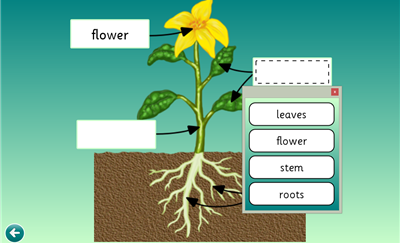On this page, we will link to various videos that demonstrate how to tailor Clicker 6 to different types of students. Again, these links are from the British Crick software website, and some of the terminology may be different from Canada. (SEN stands for Special Education Needs, for example). Personally, I was uncomfortable to hear students with ASD referred to as “ASD children,” for example, but I think the videos are useful nonetheless.
Using Clicker 6 with symbols (or PCS)
https://www.youtube.com/watch?v=YTK4uQlEmWw&list=PL-8uR1Bi6lQGNj-9VcpasQDKzcz6TI4Qi
Here’s a video that demonstrates how to tailor Clicker 6 for use with students with autism:
https://www.youtube.com/watch?v=6OLcfa4eQQo
Clicker 6 with students with low vision:
https://www.youtube.com/watch?v=PWpUMZOd67M
Students with Downs Syndrome:
https://www.youtube.com/watch?v=Y9wfgDKx8Ss
The use of Clicker 6 with students who have physical disabilities:
https://www.youtube.com/watch?v=dMeF-X42DXg
And finally, students with language or communication difficulties:
https://www.youtube.com/watch?v=UyLr-QDyUTM