Day 2 – #2. Layar & Carleton Mobile
The questions to apply are:
- what problem does the app solve?
- what affordances of mobile does the app rely on?
- what are the non-mlearning (competing) methods of teaching the subject?
- how is the app’s mlearning approach more or less compelling than the competing methods? (consider cost, accessibility, learning outcomes)
- what changes are needed to make the mlearning app more widely adopted?
App #1
Carleton Mobile
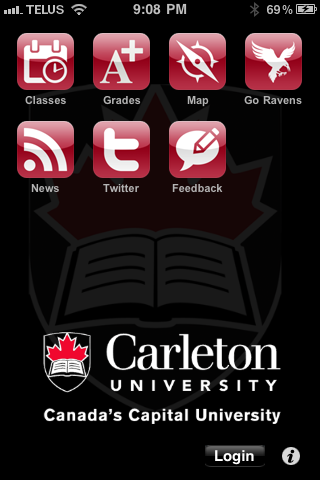 1. The app allows students to access school information (grades, courses, etc.) and navigate the campus
1. The app allows students to access school information (grades, courses, etc.) and navigate the campus
2. The app relies on mobility, accessibility, and connectivity.
3. Since the app is not used for learning (beyond learning your way around campus), it’s not really competing with instruction
4. Again, since it’s not competing with mLearning, it’s not really more compelling than teaching… what it is doing, though, is making it easier for students to find school-related information, on a device that they may have on them much of the time.
5. Since the the app has an Android version as well as an iPhone version, it is very accessible. To make it more widely-used / adoptable, perhaps there could be advertising for it on Carleton’s other related pages (registrar, school map, sports, etc.), or at certain offices (registrar, sports facility, etc.)
App#2
Layar

1. Layar doesn’t necessarily address a problem so much as it carves out its own space by giving everyday things new levels of interactivity. From their site, they say:
“Layar Vision can recognize real world objects and display digital AR experiences on top of them. Now layers can be truly immersive as seemingly ordinary objects come alive with interactivity.”
It can do many things from helping the sales of a special at a restaurant to the units of a condo, to allowing students to see historical views or events of a given place at another point in time (among other things). Watch the video to see some examples:
http://www.youtube.com/watch?v=HW9gU_4AUCA
2. The app / browser needs accessibility, mobility, connectivity, context sensitivity, and also includes creativity and individuality of layer developers and users.
3. Thinking of it as being especially useful in a Social Studies / history classroom, the competing way of looking at history may be to watch a video / look at a picture in a book or online. Layar allows users to see / experience things in the actual places things happened, giving them a deeper understanding of events.
4. For users, Layar is a free browser / app. There can be some costs for developers / businesses. As for accessibility, it is only currently accessible on certain iPhones, which prohibits its adoption by a wider group of users. The same outcomes may be met by using other methods, but the novel (thinking Bates and Poole’s SECTIONS model, here), modern, immersive, connected nature of it seems to best match today’s learners / Digital Natives.
5. A few ideas to make it more widely adopted by learners or educators: there needs to be an Android version, and a version for tablets. Some users may have to acquire a new mobile phone / device to access the software. Some places may also have to add wireless connectivity.
If I had money to invest, I think I would be all over this venture. It has great potential for many uses in the world in general, not just education and business.
Bates, A.W., and Poole, G. (2003). Effective teaching with technology in higher education: Foundations for success. San Francisco: Jossey-Bass Publishers. 79 – 80.
Prensky, M. (2001). Digital natives, digital immigrants. On the Horizon, 9(5). Retrieved from http://marcprensky.com/writing/Prensky%20-%20Digital%20Natives,%20Digital%20Immigrants%20-%20Part1.pdf
Posted in: Week 11: Mobiles

David William Price 12:35 pm on November 17, 2011 Permalink | Log in to Reply
Thanks for your post.
Augmented reality certainly has a high cool factor, and perhaps what it really needs to take off is to turn it more into a Google search/wiki-driven experience with voting. For any one organization to provide all of the content required within the real world seems pretty overwhelming.
Prensky has his critics… it’s worth checking them out. Wealthy and middle aged people are sometimes doing a lot more with tech than the youngsters.
mcquaid 2:47 pm on November 17, 2011 Permalink | Log in to Reply
Prensky does inspire a bit of debate. For example, when I went to his site to find the article / pdf that I wanted, it was listed in a section called “The Classics”. I see how someone could take that the wrong way. Someone at our local university does not care for him at all, either. When Prensky spoke to a group of us last month, I half expected him to show up. But I digress.
I don’t necessarily put full stock into the natives / immigrants idea, but it does make some sense to me… and I like thinking in analogies / putting ideas / situations into different views. I would consider wealthy / middle-aged immigrants that do a lot with technology as still immigrants – just really adaptable ones that have changed with their dynamic surroundings in order to succeed / compete. Similarly, someone being a native doesn’t necessarily make them an expert on where they live / what they do.
The search / wiki / vote abilities do seem very prominent / dominant, don’t they? Voting could be used for everything from the choice of specials at a restaurant to m. choice questions / preferred learning directions in a classroom. “Wiki-information” can be used for the historical info of an historical site. The search function could be for just about anything!
David William Price 3:01 pm on November 17, 2011 Permalink | Log in to Reply
I have a fundamental problem with his claims and the claimed implications, but it all goes back to my root prioritization of pedagogy over media. I read recently the notion of “pancake learners” or people who allow distraction, multitasking or whatever you want to call it, to cause them to spend their time being very broad, superficial learners. In my own experiences, I see this in learning, professional practice, and even in relationships. It’s not something I accept as a necessary or desirable consequence of technology use. We all have our ways of handling anxiety… it’s just that the proliferation of gadgets provides a lot of easy ways of distracting ourselves with avoidance than we ever had in the past. To some extent, having fewer options can provide more focus.
mcquaid 3:38 pm on November 17, 2011 Permalink | Log in to Reply
I agree. I think that was one of the strengths of the original iPad as a learning device was that it didn’t multi-task.