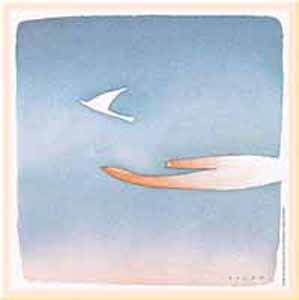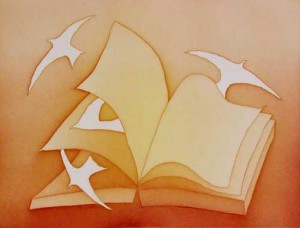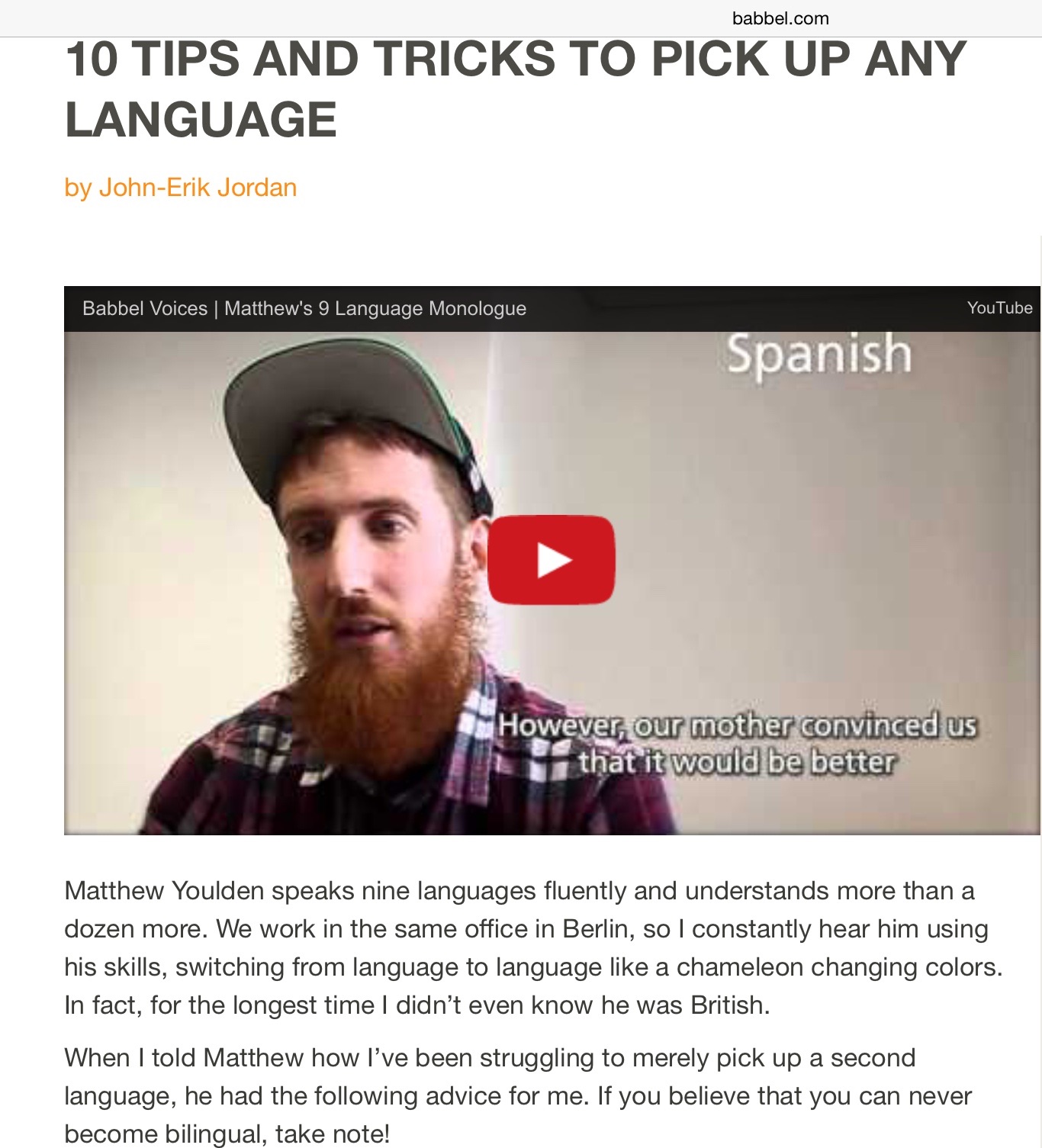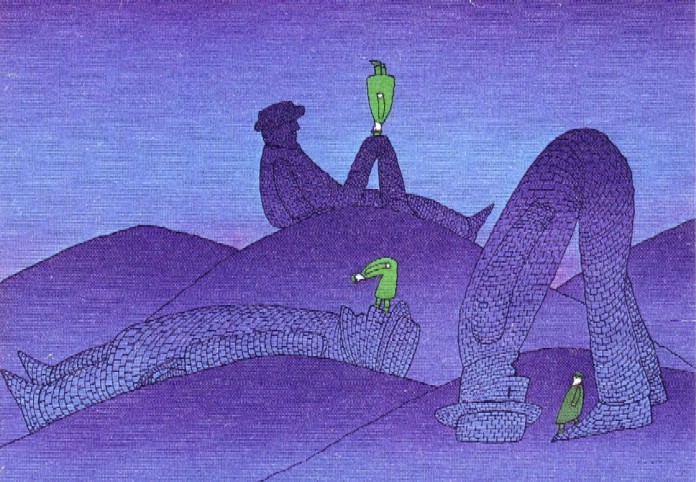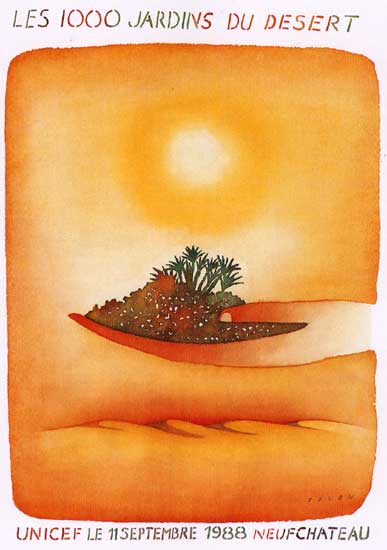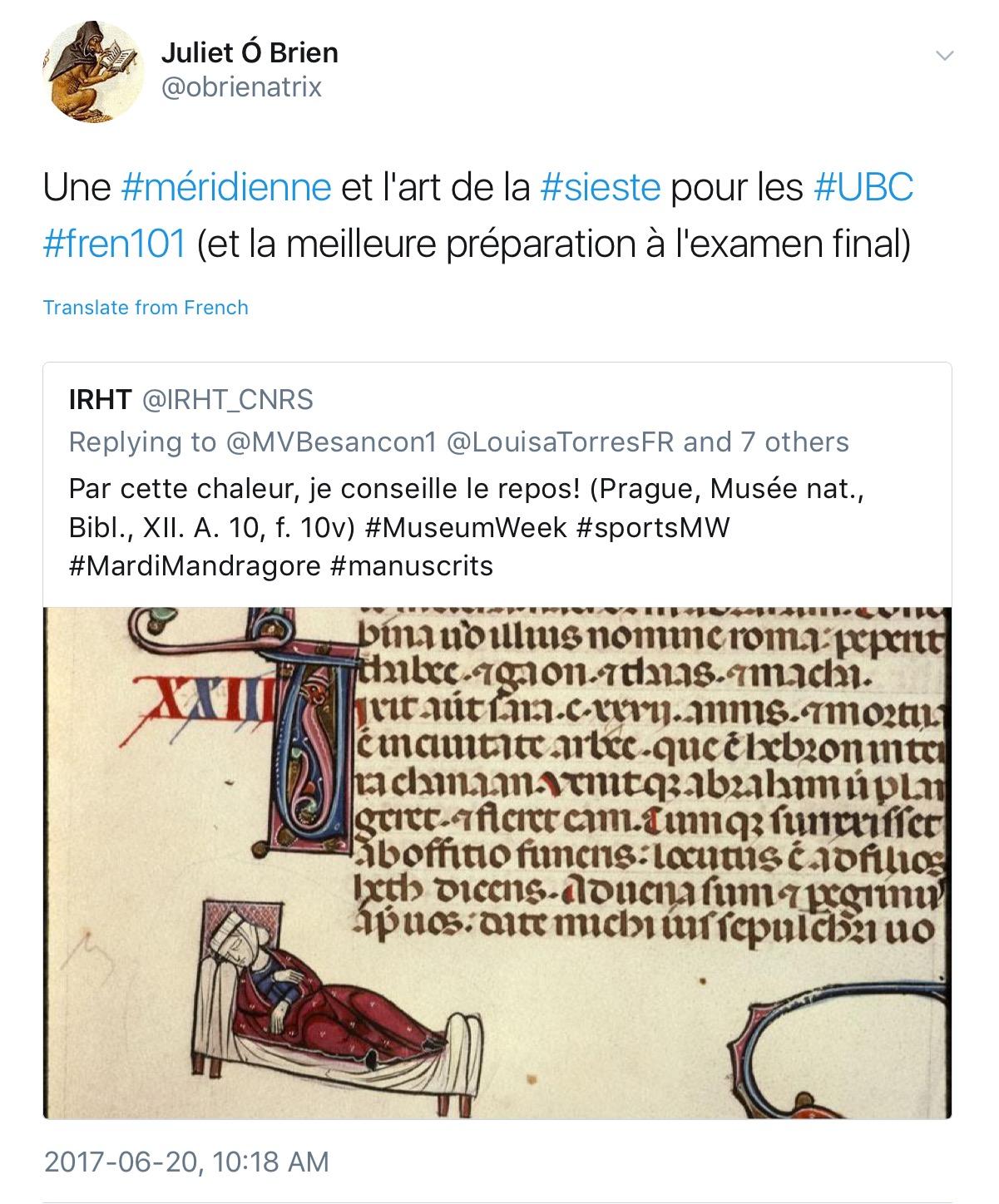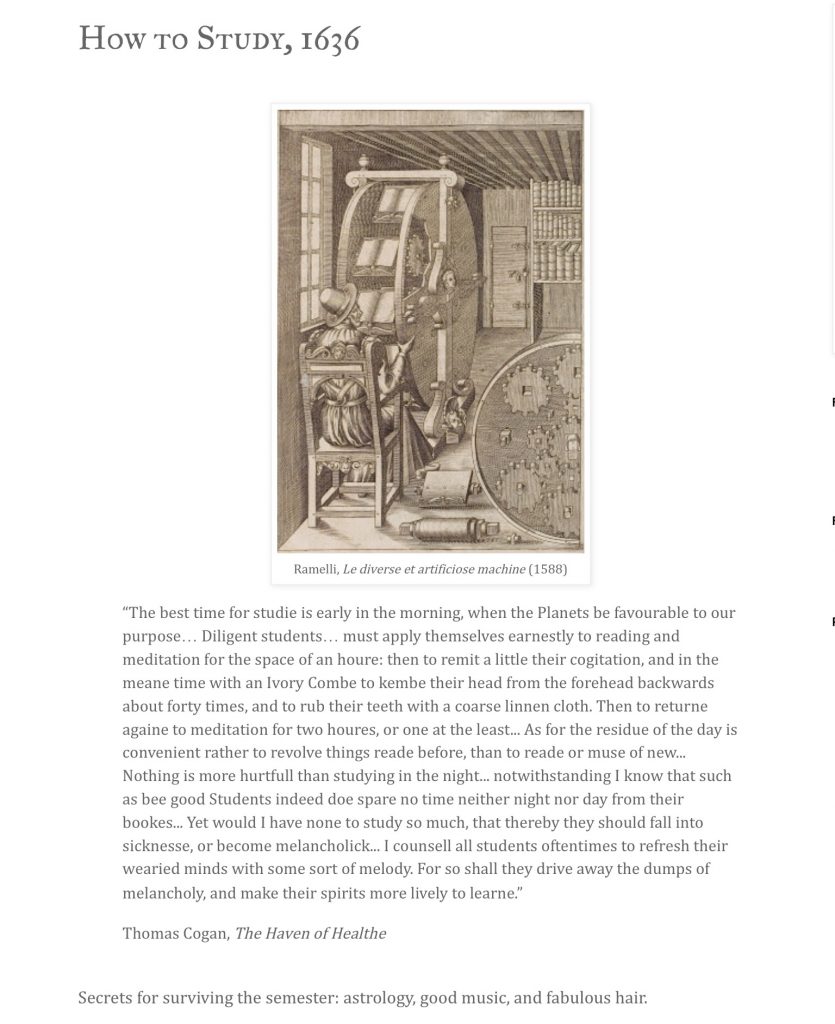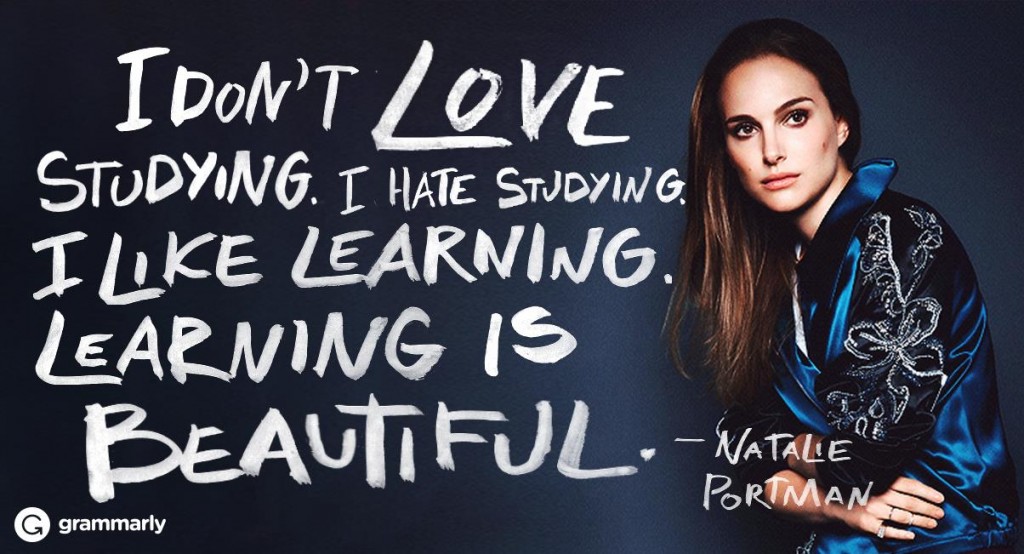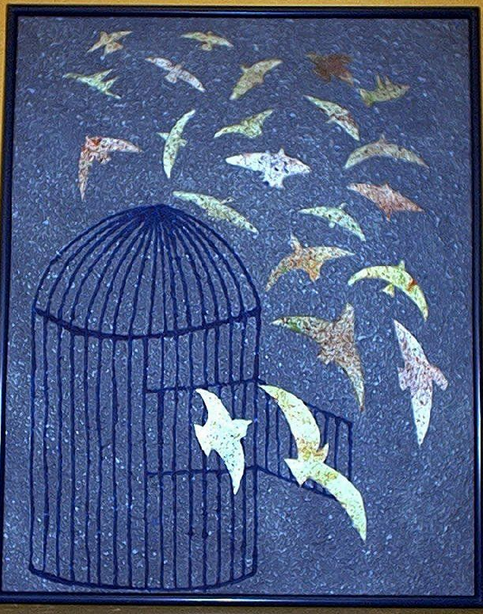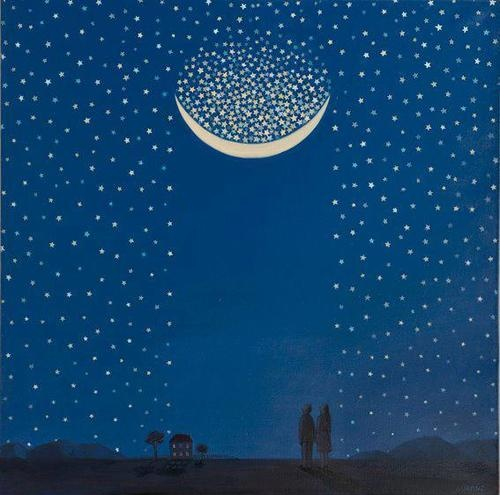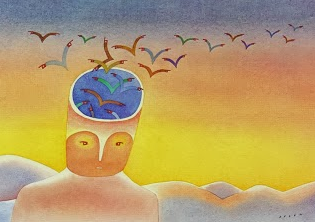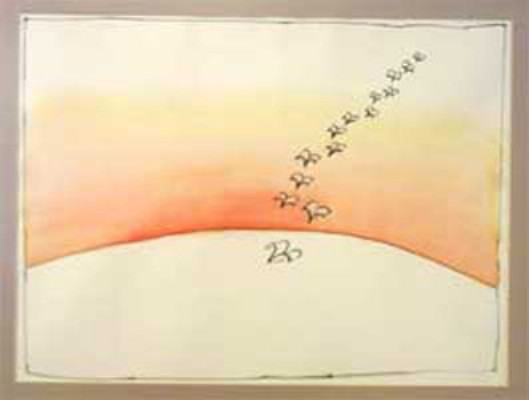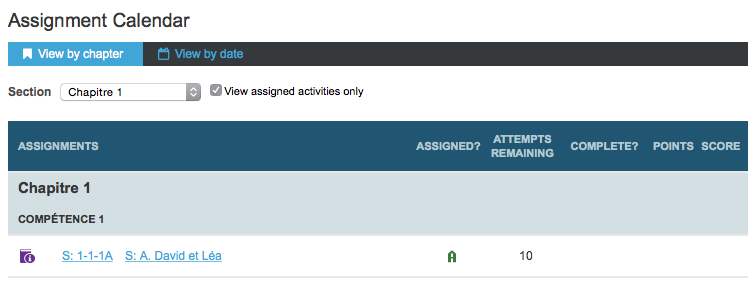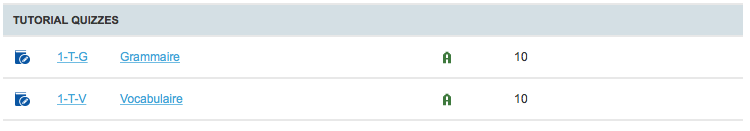Bienvenue aux nouveaux instructeurs !
Quelques informations pratiques :
STUDENT SERVICE CENTRE (SSC) :
- page d’informations générales pour le FREN 102 :
https://courses.students.ubc.ca/cs/main?pname=subjarea&tname=subjareas&req=3&dept=FREN&course=102 - où se trouvent vos salles de classe : (ex. pour le FREN102_201)
– allez à la page pour le FREN 102
– cliquez sur FREN 102_201
– vous retrouverez (entr’autres) des précisions sur votre cours ; p. ex. en cliquant sur le numéro de salle, vous accéderez à des détails supplémentaires : lieu + carte, photo, équipement
– ces informations (et des liens aux cartes en ligne) figurent aussi au Class times, locations, & contact information
ACADEMIC CALENDAR :
- = le côté officiel, règles, etc. de l’Université
- 2014-15 : http://www.calendar.ubc.ca/vancouver/academicyear.cfm?page=2014&view=all
- tout le règlement : http://www.calendar.ubc.ca/vancouver/index.cfm?tree=3,0,0,0
FACULTY SERVICE CENTRE (FSC) + LA MESSAGERIE :
- page principale : http://www.students.ubc.ca/facultystaff/fsc.cfm
- page d’entrée: https://ssc.adm.ubc.ca/fsc/home
- vous devriez y avoir accès, et c’est important et même OBLIGATOIRE pour toute communication avec vos étudiants / tout ce qui fait partie du travail à UBC : avec le CWL et son mot de passe
→ UBC Privacy of Emails Factsheet
→ UBC Information Security Office
→ pour les TAs : vous avez droit à un compte “…@alumni.ubc.ca” ; voir
Student and Alumni Email FAQ - si vous n’avez pas encore de compte […]@ubc.ca : allez voir Mireille aussitôt que possible !
- pour la liste de vos étudiants (que vous pourriez sauver et/ou imprimer—chipotez un peu avec la sélection des colonnes)
- pour communiquer avec toute la classe, ou avec des étudiants particuliers
- pour remettre vos notes finales
CONNECT
(au cas où vous souhaitez l’utiliser) :
- système LMS du genre BlackBoard, Moodle, etc.
- https://www.auth.cwl.ubc.ca/auth/login?serviceName=webct_vista_psa
- accès par CWL (tout comme le FSC)
- si vous le désirez, vous pouvez avoir un site Connect pour votre propre section de cours : adressez-vous à Joël Chauvin (joel.chauvin@ubc.ca, Buchanan Tower 710)
- c’est une option si vous voulez afficher des informations pour votre section et garder, préserver, et disséminer: des documents en PDF (ex. sujets de composition) ; des liens aux sites web, clips YouTube, etc. que vous avez vus en classe ; des photos des notes au tableau (je demande à mes étudiants de prendre des photos du tableau et du projecteur, c’est un bon usage des smartphones) ; bref tout ce que vous voulez y ajouter.
- Connect vous offre aussi des lieux sûrs et sécurisés pour des discussions en ligne : ex. pour des groupes d’étudiants
- vous avez d’autres options hébergés à UBC (et ayant la possibilité d’un accès sécurisé par CWL, ce qui est important pour le droit privé) : UBC Blogs, UBC Wiki.
XEROX :
- Xerox = pour faire des copies (ex. le matériel qu’on vous distribue aux réunions) : tout ce qui est tests. Votre service de coordination fera une seule commande–pour *toutes* les sections–pour les examens (le partiel et le final).
- Xerox = pour d’autres documents de salle de classe à distribuer à tous les étudiants : des quiz, etc.
- pour une ou deux pages pour vous-même, ou pour scanner et envoyer des documents (à vous-même, aux étudiants) : la photocopieuse du département (voir Mireille et le document au-dessus de la machine pour les précisions)
- cette machine est aussi capable de produire des copies sur des transparences : vous avez droit à 5 transparences par mois, demandez-les à Emanuela. Il faut utiliser des feuilles spéciales (les plus chères) ; les autres pouvant brûler et casser la phocopieuse.
-
Xerox UBC :
http://www.xeroxprintservicesubc.ca/place_order.html - faites votre demande en ligne pour vos copies
AU MOINS TROIS JOURS OUVRABLES
avant la date dont vous avez besoin des documents (ex. test) - que faire : guide visuel (PDF)
- cliquez sur « Place a Print Order »
- accès pas CWL (+ remplir les informations requises : nom, département, etc.)
- « create a new print request »
- remplir la date et l’heure.
NB : les livraisons sont vers 11h15-12h le matin, puis 14h-16h l’après-midi. Si vous enseignez le matin, il est fortement conseillé de demander la livraison de vos copies LA VEILLE, et non le jour même ! - cochez « internal delivery »
- « speed chart number » = FHIS
- remplissez le no. d’originels,
le no. de copies,
papier = 8.5×11 (« bond 20 lb » + « white » s’auto-remplissent en suite),
pas de couverture d’habitude,
collated,
« no finishing » si c’est une seule page,
« finishing staple top corner » si vous avez au moins 2 pages.
« Project name » = quelque chose du genre « FREN 101 TEST 1 ». - « upload files » :
au moins en .pdf, en .doc, et en .odt (j’envoie d’habitude mes documents en PDF comme ils se déformattent le moins)
« add file » ouvre une fenêtre directement dans vos fiches ; sélectionnez le/s documents.cliquez « upload file »
vous aurez en suite la possibilité de voir votre document… - puis « confirm », « proceed », etc.
- Après avoir passé votre commande, quittez votre compte. (C’est d’ailleurs le cas pour tout système à UBC utilisant le CWL.)
LES DROITS D’AUTEUR
et le matériel permis dans la salle de classe :
SI VOUS AVEZ DES QUESTIONS…
À qui s’adresser / les ressources humaines et virtuelles supplémentaires :
- Juliet O’Brien : tout ce qui concerne le cours…
juliet.obrien@ubc.ca (Buchanan Tower 728)
- Michael O’Hagan :
First and Second Year Academic Advising
michael.ohagan@ubc.ca (Buchanan Tower 705)
- le site du départment
→ « undergraduate »
→ « French »
: http://www.fhis.ubc.ca/undergraduate/french.html
- le site du département
→ FAQ :
http://www.fhis.ubc.ca/undergraduate/french/advising.html
- Anne Scott et le comité des TA :
anne.scott@ubc.ca (Buchanan Tower 727)
- Mireille Berthias :
le côté administratif, les salles de classe, et tout tout tout sur le département :
mireille.berthias@ubc.ca (Buchanan Tower 797)
- des conseillers professionnels qui pourront vous aider à aider les étudiants « cas particuliers » et/ou en difficulté :
Arts Student Support (en général): http://students.arts.ubc.ca/student-support.html
Arts Advising http://students.arts.ubc.ca/academic-planning-advising/advising.html
Access & Diversity (Disability Services, Equity Ambassadors, etc.) : http://www.students.ubc.ca/access/index.cfm
Early Alert : http://blog.students.ubc.ca/earlyalert/
Voir aussi cette page de ressources sur notre site du cours : UBC resources & useful links
- À LIRE AUSSI : les informations du TA Committee,
des réunions du début de cette année (septembre 2014), y compris “The DO’s and DONT’s of Teaching” (for first-year TAs and anyone else)
- un message simple de base à envoyer à un.e étudiant.e pour qui vous avez des soucis:
Dear [x],
This is just a really quick email to check that you are OK. I noticed that you had not been to class recently / submitted […] work / etc., and was worried about you. Is everything all right? Do let me know as soon as possible, in case there is anything I can do to help (and also because a reply will reassure me; I worry about students and their wellbeing).
Best wishes,
[…]