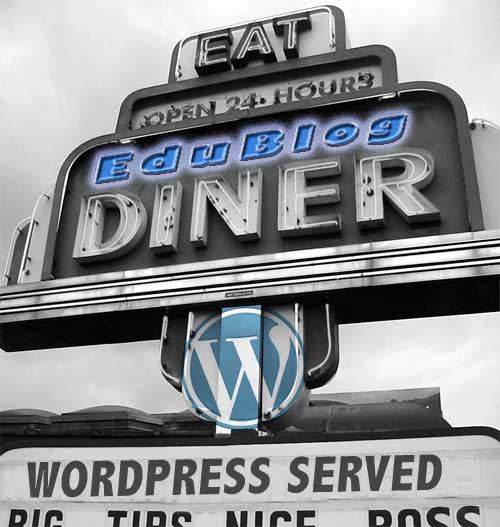I'll be diving in and out of the open course on Teaching With WordPress and wanted to get the obligatory "Hi this is me" post out of the way. I'm actually excited to see a structured course develop on helping folks think about using WordPress for teaching and learning because I think even today so many years after its inception and with WordPress powering 25% of the web, there's still a real stigma around WordPress as "just a blogging platform" that has little to contribute in your classroom. And that couldn't be further from the truth, yet from the moment you install WordPress it certainly does make its roots as a blog known. To go beyond requires a better understand of not just how you use it, but also why you should.
Perhaps I should just point out the irony and hypocrisy now that you're reading this post on my site which actually isn't running WordPress. Feel free to discount anything I say from here on out. :) Truth be told, I'm a victim of always playing at the fringes and while I do use WordPress for many things (Including this side-project I started over the weekend), I've been experimenting on this blog using Ghost for about a year now and it fits my current needs of a simple writing platform that gets out of the way and just lets me write. But to build a course, to inspire your students to build with WordPress, requires (sometimes) more than just a writing tool. And I think that's where WordPress shines, in its ability to refuse to be any one thing at all. It's a flexible platform to enable you to create just about anything, once you've learned how to use it (like any tool).
I should also mention I run Reclaim Hosting which the TWP folks were nice enough to recommend as a great platform for getting a domain and getting up and running with WordPress. That certainly was one of the goals when Jim and I started Reclaim 2 years ago. Jim wrote a great post recently that talks a bit more about our goals and ethos at Reclaim Hosting which I think is extremely relevant to this discussion as well. Truth is that caveat of needing to know how to use a tool is often the biggest barrier of all, the point at which many are tempted to pack it all up. Courses like this can support you, using services like Reclaim Hosting can support you, as a network we can support each other.
In fact I think that's an important takeaway from the first discussion of the what and why of Open Pedagogy, that the support of a network is rarely possible in closed spaces. I don't use your LMS and most others one the web likely have very little idea about the ins and outs of whatever proprietary platforms your institution might be holding up as possibilities. But many of us are using WordPress. We're using Known. We're using a variety of tools for the web that are open and flexible to imagine new possibilities and theres a lot of comfort in being a part of that network.
The first week also made me realize I don't have a proper license on this site so now I'm off to grab one and add it to my theme here. Looking forward to the discussions!


![ds106 in[SPIRE]](https://bavatuesdays.com/wp-content/uploads/2012/04/Picture-17-1024x598.png)