Okay, so it’s not that fancy, but I’m pretty excited that I got the following to work.
So in my PHIL 102 (Introduction to Philosophy) course this summer, I took one of the sections of the course and did a little bit of a “flip” of it, where I asked students to watch some videos ahead of class, in addition to doing the reading, so I wouldn’t have to do all the lecture in class and we could spend more time face-to-face on what F2F is good at: discussion, interaction.
But I wanted them to also do some kind of activity with the videos so the material sinks in a bit better, and to connect the work outside of class with the videos to the work inside class with the activities. So I decided to ask them to post comments on one of two discussion questions, and I would bring their answers into class to share, and talk about them a bit. 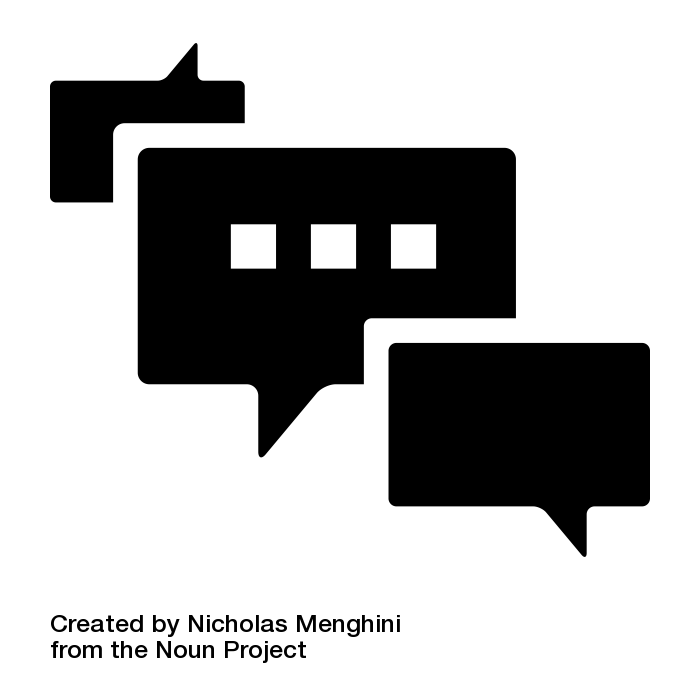
But I didn’t know how to do that on WordPress until I became part of a team of designers and facilitators for a course on Teaching with WordPress. One of the people designing the site set up our front page so that we could show announcements on it, using a shortcode. I copied this idea for the PHIL 102 class. You can see the page where I embedded the discussions, here.
I made each of the two discussion questions a post under the category “discussions.” Then I used the following shortcode on the page linked above to get them onto the page: [loop query=”posts_per_page=3&category_name=discussions” view=”archive”] That requires a plugin that allows for the “loop” shortcode: loop shortcode plugin, made by people at UBC. That’s the same code we use on the front page of the Teaching with WordPress site to get the “latest updates” to show up.
Then, I just asked students to comment on those posts. I told them they could make up a fake name, or use their initials, or use their real name if they wanted. I always want to give them the option of not posting publicly if they choose.
I think it worked pretty well. There was good discussion on the two pages. I’m not sure how well it would work if I had a big class, though–this one is only 40 students, so the discussion didn’t get overwhelming where you have to scroll for days.

Hi Christina,
glad to read that it worked well. I have chosen a similar approach to provide a discussion space in wordpress and it also turned out to work well, I would use this solution again for discussion-related activities.
One of our instructor had the idea to practice text interpretation within a small group in a collaborative and asynchronous way. The proceedings and statements and how the group moved forward with text analysis should be made visible. At first I suggested to use bbPress Plugin, but the instructor found it a little complicated and would prefer the simplicity of the wordpress commenting functionality (she likes wordpress).
So, we setup a page and listed the discussion group posts, for this I used the Plugin List category posts. It’s simple and also works with a shortcode. It worked really well, each discussion page had few students (about 5-6) but lots of comments. Unfortunately I cant show the link to the blog, the whole class blog is not open, sorry.
Thinking about how to manage discussions with big classes.
Would it be a solution to split the class and build two or more discussion posts?
Thanks, Cinzia! I just recently learned about the list category posts plugin. Someone from our teaching and learning centre made it available on one of my course websites when I wanted to have a widget on the sidebar that just had posts in the category “announcements” (you can see that here). That’d be an easy way to do it, easier than the loop shortcode. I just copied and pasted from what we had done with the Teaching with WordPress front page! Next time I’ll use the list category posts plugin.
Your idea for a larger class is a good one. I guess you could split the class alphabetically or something. Sometimes I’m lucky in my large classes in that students are also broken up into smaller groups of 25 that meet once a week for discussion classes. So one year I made a separate WP site for each of those discussion groups of 25, and each student posted to their smaller class site. Then I aggregated those posts onto the big class site. That was for blog posts; not sure how I’d handle discussions that way, exactly, unless I just had the students only discussing with people from their 25-person group. Which is okay, but then they might not see what everyone else is writing. I guess I could have links to the other discussion areas too so people could go there if they chose.