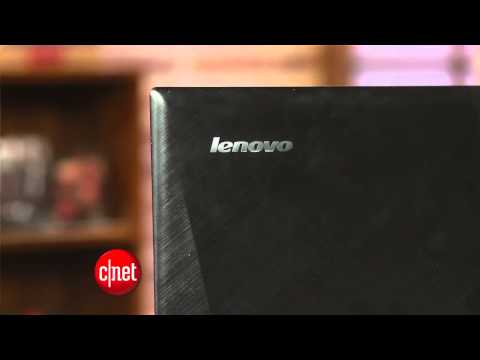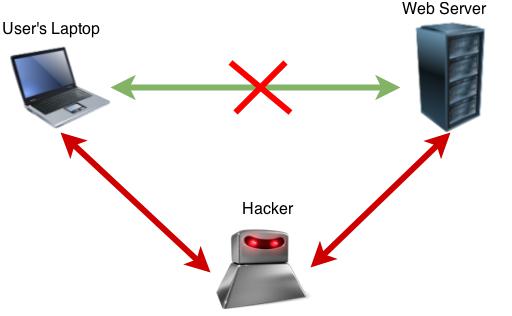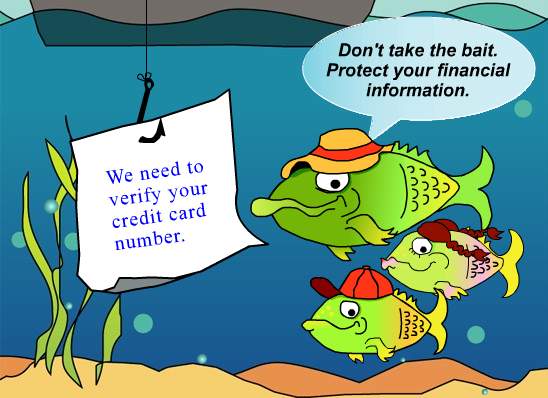How cool would it be if work were like a giant game of Candy Crush, or Clash of Clans? Well, it’s possible that one day that may be our reality. Many companies are forming with the goal to develop ways in which to make work more fun and engaging.
Just last week, there was an article published in the New York Times about a new business called BetterWorks and the reason why it has attracted more than $15 million in venture capital through investors. BetterWorks, based out of Palo Alto, California, combines goal setting and tracking with rewards in order to develop engaging office software. The reason why BetterWorks has managed to raise so much money is efficiency–more particularly, workplace efficiency.
That’s right, the age-old question causing many managers and higher-ups to think pensively for many hours. How can these companies increase workplace efficiently? These days, many believe the answer lies in gamification. Gamification is the application of gaming principles (like goals, points, badges, and power-ups) to non-game contexts in order to improve engagement. In a workplace, improving engagement often means improving efficiency, which is why many large companies are trying to implement similar models.

Video: “What is Gamification and how does it work?” uploaded by Nicolas Babin
Gamification has exhibited its role and influence in customer engagement and brand loyalty across many different companies over the past decade. Good examples of this are Foursquare, the app that allows users to check-in at establishments and win rewards from the establishments they frequently visit, and Aeroplan miles. The goal of these programs is to increase business by engaging customers so they recommend the brand or service to others, thus becoming brand ambassadors (those who endorse the brand).
While gamification has been well established in customer engagement, its efficacy in work contexts has yet to be shown. However, it seems that it may be a very powerful motivator in the workplace. In fact, research in gamification has contributed to this perspective. A study conducted last year found that just framing a task as a game has a very profound effect on the participants’ interest and enjoyment. Consequently, it is easy to see why many believe workplace gamification would greatly affect efficiency.

Video: “Gamification at work | Janaki Kumar | TEDxGraz” uploaded by TEDx Talks
There are several companies who have gamified their workplace and found positive improvements. For instance, Google invented an in-house currency that allows them to “pay” for access to better, faster machines. This motivated developers to complete tasks quicker, earning them more time on better machines, which then increased their efficiency.
For those companies who want to employ gamification to improve efficiency but don’t have the software development chops to pull it off, a company like BetterWorks would be the answer. Knowing this, is it any wonder that the company has raised so much money?
Signing off,
Dorothy Ordogh