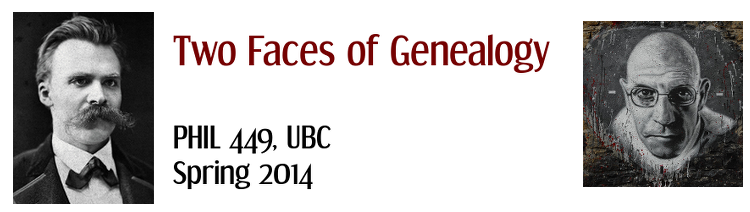Finding & using content for a non-traditional artifact or blog post that is licensed for re-use
If you’re going to use images, video, audio or music in a non-traditional artifact or a blog post, you need to make sure that if it’s still under copyright, it’s licensed for re-use. One of the ways in which people license their work for others to re-use is with Creative Commons licenses.
Overview of CC licenses
This site provides a pretty good overview of what Creative Commons licenses are and do: http://kerileebeasley.com/workshops/creative-commons-explained/
— Note that for our purposes, unless you plan to make money off of what you’re creating, you can use anything with a CC-BY (attribution) or CC-BY-NC (non-commercial) license. If you aren’t going to change the work you use in any way but just use it as is, then you can use a CC-BY-ND (no derivatives) license. If you want to use something with a CC-BY-SA (share alike) license, that means you have to give your own work a license with similar terms to the one given to the work you’re using, so unless you want to do that, you shouldn’t use a CC-BY-SA license.
The Creative Commons site itself has a good overview of all the licenses: https://creativecommons.org/licenses/
How to find CC licensed or public domain materials
This site gives some good places to look for images that are either public domain or licensed with Creative Commons licenses: http://guides.library.harvard.edu/finding_images
Here’s a site from the UBC library that provides some places to look for public domain or CC licensed images: http://copyright.ubc.ca/help-and-resources/image-sources/
This site gives a nice list of places to look for CC-licensed music: https://creativecommons.org/legalmusicforvideos
This site lists some places to look for images, video and music that’s licensed for re-use: http://mediacommons.psu.edu/free-media-library/
The CC Search page (and optional plugin for your browser) allows you to search for CC-licensed images, music and other media from one convenient place: http://search.creativecommons.org/
How to attribute CC-licensed content properly
See this page for an overview of how to do so for various kinds of media: http://wiki.creativecommons.org/Marking/Users