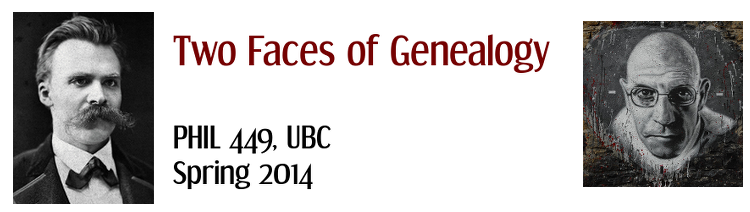There are several ways you could do your blog posts for this course. Please pick one and see below for help.
Post directly on this site
I can add you as an author to this site, which will allow you to write and edit your own blog posts (not those of others). This is probably the easiest way to do your blog posts, because it doesn’t require you going to some other site, creating a new blog or creating a new category in an existing blog, etc.
If you want to post so that only other people in the class can see, you can do so by making your posts password protected. (see the screen cast below for how to do this)
If you want to post publicly, but anonymously, you’ll have to have a username on the UBC Blogs site that is anonymous, because your posts will be attached to your username. If you haven’t already signed up with UBC Blogs, then just do so with a username that doesn’t attach to your name (and be sure to send me your username so I can give you marks for what you do!). If you have already signed up with UBC Blogs with a username and want to use an anonymous username instead, talk with me and I’ll see if this is possible.
To get added as an author to the site, just send me an email (c.hendricks@ubc.ca) with your student number and I’ll add you and send you an email back saying you should be ready to log in. Then watch the screencast below for what to do to get started.
Screen cast on how to post on this site: (if you want to see it on YouTube, click here: https://www.youtube.com/watch?v=xWWEJ5APbUA
Use an existing blog
If you already have a blog and want to do your posts for this course there, you can do so by creating a separate category or tag for your posts for this course. I will then set this site up so that only the posts with that category or tag show up on the blog posts area of this site.
How do you do this? I’ve put together a help document for an online course I helped facilitate last summer, that is still relevant. The only difference is that you would want to call your category or tag not “Why Open” but something related to this course, like PHIL499 or something else of your choosing (doesn’t matter what it’s called; you just have to give me the right URL as described in the document below).
Here’s the help document, which gives instructions for creating categories and tags for other Word Press sites, Blogger sites, or Tumblr sites (go to the section on getting your blog connected to the blog hub): http://is.gd/Cpy51J
Note: If you’re using Tumblr, be sure that you have comment functionality on your blog (different than just the notes saying who has liked or reblogged your content). You can do this using Disqus. Here is a video explaining how.
Create a new blog for this course
You would only want to do this if you think you’re going to use a blog for something else in the future; I don’t think it’s worth setting up a new blog just for the one term for this course. But if you want to do so, you could set up a blog on the UBC Blogs system for free, or on some other site.
Here’s a screencast for how to set up a blog on the UBC Blogs system that I did for Arts One: https://www.youtube.com/watch?v=JwVKihm1cIc
And here’s a follow up screencast for Arts One that gives a bit more information on setting up a blog on UBC Blogs: https://www.youtube.com/watch?v=ge0-k3Iyf58
If you want to create a blog on another platform, here are three popular ones, and ones that provide me with the information I need to collect your posts to this site:
Word Press: http://wordpress.com
— A “get started” help page for WordPress blogs: https://learn.wordpress.com/get-started/
— If you want even more information on blogging with wordpress.com, here are a bunch of tips: http://onecoolsitebloggingtips.com/basic-blogging/
Blogger: http://www.blogger.com
— A “get started” page for Blogger: https://support.google.com/blogger/answer/1623800?hl=en
Tumblr: http://www.tumblr.com
— It is proving surprisingly difficult to find concise, well-informed tutorials on getting started using Tumblr. Here is one of the better ones I’ve seen.
— And here is the Tumblr help page, which doesn’t actually have that many topics on it, but should help to answer some questions.
— One problem with Tumblr is that it does not support comments on its own. But you can easily add comment functionality by adding Disqus to it. Here is a video explaining how.
— This video shows you how easy it is to create a new blog with a Tumblr account (you can have more than one on the same account). So you could create one just for this course! In fact, if you use Tumblr, it’s so easy to create a new blog on it that I recommend doing that, rather than trying to mess with tags as noted below.