Do you want to gain insight into students’ thought processes as they work through course content? Are you looking for a way for students to interact with you and their peers while engaging with visual and audio media (e.g., figures from papers, demonstration material from labs, videos of interviews on science topics, news reports)? Would you like to provide students with practice using or interpreting media?
If so, you might be interested in using CLAS (Collaborative Learning Annotation System), which is a platform that allows students to interact with instructors and peers while engaging with visual and audio media. The figure below illustrates how the CLAS platform works.
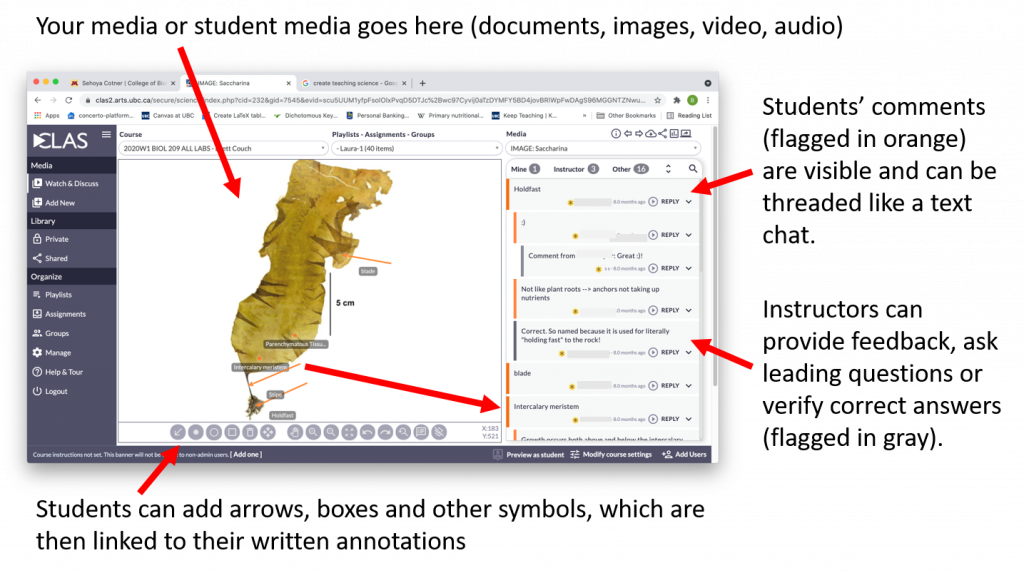
After classes moved online in spring 2020, some biology courses used CLAS to teach their courses remotely. In the links below, Brett Couch, Shona Ellis and Charissa Fung describe their recent experience with using CLAS and offer advice for new users of the platform.
Brett Couch – Adding Another Dimension to Biology Lab Demonstrations
Shona Ellis – Deepening Student Understanding with Community Learning
Charissa Fung – Using CLAS to Teach BIOL 204 & 205 Labs Online
Some ways that this platform can be used once we transition to in-person classes are:
- Pre-lab or post lab activities reviewing demonstration material
- Peer or instructor evaluation of drawings
- Draft presentations
- Asynchronous activities
- Active reading and annotation of figures or tables from scientific papers
- Annotation of text excerpts from scientific papers