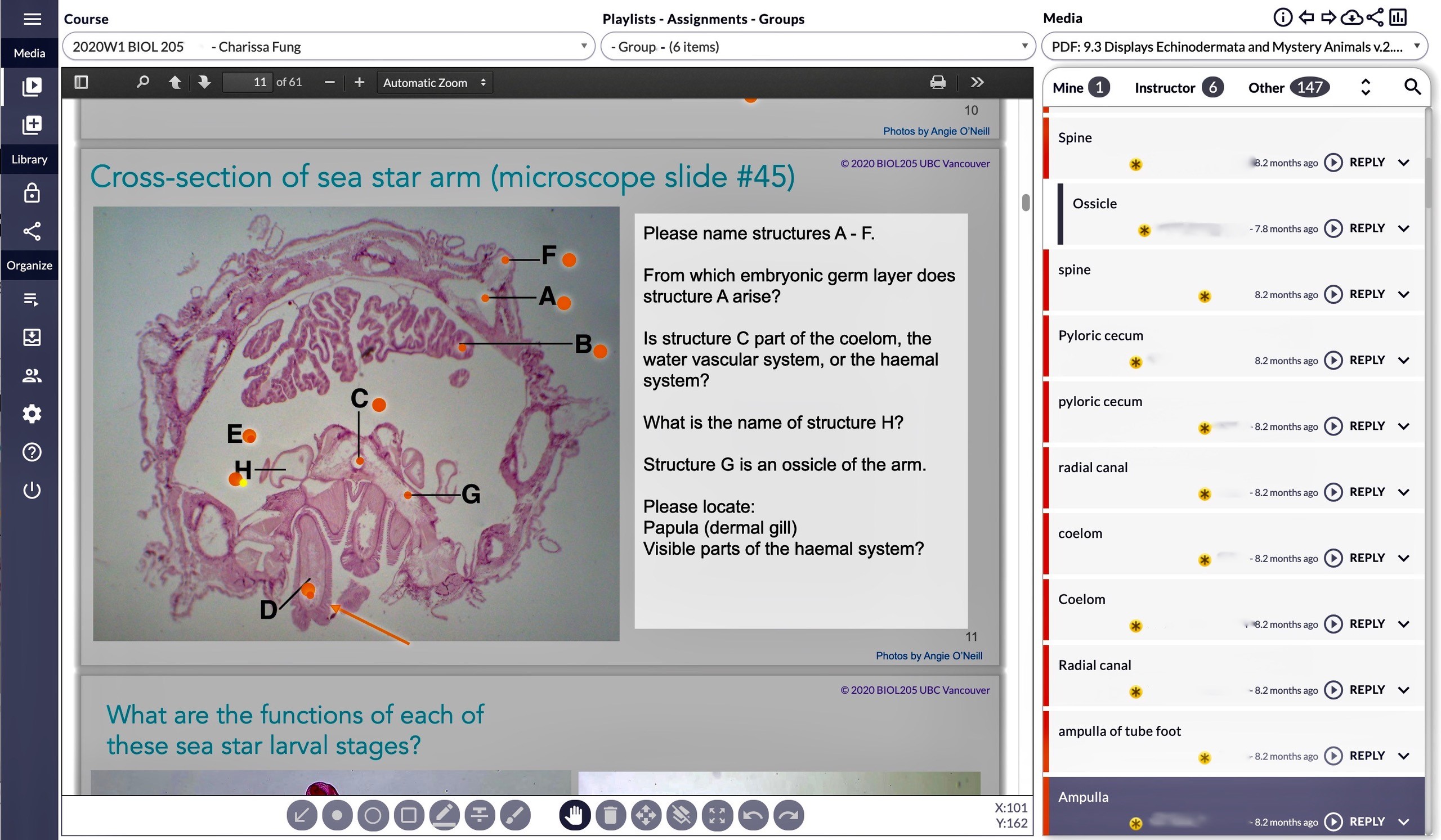
Charissa Fung, Lecturer in the Department of Zoology, shares her experience with using CLAS (Collaborative Annotation Learning System) to teach her BIOL 204 & 205 organismal lab courses in a remote format and offers advice for new users of CLAS.
What motivated you to use CLAS?
I was inspired by Brett Couch and his enthusiasm for using CLAS in his organismal lab. He invited me to view his CLAS lab materials and come to some orientation sessions with Jenny Wong and I thought that CLAS was a great way to do hands-on interactive labs with students online.
How did you use CLAS in your course(s) and what learning outcome were you aiming to meet?
I used CLAS in my BIOL 204 (Vertebrate Structure and Function) & 205 (Comparative Invertebrate Zoology) lab courses while I was teaching remotely. Normally students view and handle specimens during in-person lab sessions, but this was not possible in the remote teaching format. So using PowerPoint, we created slide decks with images of whole animals, microscope slides, and dissections, and listed the structures and features that we wanted students to be able to pick out on the images. I would upload PDFs of the slides to CLAS and students would work in small groups to annotate the slides with their peers and TAs during the lab sessions. This gave students an opportunity to see examples of biodiversity and the different structures they were learning about in class. They could practice locating and identifying structures and key components, and receive feedback from their peers and TAs.
We also used CLAS for a scaffolded pre-exam assignment activity. We first gave students an example exam question and 10 minutes to individually write an answer to the question. Afterward I gave students the answer key along with three sample responses in CLAS and asked them to work in groups to grade and rank the responses based on the answer key. It was fascinating to see how they interpreted the answer key and how they evaluated the sample responses. Through their annotations I was able to get some insight into what the students were thinking about when they were reading through the answer key and reviewing the responses. The students could then use their insights to improve their writing skills and to prepare for their exams.
What has been the result?
It was great to engage with students through this tool and see their thought process as they worked through the activities. I was able to notice gaps in their understanding of concepts and could respond and address common problems right away. Also, I could confirm that students were seeing what I thought they should be able to see. When in-person, students look at slides under a microscope and I don’t always know what they’re looking at, but when using CLAS, I knew exactly what they were seeing and could better check their understanding.
Additionally, CLAS allowed students to have a record of their learning and they could use it as a study tool when reviewing for exams. Instead of having to schedule open lab times for students to come in and review with the physical specimens, they could review the slides and annotations when it was convenient for them and at their own pace. Even when we go back in person, I think that I might use the slides in CLAS as a helpful overview or review tool for students.
Were there any surprises in how your students responded to the use of CLAS once you introduced it?
We realized that you can’t just give students videos and photos and expect it to be useful – you need to tell them what they’re looking for. So we would give students an image of an organism and on one side of the slide we’d list the structures that we wanted students to see and we’d ask them to show us that they saw the items by annotating the slide. We needed to give students specific instructions. It seems super simple, but it wasn’t obvious at the time. We had to experiment a bit to find the right balance of providing enough prompts and guiding questions to help them with their observations, but also giving them some freedom to explore and appreciate the animals.
At the end of the term we asked students what aspect of the course they liked the best and a lot of them said that they enjoyed working with their group in labs and labeling stuff in CLAS. They thought that it was fun and appreciated that it was something they could actively do to learn the course material.
What are some challenges you’ve faced? Is there anything to your approach that you would improve or change?
We had just a few weeks to put together a remote teaching lab course in summer 2020, so we had to figure out a way to make it work with the images that we already had collected. We only had images in 2D, but students needed to be able to answer questions about the 3D structure, so we ended up working through that challenge by showing students multiple different views of a specimen. We added an activity at the beginning of term to help students practice working with anatomical directions (e.g., dorsal and ventral, medial and lateral) and planes of sections (e.g., sagittal sections or transverse sections), because we knew that representing spatial relationships online was going to be tough. We also tried linking to existing 3D models and encouraging the students to make use of those other resources too.
Another challenge is that sometimes the CLAS program can crash or lag. It often starts working after a few minutes, but this can be distressing for both the students and teaching team.
What is your advice for new users of CLAS?
Give students specific instructions for what you want them to do. Also, mix it up so that students are doing different things and it’s not too monotonous.