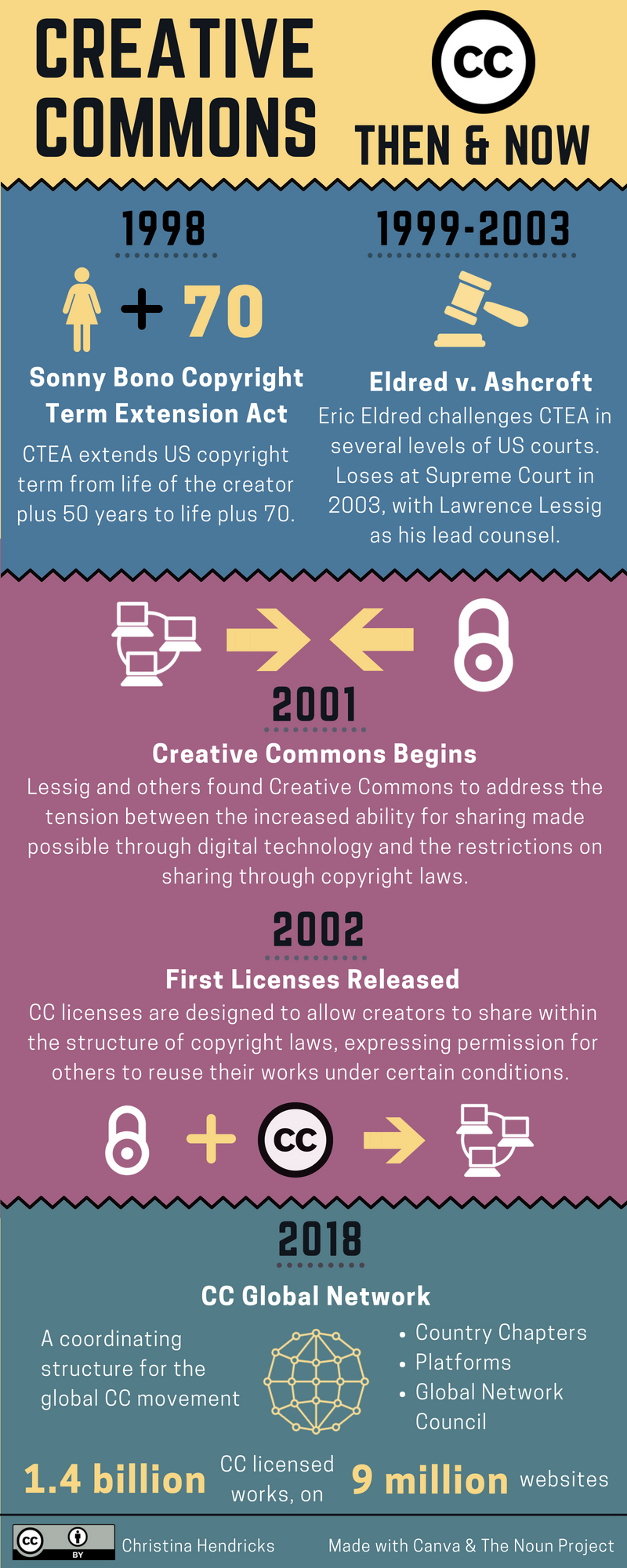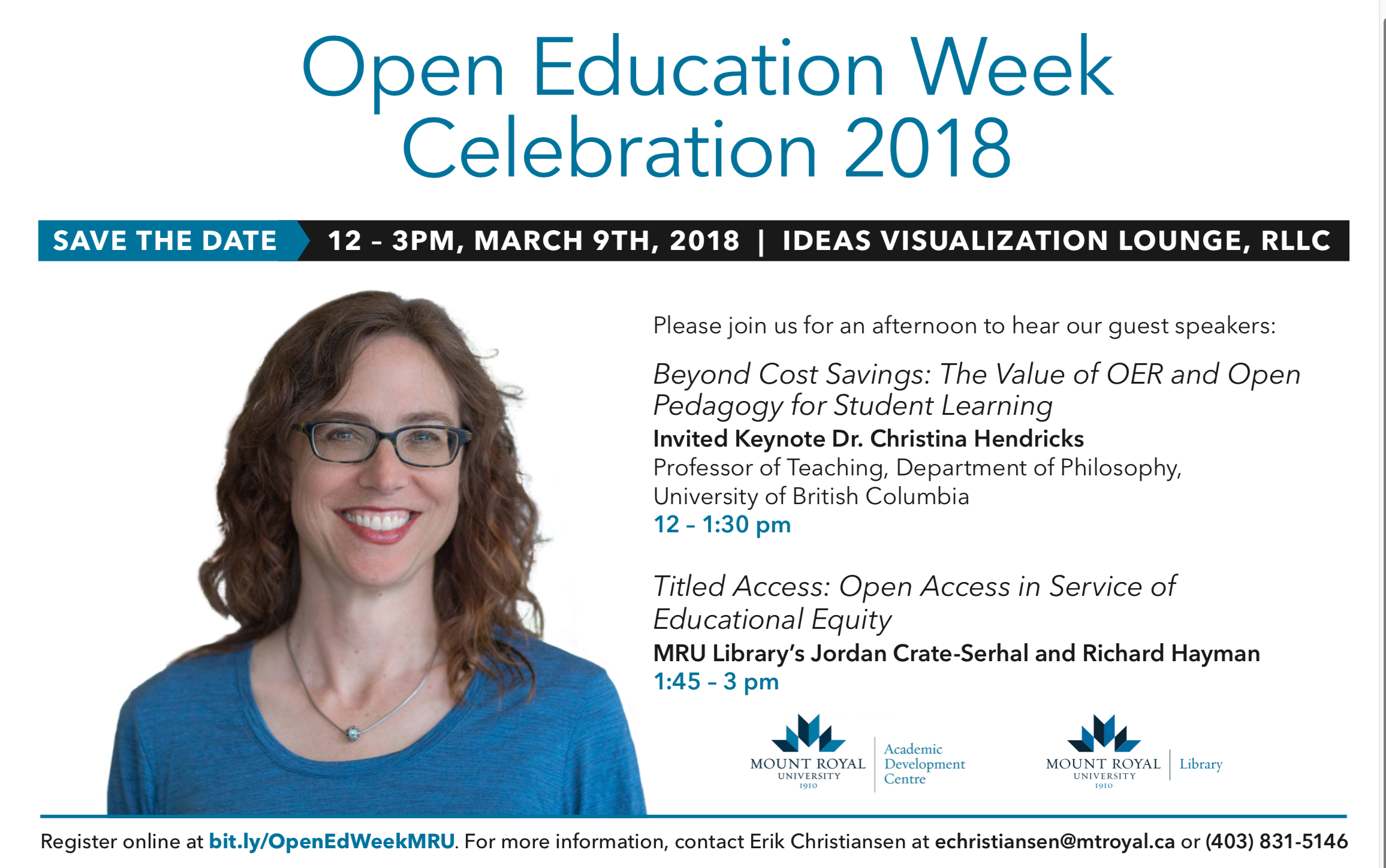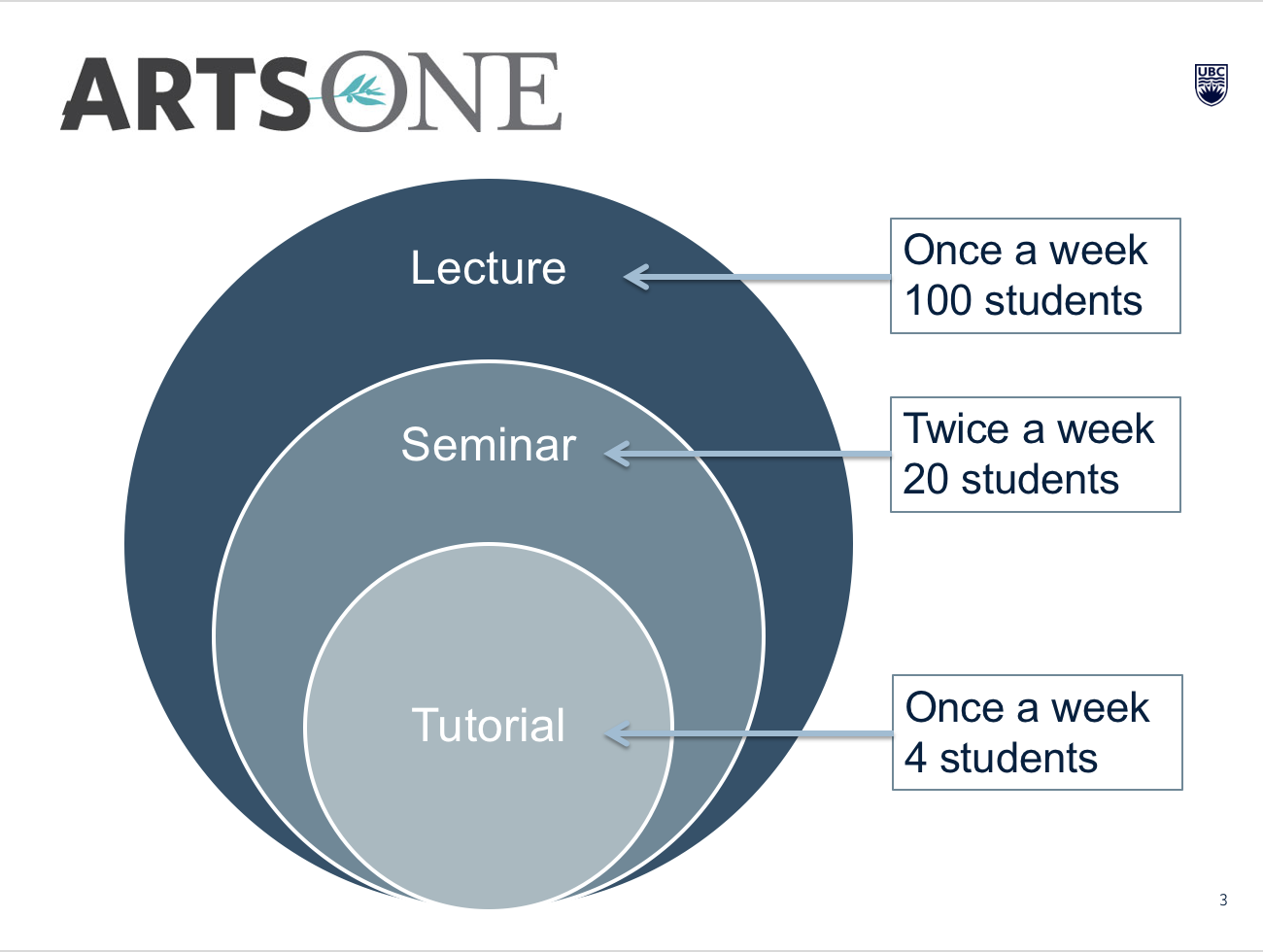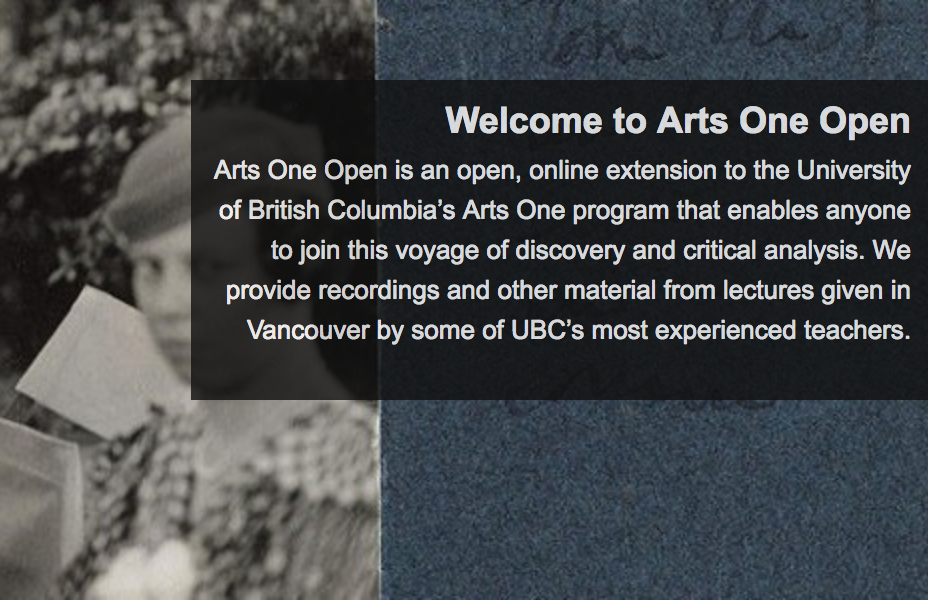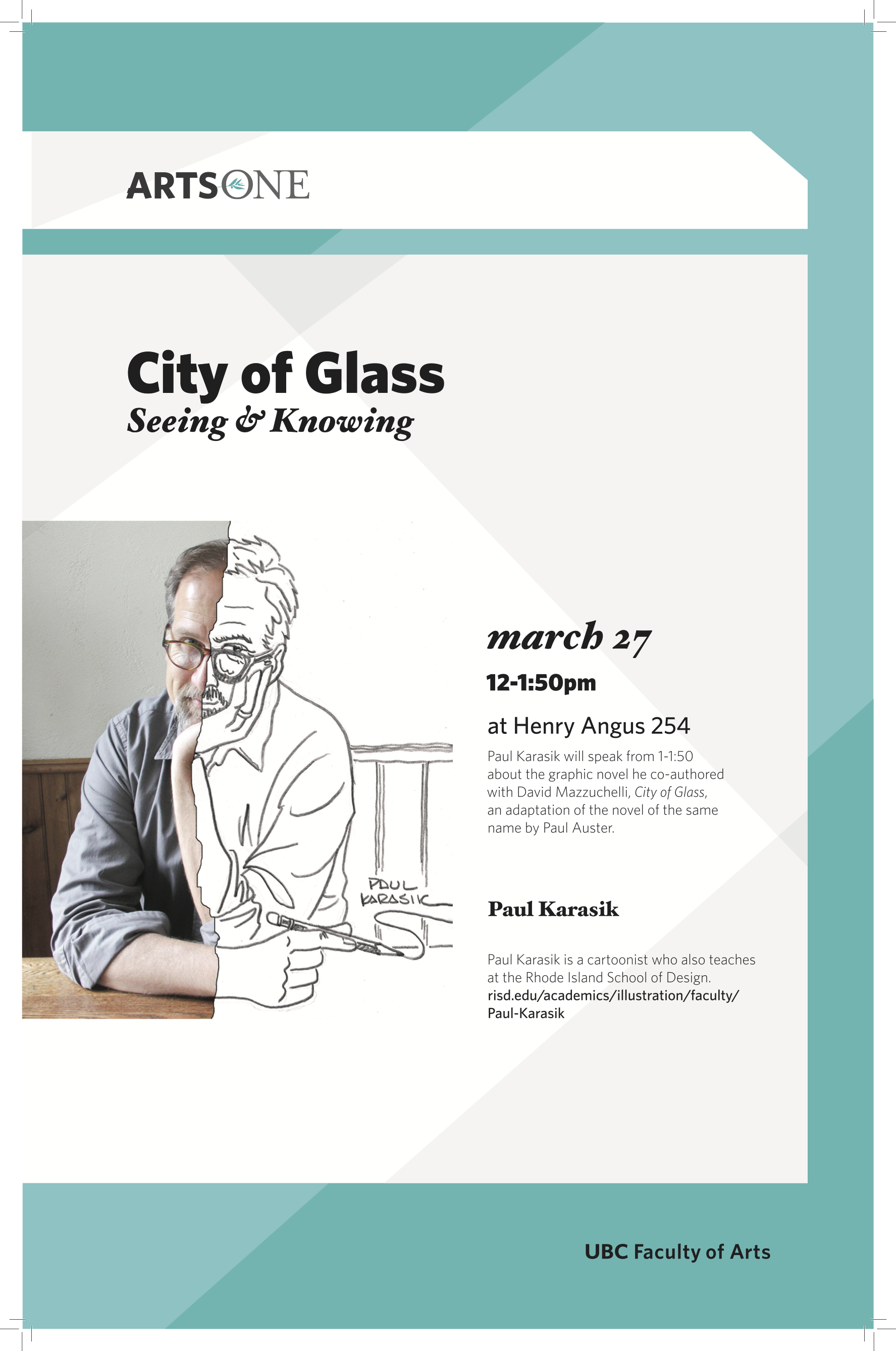I’m participating in a remote do-a-thon with Open Con 2017: Open in the life of a college student.
The description for this project:
This project is intended to bring collaborators together to create a new infographic that presents the intersections of various Open movements and applies them to the daily lives of college students. The project supports the “connecting with other open movements” and “empowering the next generation” priorities discussed in Cape Town Open Education Declaration +10: http://www.capetowndeclaration.org/cpt10/
This resource is inspired by the Association of Research Libraries’ “Fair Use in a Day in the Life of a College Student” infographic: http://www.arl.org/focus-areas/copyright-ip/fair-use/3831-fair-use-in-a-day-in-the-life-of-a-college-student-infographic
The resulting resource will be shared with a CC-BY license, and the participation of all contributors will be acknowledged.
We are getting started by answering a series of questions, which you can see on the link to the project above. My answers were getting long there on the github page, so I decided to write them here on my blog and put a link to this post there!
Here they are…
1. Which of the Open movements (Open Access, Open Data, Open Education, Open Science, Open Source, other…) does your work connect most fully to?
Open education I think is the one my work connects most fully to. I am a faculty member at a university, and I am also the Deputy Academic Director of a Teaching & Learning Centre. Still, I know a fair bit about open access and am very interested in open data too.
2. What inspired you to begin working in Open? Where were you in your education/career?
When I was on sabbatical I took a connectivist MOOC called ETMOOC (educational technology and media mooc), and that’s where I learned about open education. Then I took a MOOC from the Open University called “Open Education” and learned a lot more! This was about four years ago.
Why did I start working in open? It’s hard to say…it just made sense to me that I would share what I’m doing in terms of teaching and learning in case it was useful to others. I am a teacher, and sharing things with others for the sake of education just made sense. And I am being paid in large part from public funds at my university; this indicates to me that the benefits of what I’m doing should be more widely available (besides just the fact that I think they should generally).
3. What values do you consider to be foundational for the Open movement you identified in question 1 (that which most embodies your work)? Why are these values important for the community?
This is a big question and hard to answer in a short span of time (which is all I have at the moment). Quickly, though:
- equity: of access to educational materials and activities, of meaningful participation, of contributions to knowledge
- so things like Open Educational Resources, plus open pedagogy, and accessibility to people with disabilities, etc., are relevant here
- autonomy: students being able to guide their own learning (to the extent feasible), to choose their educational paths, to show their knowledge
- this is a value in open pedagogy
- diversity and inclusion: emphasizing the value of participating in teaching and learning activities with others who have different experiences, backgrounds, views
- improving knowledge: by making it more accessible and by supporting contributions from many
Those are a few off the top of my head…
4. Which of these values are shared with other Open movements? What else do you have in common?
I think the idea of improving knowledge, or a product, or code, by including more and diverse contributors may be shared by other open movements (e.g., open source, open science). Equity and access are shared by open access movements I believe.
5. In what ways are you impacted by Open in your day-to-day activities? What open tools do you use? Where do you share your work? How do you discover/consume/engage with the work of others? What are some of the indirect benefits of Open in your daily life?
This is also a big question! I’ll just say a few things.
- I share my educational and other materials with a CC license: slides from classes, assignments, syllabus, slides for presentations, etc. My course websites are public, on WordPress.
- I also share reflections on teaching and learning here on my blog!
- I discover and engage with the work of others mainly through social media: I mostly use Twitter but also Mastodon. I also read others’ blog posts and sometimes comment on them (I should do more commenting!). I work with others on projects partly through communication tools like Slack, partly through shared documents on Google Docs or etherpad, and also through video chat tools.
- Indirect benefits: I know a lot of people from multiple parts of the world that I connect with daily and consider friends, even though I’ve never met many of them! But also, because of my work in open education I have gotten some professional benefits: I have been able to participate in conferences, be invited to give talks, publish papers, etc.
6. What concerns/risks limit or prevent you from engaging in open practices? How do these concerns intersect with the values identified in questions 3 & 4?
I am very careful about asking students to participate in open projects/to release their work into the open, because it is their work and they have the right to decide what happens to it. If they choose to make their work open, that’s great; if not, that’s great too. And when they do I try to ensure they always have an option to remove it from public view later if they wish, either by their own actions (i.e., they have control over it rather than me), or by contacting me if it’s a page I control–the former is preferable.
I am also paying more attention lately to when open is risky/problematic, such as noted in Tara Robertson’s post about a recent talk, “Not All Information Wants to be Free”. I also attended an Open Access Week session in Vancouver called “Tensions and Risk in Open Scholarship”; you can see a collaborative notes document from that session. One of the participants in that session was Dave Gaertner from the University of British Columbia, and he wrote a thought-provoking post called “Towards a Pedagogy of Closure”. This, and some of the notes from the “Tensions and risk” event are about the risks for Indigenous communities of openness.
I recently learned about Traditional Knowledge labels and licenses, which is a way to start more deeply engaging with the risks of open for Indigenous communities.
7. Which of these tools/activities/practices/values/beliefs also extend to students? Does Open offer benefits that are unique to students? How are concerns/risk similar? How are they different?
I think the benefits can include: ability to contribute to wider knowledge so that one’s work as a student doesn’t just disappear into the void after it receives a grade but does some good in the world. Open pedagogy often involves students having more autonomy, more choice over what they are learning and how, and how they show their learning through projects. Students can also benefit from being connected to wider communities, beyond the confines of their particular class, depending on what kinds of activities they’re engaged in and what the audiences for those are. They could connect with people who are experts in their field, with community groups from whom they can learn day-to-day realities of life that may not be obvious in a class, and more.
I think the risks include things like online bullying or harassment or even threats (if they are on social media or release their work onto sites like blogs or youtube). They may wish later that they hadn’t released their early educational work so publicly because later they may completely disagree with what they had thought earlier, and yet now the work is impossible to delete from the web completely. Those are just a couple of risks that come to mind.
8. What changes about the experience with Open tools etc. as students progress from high school to undergrad to grad school and beyond? What values/practices remain consistent regardless of age and expertise?
I think one has to be more careful with younger students and privacy; as students go beyond k-12 and into university and grad school, more autonomy with choices around their privacy makes sense (though some autonomy in high school makes sense too). In any and all cases, learning about the benefits and dangers of openness, including in terms of privacy, is critical. And being sure students and teachers know what data is collected about them through which platforms they choose to use, and for what purposes, and who has access to the data, is also crucial. That goes not only for “open” platforms but others as well!