I use WordPress for all of my course sites, and for some of my courses I ask students to post directly on the course site (for one they set up their own WordPress sites and they are syndicated to the course site). So far when I ask them to post to the course site I’ve had to teach them how to sign up as an author on the site, then log into the dashboard and make a post, how to add images, etc. It is quite a to-do, as the three screencasts I created for a course this summer attests to. I’ve decided to look into a front-end posting system and see how that would work.
The first thing I thought of was gravity forms, because that’s what we have used for the Directory in the Teaching with WordPress open online course I’m helping to facilitate. For that, we asked people to upload an image, gave them input boxes for text and also for a URL if they wish to connect a website. It seems I could use something like this to ask students to:
- write a blog post on something associated with the course (differs according to different assignments)
- include a URL or two if relevant
- include an image if relevant
What I’d also like them to be able to do is to embed a video file from the front end, like you can do from the dashboard in WP where it just embeds automatically from YouTube and Vimeo (and maybe others too…those are the two I’ve used).
For example, this summer term I asked students to find and write about philosophical activity out there in the world beyond the course, and they had to include at least one image or video embed or audio file. It would have been great if they could just fill out a form on the front end to do so.
I don’t know how to use Gravity Forms for this; Rie Namba set it up for us on the Teaching with WordPress site. But I can go to a WordPress drop-in at UBC to learn (we have a two-hour drop-in time every week, which is just super cool to have).
And Pauline Ridley sent me this link on Twitter, which talks about how to set up a Gravity Form so users can submit a blog post with images through it: http://gravitywiz.com/use-gravity-forms-to-create-user-submitted-posts/ This looks really useful!
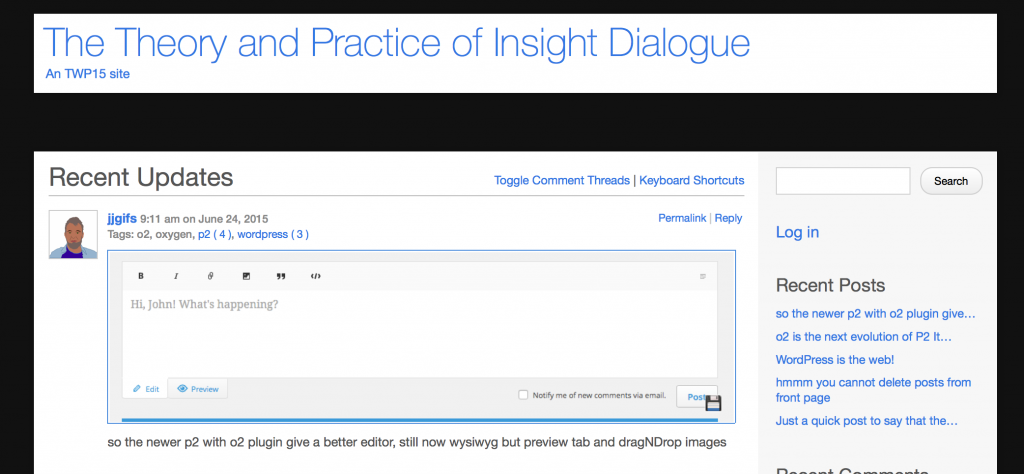
Screen shot of P2 theme site for TWP15
When I tweeted about this desire of mine, Mariana Funes reminded me about the P2 theme for WordPress. She and John Johnston have set up a P2 demo site for Teaching with WordPress, and anyone can play along if they contact Mariana or John (try Twitter, or if you want to contact them but don’t have a Twitter account, comment below and I’ll connect you to them!). I forgot about this site and haven’t tried it out yet. I’m going to as soon as I get my login credentials (again…can’t find them) from Mariana. Then I’ll be able to see if it can do all of what I want.
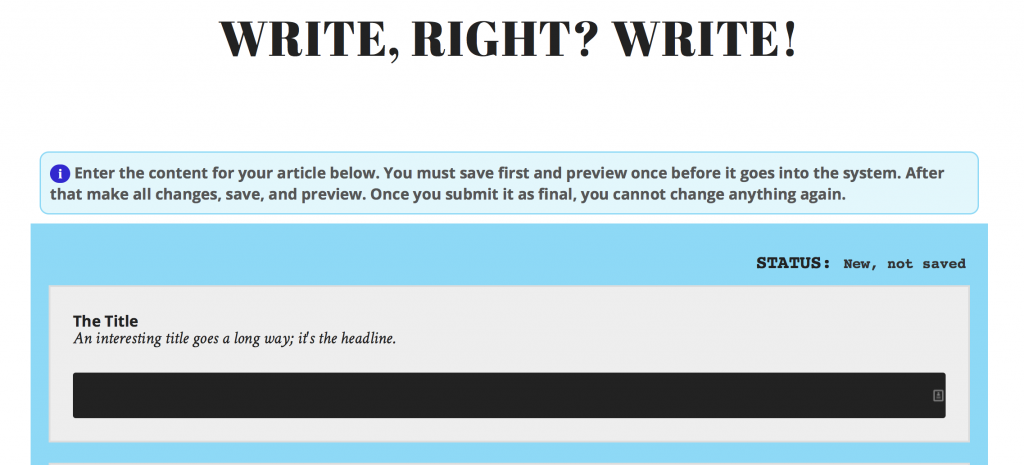
Screen shot of TRU Writer
Alan Levine created some things called SPLOTs for Thomson Rivers University, which are super excellent, easy way for people to make various kinds of posts on the front end of WordPress. The TRU Writer looks particularly good for my purposes. But it’s not (yet?) easily available as a WP theme; the source code is on Github, but that’s beyond my abilities to deal with. And plus, I can’t just upload new themes to our UBC Blogs site where my course sites are; the themes and plugins are controlled centrally. Hmmm…maybe I could convince them to try the SPLOT? :)
Editing after posting?
One thing I’m wondering, for all of these options; is there any way for students to edit their posts after posting from the front end? I know that’s not the case with the Gravity Form we used for the Directory for the Teaching with WordPress course. Any edits that needed to be done were done by one of us after it was posted. And the TRU Writer says the post is final once it’s submitted as well. Not sure about the P2 theme.
Anyone else have another idea to try for front-end posting?
