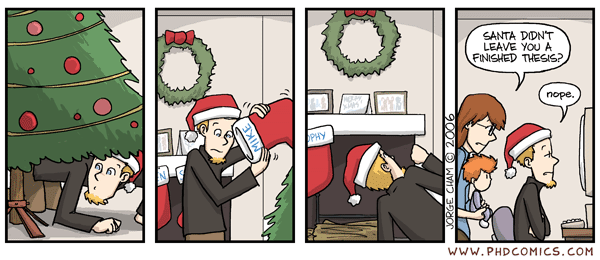A computer, dirty cups, headphones, loose sheets of paper, and the smell of coffee from the night before…
They are the faithful members of my welcoming committee at the CARIS lab every morning.
Before heading off to enjoy my two-week holiday break on Christmas Eve, I kept up with my daily routine as a grad student. I would walk into the lab, be the first one to turn on the lights, throw my orange bag on my filing cabinet and start up the coffee machine. Trying to be uber efficient, I would check my email and check my to-do lists on my Google Calendar while the coffee machine starts gurgling the hot deliciousness. By the time it has finished, I would have tagged my emails as ‘action item’ or ‘archived’. The gurgling noise stops and I take my first sip for the morning. I say to myself, ‘It will be another epic day’.
When I went back home for the holidays, however, the daily routine went through major inevitable adjustments. Waking up at my parents’ place in Ontario, the first thing on my morning task-list was to have a beautifully presented and nutritious breakfast with my family. The coffee would be brewed by one of my family members even before I get off the bed. For over a year, I hadn’t been back home to stay for more than a couple nights, and had forgotten how much I used to be pampered when I was home. It was strange yet too relaxing to be home. The stranger thing was that I felt the need to find another daily routine that was at least somewhat similar to my routine from UBC.

Typical grad student desk with labels indicating items of interest. Descriptions of the items are found via link (pls click img)
I ended up going to a small coffee house almost daily with my laptop, headphones, and loose sheets of paper to work. It was incredible how quickly I made the table at the coffee house feel like my desk at the lab. I would order a cup of americano – partially because I would feel bad sitting there without ordering anything, and because I would feel the need to smell the caffeine beside me – open up my laptop, check my email and Google Calendar while the cup is delivered to me. Once I get a control of my inbox, the small table at the coffee shop would be filled with the printed sheets of the paper I am writing, the paper I should be reading, and the sheets of paper I carry around for rough notes. Of course, I went back home to be pampered for lunch, dinner, and post-dinner chillaxing; my mother had prepared every meal of the two weeks filled with my favourite food – it’s good to be the younger daughter who rarely comes home from a faraway school.
I didn’t realize my tendency to recreate my office space until I saw the picture of my desk I had taken a few weeks ago. The truth is, I had grown to love the space I had created at the lab. Some of my treasures are there: a motivational sheet of paper posted on the wall that says Dream Big, Work Hard!, a robot toy I got as a thank-you gift from Australia for being a guest speaker for a roboethics related event, an Italian calendar I got from roboethicists from Italy, and a roboethics book that was sent from the author in Germany.
My essentials are there as well: a painting of a cute smiley robot that makes me feel at home doing research in the field of human-robot-interaction, easy access to coffee, pills for if and when I have headaches (rarely ever, but still), piles of relevant books I borrowed from the library months and months ago that quickly became a part of the lab’s landscape, and a printed copy of my Google Calendar so that I can stress myself out about the reality of time – it never goes backward, but consistently goes forward. More essential items, like bananas (one of the cheapest yet quickly filling and nutritious fruit), crackers, tea bags, peanut butter (it goes well with bananas), and hand lotion for beautiful/moisturised/hygienic snacking are also there as well.
Having returned to my original daily routine again, I watered the nearly dying plant I forgot about over the holidays, and stood staring at the messy desk.
‘Hmm… ‘, I thought to myself, ‘If and when I get out into the real world, I wonder if I’ll miss this messy desk of mine?’
Then I sipped my now-cold coffee and looked at the calendar I have posted above the desk.
I reminded myself: ‘I only have less than eight months to finish my thesis…!’


 Follow
Follow