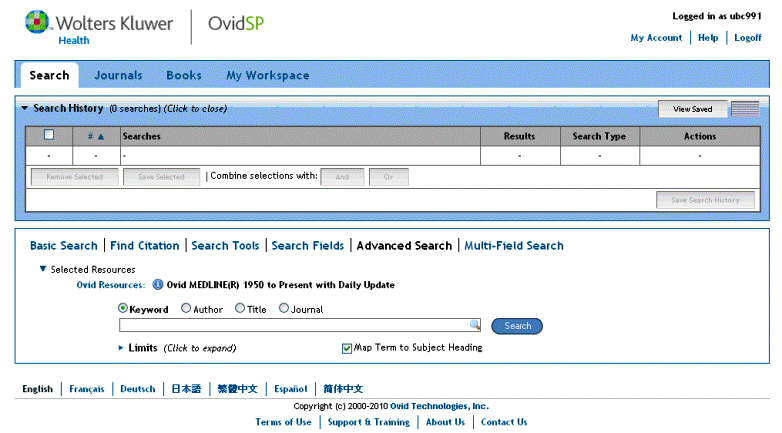Recent changes to the OvidSP interface have been causing problems when users export records into Refworks while connected on EZProxy. My colleague in eResources posted this succinct summary of what’s currently happening, and it’s worth sharing here as well. For now, if you’re connecting through EZProxy, it’s easier and more reliable to transfer records into Refworks from another database platform, for e.g. PubMed.
It never fails. Just when you think you’ve got the hang of searching a database, the vendor decides it’s time for a facelift! As you probably know, OvidSP is a search platform that UBC health information seekers rely on regularly, if not daily. And as of August 2nd, there’s a new look:
Many of the changes are cosmetic rather than functional, but there are some nice new features as well, such as the option to export your search history and citations as a Word file, or to organize your projects, saved searches, and eTOCs using MyWorkspace. And for those who were irked by the screen real estate taken up by the “Search Tips” box of the previous OvidSP version, rest assured that it’s now a thing of the past. We’re also waiting for Ovid tech support to implement some tweaks in the display that we hope will make your search experience more intuitive.
For more information about the new look, see the New OvidSP Features and Functionality: Side by Side Screen Comparison handout in OvidSP’s Resource Center. Watch for instructional sessions in the fall, which will be posted on the library’s Instruction Centre. And of course, if you have detailed questions in the meantime about doing research in OvidSP databases, please contact your subject librarian. We’re always interested in your thoughts on this platform and other library resources.
Search This Blog
Need help?
topics
Librarians
Resources
- October 2013
- July 2013
- April 2013
- January 2013
- November 2012
- October 2012
- August 2012
- July 2012
- May 2012
- March 2012
- February 2012
- January 2012
- November 2011
- October 2011
- September 2011
- July 2011
- April 2011
- March 2011
- February 2011
- January 2011
- November 2010
- October 2010
- September 2010
- August 2010
- April 2010
- March 2010
- February 2010
- December 2009
- October 2009
- September 2009
- July 2009
- June 2009
- May 2009
- March 2009
- February 2009
- January 2009
- December 2008