Posts Tagged ‘module 1’
rss for libraries
July 15th, 2011 • 5 comments library, tech
Tags: badass, catalogue, community, libr559m, module 1, opac, rss, school, social media, tags, twitter, updates
I don’t really understand why libraries wouldn’t use RSS. Maybe if your library doesn’t do anything you want to keep people updated on?
A really basic use for RSS (and Twitter) is to have a constant stream of interesting things past your eyes. For a library, spotting the things in those streams that might be useful for passing on to their users is great. It shows they aren’t siloed off in their own little world of books, and acknowledges that the world of the internet is part of the library. Even something as simple as subscribing to feeds from your user groups’ websites to know about the events they’re having is a big deal. That’s how you become part of the community. You can’t rely on people coming into the library to tell you things. You have to be proactive and give the users a way to shape their own experiences with your institution.
An example of things librarians can do to make their catalogues more accessible with RSS is to make it easy to set up RSS feeds of OPAC searches or tags or lists. If as a user I come to the site looking for books with strong female protagonists and I find that the users have tagged a pile of great books with “badass heroines”, if I can subscribe to that tag cloud those books show up in my feedreader that’d be sweet.
RSS can push the library out into people’s consciousness without requiring them to come all the way to the site to see what’s new. People are lazy and if they can get the information they want given to them in the way they want it, that’s great.
the possibilities of trunk.ly
July 14th, 2011 • 5 comments tech
Tags: +1, affordances, approval, bookmarks, creation, feeds, filter, libr559m, like, mobile, module 1, organization, qr codes, search, share, social media, trunk.ly, twitter
trunk.ly is a link-organizing/social bookmarking tool that connects up to your social networks and attempts to parse out all the links. The idea is that bookmarking takes up mental effort so instead of you having to categorize/tag links and then go back and find them to blog about them or whatever, trunk.ly just grabs all the links you put through the rest of your socially-mediated life and makes them nice and searchable.
So as far as affordances go, what does trunk.ly suggest or invite users to do with it?
- Searching. The search bar is up on the top of the screen, white in a bar of black (unlike Twitter’s gray in a bar of black).
- Filtering. It gives you ways to filter content by the source of the link as well as by content type. You can apply tags yourself, or allow it to grab the hashtags off Twitter (it doesn’t pull the tags from straight RSS, which is annoying)
- Comment-less approval. There is the Facebook Like button, the Google +1 button and a Tweet button. Of those three only Twitter allows actual commentary. This makes it easy to express approval without having to think about adding any value through actual language.
- Sharing is the biggest affordance here. It gives you the option of following people to see what they’re linking to and suggests people (with big ol’ avatar pictures on the right hand side of the screen. Also, under each link in a person’s collection there are buttons for Sharing links via Facebook and Twitter, as well as generating a QR code for the link.
The QR code is kind of the killer feature for me. With a single click you’ve got a simple way to transfer a bookmark from your computer screen to the smartphone of someone right next to you. That person doesn’t have to type in a trunk.ly address on their tiny touchscreen device if they’re in proximity to your computer screen. This encourages an over-the-shoulder, actually in the same place kind of sharing, not just through the digital realm.
The things it doesn’t suggest:
- Creating your own content. While there is space in each bookmark for notes this is more relevant for annotation than writing blocks of text. There is no word count or even basic html formatting for creation. The implication is that you will use trunk.ly solely to pass things along.
I feel like this is going to be an issue with many of the newer forms of social media. While blogging and wikis are all about content, it seems things are getting terser and terser, leaving less room for people to think about and contribute.
I don’t know how I feel about trunk.ly, but the nice thing about it is how it gets out of your way and just sucks things in from the other feeds. It affords you the luxury of not having your cognitive load added to while it does its thing. That’s worth something I guess. Enough that I’m not shutting down my account.
the use of social media for inforgs
July 14th, 2011 • 2 comments library, tech
Tags: affordances, australia, blog, catalogue, community, ils, information, institution, koha, libr559m, module 1, objects, organizations, people, personality, powerhouse museum, school, social media, sydney, twitter
One of the biggest uses for blogging or tweeting is to show that there is a person there as part of the institution to interact with. When a user is faced with solely a catalogue they’re dealing with a collection of items, be they journal articles databases exhibits or books (which I hear do still exist). When you include some sort of dynamic content that’s been made by a person, you’re reminding the user that there are people behind these services.
Example: The Powerhouse Museum in Sydney (Australia – it’s where I’m on my co-op so you’re going to get antipodean examples) is using Koha as their ILS. Integrating their library blog onto the main page of the OPAC makes the catalogue a destination for users. And then when the librarian is blogging about something in their collection (and they’ve got some cool stuff) and deep-links to it, that’s giving the user examples of how people can interact with the catalogue.
Having a personality that reminds people The Library isn’t some building but a collection of librarians is important, and not only when budgets are being threatened. Users are more likely to engage with you if they know there’s someone to engage with.
social media glossary: #hashtags
July 13th, 2011 • 2 comments tech
Tags: ala, backchannel, charlie sheen, chris messina, conference, glossary, hashtags, irc, l33tsp33k, libchat, libr559m, module 1, social media, tags, twitter
Hashtags (#hashtags) are a way to label, collocate and provide meta-commentary for online communication.
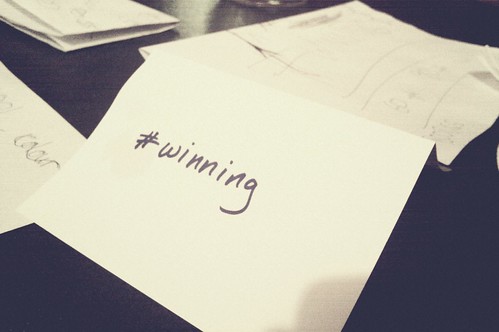
Closely related to the idea of tagging in general they were originally conceived of in 2007 by Chris Messina. Hashtags have primarily spread through Twitter where with the 140 character limit, space for organization is at a premium. Using the # symbol smashed into the tags without spaces makes hashtags uniquely searchable.
Since Twitter integrated their function to make them clickable they’ve become an excellent way to bring together tweets from many different users about a subject. By 2011 many conferences (including ALA’s events) have quasi-official backchannels set up through hashtags, like #ala11. Through the use of this ungrammatical tagging (with its roots in irc channels) a person doesn’t have to follow everyone at a conference to get an idea of what’s going on. A saved search for a hashtag covers much more ground, and can be easily abandoned when the event is over.
Hashtags are also good for more ad-hoc tweetable events like #libchat, as well as a means to participate in memetic trends (such as Charlie Sheen’s #winning earlier in 2011). Being a relative of leetspeak the use of hashtags can also be an important internet in-group signifier.
best practices: libraryhack and engaging the community
July 13th, 2011 • 1 comment library, tech
Tags: affordances, assessment, australia, best practices, blog, content, evaluation, event, focus, libr559m, libraryhack, mashup, module 1, music, national library, new zealand, nsw, organizations, social media, state library, stepped approach, territory library, twitter
I’m a big fan of how the National, State and Territory libraries of Australia and New Zealand ran Libraryhack2011. This is a consortium of governmental libraries promoting the use of (a small selection of) their collections in mashups. They’ve got a blog explaining things, a pretty vibrant Twitter feed (that isn’t solely reposting the blog’s content), and dude, they’re doing the mashup thing. How much more social media can you get? (One of my favourite entries in the contest was this sound recording made from a photograph.)
Interestingly, maybe instructively, this is an event, not something ongoing, and it isn’t very prominent on the NSW State Library website, which I think is a bit odd. Maybe this isn’t a best-practice after all.
But it does work well for that idea of “stepped” approaches for organizations. Focusing a social media outbreak on something that’s happening with the organization would give a good focus, to quickly move beyond the “What would we tweet about?” questions.
Event-type experiments can also be sold as short-term projects especially to more traditional (read: hidebound) organizations, who’re scared of what people might say about them online. If you’re having an event you want people to talk about it so it’s a good demand generator for social media engagement. Starting up accounts related to some big event would be a way to get the kinks worked out, to see what works for your users and your staff.
Now this is all stuff that looks appealing to me as a person. I have no idea how the organizations involved are evaluating the success of the libraryhack project. Would that be based on pageviews or submissions or what? It seems that you can find out how many people love the hell out of hacking library stuff, but that metric might not translate to some mythical general user.
spimes and blogging affordances
July 11th, 2011 • 4 comments library, tech
Tags: affordances, blog, boingboing, bruce sterling, conversation, cory doctorow, design, foursquare, google, individual, jokes, libr559m, location, module 1, school, shaping things, social media, spime, storytelling, twitter, writing
An excellent book about the design of technology and how things work is Bruce Sterling’s Shaping Things. It’s one of my favourite nonfiction books and it’s all about what our tools allow us to do and make us do. The idea is that technology has moved through different stages through history, affording us different roles.
From Cory Doctorow’s review of the book on BoingBoing:
Sterling traces the history of tools from artifacts (farmers’ tools) to machines (customers’ devices) to products (customers’ purchases) to gizmos (end-users’ platforms) and to the future, which is defined by what Sterling calls Spimes.
A Spime is a location-aware, environment-aware, self-logging, self-documenting, uniquely identified object that flings off data about itself and its environment in great quantities. A universe of Spimes is an informational universe, and it is the use of this information that informs the most exciting part of Sterling’s argument.
The book came out in 2005, but as Foursquare and all the other locative services continue to gain traction, that spimey future looks a lot closer.
In regards to the specific affordances of blogging I find it funny that as Twitter gets taken up, blogging is where people are going to express their lengthy thoughts. Blogging as the means of talking out serious issues instead of just tossing off a couple of one-liners with a good hashtag isn’t something I expected when I began. But blogging is a platform for putting different subject matter into. Twitter is awesome for jokes and conversation. Way better than a blog where you have to go through the monumental effort of publishing your text. It takes multiples of seconds to log in and pick New Post and all that. So terribly slow. (And seriously, as qwerty keyboards on phones are replaced with touchscreens the annoyance of typing out anything more than 140 characters at a time does make Twitter more attractive.)
And then there’s this interesting post on how Twitter beats Google+, which twists the idea of expressing complete thoughts from a single brain further. The thesis there is that G+ isn’t a new enough medium, because storytelling there feels too much like blogging, and isn’t as collaborative as the exquisite corpseishness that is Twitter.
But maybe I’m just a stick in the mud with wanting things to come from one mind and human’s fingers (ignoring the publishing machine behind everything. I like the myth of the heroic individual that’s enabled by the culture of blogging. What about you?