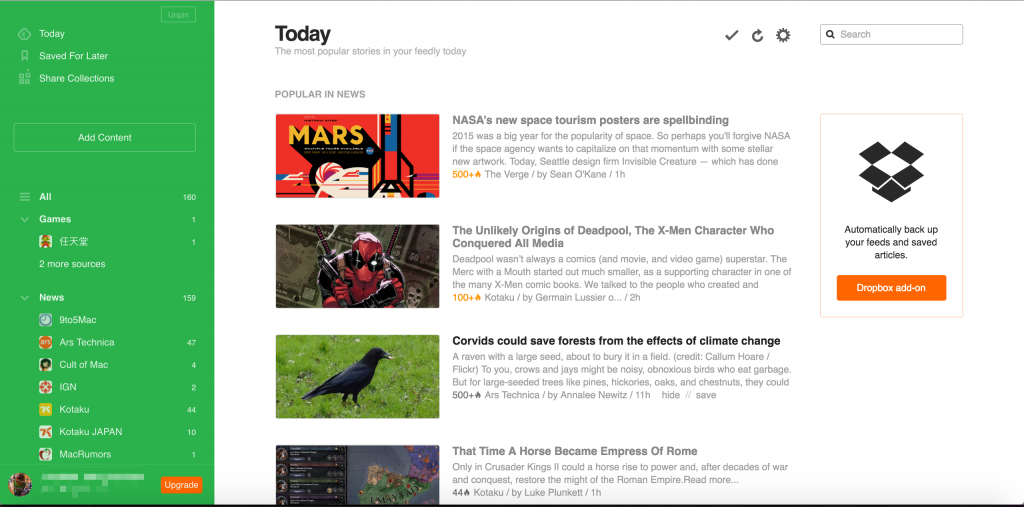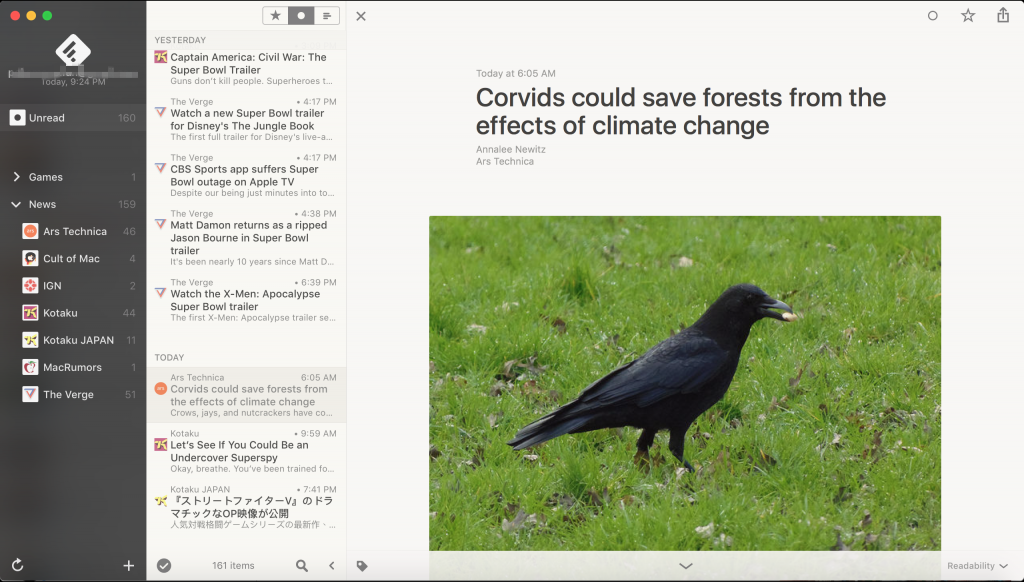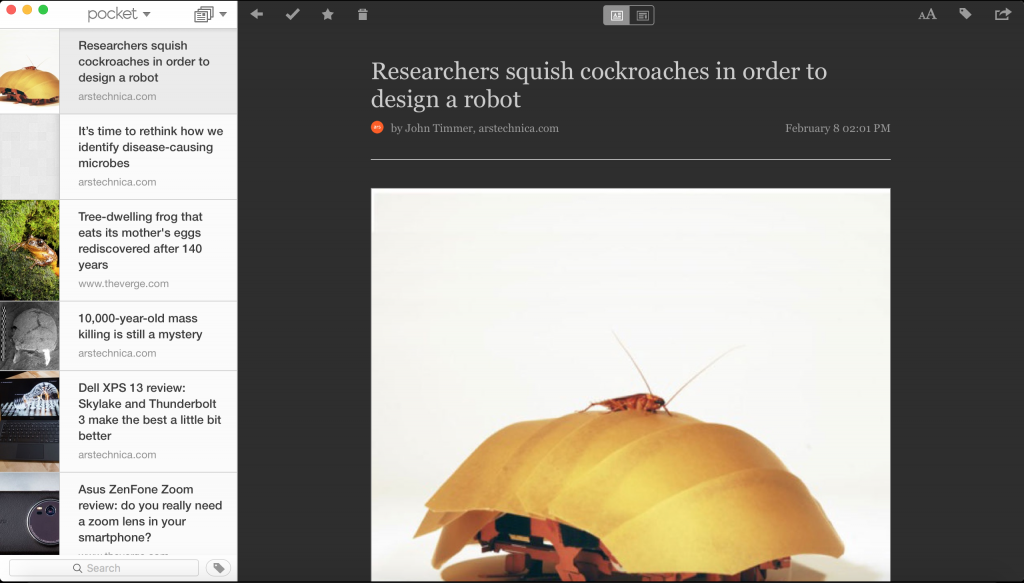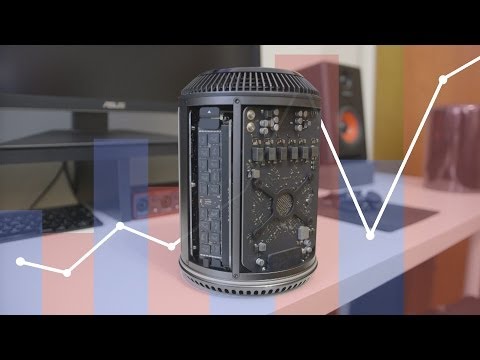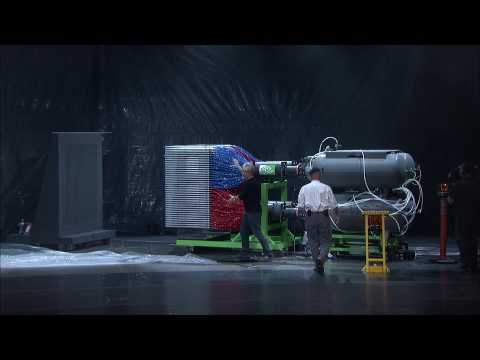This is an expansion/continuation on my first blog post, and I will be referring to terms already explained previously. So if you haven’t read that one yet, you might not understand this post as much as you should, so please go read it!
Done? Then here we go!
Now that you’re familiar with what components we as consumers should know, it’s time for me to take all those knowledge throw them away. Unfortunately, in the real world, higher specs does NOT always mean better performance. This is especially the case for smartphones. Don’t believe in me? Take a look at this video first.

The video compared 4 of the most recent phones in 2015/16 from 4 different companies. The iPhone 6s Plus by Apple, the Galaxy S7 Edge by Samsung, the Moto X Pure Edition by Motorola, and the Nexus 6P by Huawei. I’ve linked the their individual specs from the website GSMArena (a fantastic site if you want to know more about smartphones) so that you can compare with me. Scroll down to the platform and memory sections and see for yourself.
With what you were informed before (higher number is better), it would be logical to assume that Galaxy S7, with 16.8 Ghz total for CPU and 4GB of RAM, should be the fastest phone. The other phones should be much slower than the S7. But the iPhone, with the lowest CPU clock speed (3.68Ghz) and RAM (2GB), was the fastest by a long shot! The S7 only came second after nearly 18 seconds, immediately followed by the 6P, then the Moto X came last. How is this even possible? The S7 on paper should excel at doing so and trump the 6S.
This is due to something call optimisation. Apple is responsible for designing the components and the software of the iPhone, so they are familiar with what they’re dealing with. This give the iPhone a huge advantage of using all of the available resources it has. On the other hand, Samsung is responsible for neither the hardware nor the software of the phone. The S7 runs Android made by Google while they use CPU (Snapdragon 820) made by the company Qualcomm. Imagine two people with limited food sources, the one that knows how to ration the foods daily will still be able to survive longer than the one that doesn’t even if he/she has more food.
The reason I’m saying this, as a continuation of the previous post, is to make a point that things might often not be what they seem like. This is very much like science, correlation does not necessarily mean causation. An example might be that animals with bigger brains are generally more intelligent, a nice counter argument would be humans compared to elephants! Our preconceptions on things might lead to faulty science!
Until next time!
Ivan