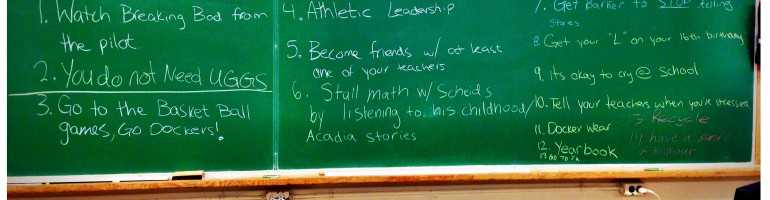WordPress: An Evaluation as a Learning Management System

image credit: Creative Commons CC0
To view as a Word document: WordPress evaluation
This is an evaluation of the use of WordPress as an LMS for a fictional grade eight classroom in Vancouver, British Columbia. Using this organizational standpoint in our assessment, we considered the organization-wide mission, efficiency and sustainability when implementing WordPress.
Keywords: evaluation, LMS (learning management system), learning technologies, selection of classroom technology, design of classroom technology, application of classroom technology, WordPress
WordPress: An Evaluation as a LMS
Working in an affluent neighborhood in Vancouver, British Columbia, the teachers and administrators in our school take pride in being at the forefront in educational technology. Since our school attracts some of the “best and brightest” students in the district, we want to do everything in our power to help our students succeed academically in a Web 2.0 environment. Because the integration of learning management systems (LMS) has had an enormous impact on education, we have been wondering how we could integrate a LMS into our Grade 8 classrooms. Although there are many systems from which to choose, we have decided to evaluate the most prevalent: WordPress.
WordPress has many features and functions that fit our needs and resources. We are aware that WordPress is relatively easy to use and does not require vast technical knowledge. Because WordPress provides several levels of password protection, our students and staff will always feel safe and confident when using it.
Our hope is to integrate WordPress into our Grade 8 classrooms in order to create a dynamic, blended learning experience that will appeal to every student. Our WordPress website will ideally allow our students to access notes, information from the day, instructional videos, assignments, answer keys, or simply seek help from their peers or teachers. Student-created content, such as reflection via blogging and daily class scribes, will be an integral component within our WordPress LMS. As this LMS will be “public,” the classroom walls will vanish as we will be on the world stage. Students will ideally take more ownership of their learning, and will (we hope) feel empowered because they are using WordPress. But what does the research say about our desired shift in educational delivery and pedagogy?
Review of Literature
Over the last two decades, students’ passively reading online (Web 1.0) has evolved into students’ actively constructing their own content (Web 2.0). For example, since YouTube users are presently uploading over 400 hours of content every minute (Robertson, 2015), such user-created, online content is in effect a new literacy that educators would be remiss to ignore.
Moreover, researchers agree that student blogging potentially facilitates a multitude of Web 2.0 affordances such as these:
- Promotion of reflective thinking;
- Collaboration and sharing of content;
- Interactions with wider audiences;
- Integration of multimedia such as video, images, links and audio;
- Differentiation of instruction;
- Providing a mechanism for “silent” students to be heard;
- Increased opportunities for student feedback;
- Increased quality of work resulting from perceived external accountability (Absalom & de Saint Léger, 2011; Brownstein & Klein, 2006; Luehmann & Fink, 2009; MacBride & Luehmann, 2008; Morgan, 2014; Sawmiller, 2010).
When done well, website design and the blogging process should fall directly under the umbrella of a constructivist framework. Liu and Chen (2010) describe Vygotsky’s constructivist classroom as one that sanctions “constructing, creating, inventing, and developing one’s own knowledge and meaning” (p. 65). Moreover, constructivist students are not empty jars that eagerly await being filled with knowledge from their teachers; instead, they are responsible for filling their own jars and the jars of their peers. In a 2009 study, Lundstrom and Baker discovered that learners who provided feedback surpassed their classmates in their writing skills, a finding that possibly indicates that their critical thinking skills flourished through their fully embracing the blogging tasks (as cited in Domalewska, 2014). Colombo and Colombo (2007) argue that educators should use blogging as a conduit to extend class time in order to reinforce the formal learning outcomes and to introduce new material.
Although WordPress itself is by far the most dominant content management system on the web (W3Tech, 2016), merely initiating an LMS in one’s classroom environment is not without its challenges. Educators who have specifically engaged in blogging often report having been disappointed by the results, a phenomenon that indicates that successful implementation is not automatic, and that classroom blogging is filled with potential pedagogical hazards (Luehmann & Fink, 2009).
Current research is largely focused on post-secondary institutions, with a little attention on students in the high school years, so that the middle school years are ripe for future research endeavours. In one post-secondary study, WordPress was implemented in upper level advertising courses at Temple University in Philadelphia. Two out of three students in those courses reported that using WordPress as part of their coursework
- helped them feel more engaged in learning;
- helped with practical application of theory;
- enhanced their understanding of the course material;
- enhanced their communication skills; and
- improved their skills using Web technologies (Quesenberry, K. A., Saewitz, D., & Kantrowitz, S. (2014).).
Negative comments by students included in this study indicate that some students perceived that the WordPress blogging was a “make-work, add-on” activity and not central to their studies. Some students also reported that they felt that their work would not be actually read, a feeling which negatively impacted upon their enthusiasm to participate. The researchers concluded that it was paramount for educators to integrate the WordPress LMS fully into the course, since doing so will allow students’ voices to be heard and valued.
Impact on Teaching and Learning Environments
In adopting an LMS platform, one must consider the impact that it will have both on teaching and learning. WordPress offers a flexible and customizable “content management system” that teachers can use for a particular unit, semester, or entire year, depending on what kind of function(s) they have in mind. WordPress is relatively user friendly; this is an important factor in adopting any LMS, as many teachers may not have the time or resources to learn more complex systems that are far less intuitive (Jones, 2013). WordPress offers an effective starting point from which teachers can assess their own comfort level before adding any one of thousands of plugins and creating a more complex site. The simplicity of the design can allow even those teachers who consider themselves novices in the information technology field to set up and maintain a classroom website or online course with little or no technical support.
Accessibility issues are also mitigated with WordPress since teachers and students can log into the website from any computer or mobile device with an internet connection; and posting from the WordPress app, available on Android and iOS operating systems, is as simple as posting online. Additionally, teams of teachers could work together to create a course on WordPress as this platform allows for multiple users to log in and contribute to the site (Jones, 2013).
To encourage organization, participation, and accountability within the class, teachers can use their WordPress site as a place to combine announcements, assignments, and daily activities, and to have the students take an active role in contributing to these three features. Having such a site helps to connect students who may be away from class on a certain day, and facilitates teachers’ easily keeping parents up to date with what their children are doing in class at any given time.
The Functionality of Plugins
Student motivation is something that we are aware is lacking within our Grade 8 population; indeed, students often report being bored in class (Gillispie, Martin & Parker, 2009). Using a badge plugin is a way to encourage student participation and heighten their motivation. Teachers establish predetermined criteria; once a student has completed these, a badge will automatically show up for that student (Scott, 2012). Similar to the idea of a gold star for younger students, badges can be great motivators for students who need an extra push, as badges are visual reminders of their accomplishments.
Perhaps one of the most notable impacts on student learning in using WordPress is the possibility of increased participation. Students who are reluctant to speak in class may feel more comfortable expressing themselves and sharing their work. Plugins such as bbPress, which add a discussion board, will be an essential component of our LMS (Scott, 2012). The BuddyPress plugin also facilitates classroom discussion and enables a teacher to turn WordPress into a social network with discussion boards and teacher- created groups to facilitate student communication on projects. Unlike other forms of social media, BuddyPress allows the teacher to oversee and to moderate all groups as well as control who registers for the platform (Scott, 2012). Furthermore, through this plugin teachers can post assignments and grades, and students can submit assignments. Although a WordPress site itself does not allow the same collaborative editing as Google Classroom, there are additional options through plugins.
Through WordPress, students can blog, an activity which can encourage them to take ownership of their work and become increasingly mindful of their wider audience. The reflective act of blogging is one that allows a student and teacher to see how a given student’s writing has progressed over time. With the Multisite plugin, teachers can create individual user blogs that are housed under their initial WordPress site (Scott, 2012). Students can use these individual sites as a way to ‘publish’ their assignments or create collection of assignments scanned in and uploaded onto their site. This ability to publish changes the simple act of handing in an assignment or reflection to the teacher, and transforms the work into an ongoing piece that is published, read, and critiqued by peers, with the result that the process of submission may be categorized as a constructivist learning pedagogy. For teachers, continuous blogging creates opportunities for formative assessment and immediate feedback as well. The plugin called Anthologize enables students to ‘publish’ their blogs to PDF, allowing them to hold onto their portfolios even if a teacher were to remove old student websites.
All courses require some form of assessment. There are several plugins in WordPress that allow for the meaningful assessment of students. The Grader plugin, for example, allows teachers to comment on a student’s post that would only be visible to the individual student (Scott, 2012). With the survey tool and quiz plugin teachers can create and administer quizzes (Scott, 2012). A drop box can also be embedded into WordPress in order to enable students to submit assignments directly to the teacher.
Sustainability
When a teacher is considering sustainability, the first item that he or she should look at should be currency and reliability: since WordPress was launched in 2003, and is a widely used platform, there is little threat of its going out of business. As a result of strict FIPPA security restrictions over access and privacy, our district requires WordPress to be hosted on our servers. Therefore, initial setup to host on the District intranet will require support from the technology team. Decisions will need to be made regarding permissions and security in setting up access for both students and teachers.
Although the basic WordPress account is free, many of the additional plug-ins that morph WordPress from a simple blogging platform into a fully operational LMS come at an additional charge. There is also a cost for hosting, and choosing a personalized domain name and/or premium theme. Administration may need to authorize the use of these premium features, should costs be involved. On the other hand, the cost benefits due to reducing use of paper, and improvements to efficiencies related to tracking of assignments may justify these optional yet critical, additional costs.
Moreover, when teachers are considering implementation costs, is it even possible to put a price tag on the value of not having Grade 8 students lose their work or “forget” that an assignment is due? In reviewing the impact on the learning and teaching practices, we must ultimately consider the flexibility WordPress affords both students and educators. The easy access to materials and additional help for the students will allow them to get help at any time from both the teacher and their fellow learners. With the system’s effectively extending the hours of classroom access, the need for educators to establish personal boundaries regarding the number of hours they allow themselves to be available to their students becomes imperative.
Whereas many educators consider WordPress to be user-friendly, there will still be some training required for teachers and students, particularly during the initial stages of launching the LMS. While there is no formal customer support for WordPress, there are numerous sources of assistance via YouTube channels, forums, and websites dedicated exclusively to WordPress. Moreover, in many districts, there are dedicated educational technologists who can provide roaming, personalized support to the schools they service.
Conclusion
As with most technologies, teachers will encounter in WordPress a plethora of promises and perils not only to consider, but to evaluate. Although avid users appreciate WordPress’s versatility, the coding requirement for certain functions may be too advanced for some of our middle school learners. Is WordPress as easy to use as “drag and drop” platforms such as Weebly? Arguably, the answer is no. However, in comparison, it is much more user-friendly than the Moodle LMS, for example. With the ubiquitous nature of WordPress’s on-line presence, combined with the relatively easy operating system and a vast array of not only functional but well-tested plug-ins, most educators will find that WordPress is a worthy technology for investing their resources — at least, we believe that WordPress is the most effective LMS on the market today!
References
Absalom, M., & De Saint Léger, D. (2011). Reflecting on reflection: Learner perceptions of diaries and blogs in tertiary language study. Arts and Humanities in Higher Education, 10(2), 189-211.
Brownstein, E., & Klein, R. (2006). Blogs. Journal of College Science Teaching, 35(6), 18-22.
Colombo, M. W., & Colombo, P. D. (2007). Blogging to improve instruction in differentiated science classrooms. Phi Delta Kappan, 89(1), 60-63.
Domalewska, D. (2014). Technology-supported classroom for collaborative learning: Blogging in the foreign language classroom. International Journal of Education and Development using Information and Communication Technology, 10(4), 21. Retrieved from http://goo.gl/uVcv67
Gillispie, L., Martin, F., & Parker, M. (2009). Effects of a 3-D video game on middle school student achievement and attitude in mathematics. The Electronic Journal of Mathematics and Technology, 4(11), 68-80.
Jones, K. M. L., & Farrington, P. (2013). Learning from libraries that use WordPress: Content-management system best practices and case studies. Chicago: American Library Association. Retrieved from http://goo.gl/hoUlYL
Luehmann, A. L., & Frink, J. (2009). How can blogging help teachers realize the goals of reform-based science instruction? A study of nine classroom blogs. Journal of Science Education and Technology, 18(3), 275-290. doi:10.1007/s10956-009-9150-x
Liu, C. C., & Chen, I. J. (2010). Evolution of constructivism. Contemporary Issues in Education Research, 3(4), 63. Retrieved from http://goo.gl/c6GZR6
MacBride, R., & Luehmann, A. L. (2008). Capitalizing on emerging technologies: A case study of classroom blogging. School Science and Mathematics, 108(5), 173-183. doi:10.1111/j.1949-8594.2008.tb17826.x
Morgan, H. (2014). Taking advantage of web 2.0 technologies: Classroom blogging basics. Childhood Education, 90(5), 379-381.
Quesenberry, K. A., Saewitz, D., & Kantrowitz, S. (2014). Blogging in the classroom: Using WordPress blogs with BuddyPress plugin as a learning tool. Journal of Advertising Education, 18(2), 5-17.
Robertson, M. (2015, November 13). 500 hours of video uploaded to YouTube every minute [Forecast]. Retrieved from http://www.reelseo.com/hours-minute-uploaded-youtube/
Sawmiller, A. (2010). Classroom blogging: What is the role in science learning? The Clearing House: A Journal of Educational Strategies, Issues and Ideas, 83(2), 44-48. doi:10.1080/00098650903505456
Scott, A. D. (2012). WordPress for Education. Olton, Birmingham, GBR: Packt Publishing Ltd.
Usage statistics and market share of WordPress for websites. (2015, January 30). Retrieved from http://w3techs.com/
Authors
Dana E. K. Bjornson (neé Allingham), Anita Heitz, Sean McFarlane, Brenda Spehar, Karina Zanrosso
January 31, 2016
University of British Columbia
ETEC 565A: Learning Technologies: Selection, Design and Application