Unit 1.3 Writing Technical Definitions in Different Formats
Assignment Overview
This assignment provides an opportunity to practice defining complex terminology used in a technical field to an audience that does not possess the background knowledge to infer the terms meaning or usage. By providing parenthetical, sentence and expanded definitions for the same technical term, students may practice communicating a definition at different levels of abstraction to ensure that the audience has enough information to understand the context in which this term is being defined. In order to do this, the audience and purpose must be clearly understood to ensure that the level of detail provided when defining a term is appropriate to the situation it is being presented.
Term: Graphical User Interface (GUI)
Audience and Purpose
One instance of the necessity to provide a technical definition at different levels of abstraction occurs when a software developer needs to work with a customer to develop a mock-up of how software will look and function. The customer provides a list of criteria they require to be fulfilled with the software being developed, and the developer needs to provide design options based on the customer’s needs.
Parenthetical Definition: The Graphical User Interface (a visual display on a computer that users can manipulate typically with a mouse and keyboard) is highly recommended to use when designing software that has complex functionality.
Sentence Definition: The Graphical User Interface is a type of display used to operate computer (or mobile) applications and operating systems that allows users to intuitively interact with various graphical elements on a screen.
Expanded Definition
a) What are the parts of the Graphical User Interface? A graphical user interface is a collection of visual elements on a computer screen organized into components and containers.
1. Components are the basic building blocks of the GUI that are designed based on given actions a user can accomplish to control or interact with the application. Some examples of components include text-displays, text input fields, and buttons (Hock-Chuan, “Java Programming Tutorial.”).
2. Containers hold a collection of components and other smaller containers organized into a designated layout that controls how and when the user can interact with these various elements (Hock-Chuan, “Java Programming Tutorial.”).
As depicted in Fig.1 the layout provides visual cues to the user to inform them of the possible functionality available within this interface. The Frame container is the largest container which is composed of the red close button, the maximize button, the minimize button, the icon, and the title (i.e. AWT Test) components, in addition to the two Panel sub-containers. The Panels serve as a partition to separate the different components based on their overall purpose for the user. The label provides a suggestion of what the user can type into the text field and the three buttons indicate three possible actions that the user can select (Hock-Chuan, “Java Programming Tutorial.”).
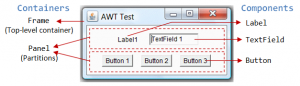
Fig 1: AWT TEST GUI from Hock-Chuan, Chua. GUI Programming – Java Programming Tutorial, Apr. 2018, www.ntu.edu.sg/home/ehchua/programming/java/J4a_GUI.html.
b) What is an alternative to the Graphical User Interface and how does it compare? The Command Line Interface (CLI) is the most common alternative to the graphical user interface in which the user is limited to typing in commands using a keyboard with no capacity for manipulating or controlling elements on the screens with other hardware (such as a mouse). This requires a larger degree of programming knowledge to know how and when to execute certain commands to solicit desired behaviour of the computer. Graphical User Interfaces are considered more user-friendly due to the intuitive nature of how elements are arranged on the screen and it requires far less programming knowledge to be able to control the application or operating system (Levy, “Graphical User Interface”).
c) When was the Graphical User Interface first used in computers? The Graphical User Interface was first prototyped in 1979 by the Xerox Pao Alto Research Center with the creation of the Xerox Alto that was designed as a laser printer with a graphical display to manipulate documents. This prototype was developed upon by Steve Jobs who created the first Graphical User Interface computer that was available for purchase by the public named “Lisa”. Though initially commercially unsuccessful, this served as the foundation for the first “MacIntosh” computer which was released in 1984 (Reimer, “A History of the GUI”).
Works Cited
Hock-Chuan, Chua. “Java Programming Tutorial.” GUI Programming – Java Programming Tutorial, Apr. 2018,
Levy, Steven. “Graphical User Interface.” Encyclopædia Britannica, Encyclopædia Britannica, Inc., 29 Mar. 2018,
www.britannica.com/technology/graphical-user-interface.Reimer, Jeremy. “A History of the GUI” Ars Technica, 5 May 2005, arstechnica.com/features/2005/05/gui/3/.
Hey Matthew,
Overall, the definitions you’ve provided are clear and well written. As someone who is unfamiliar with this term, I have a better understanding of what GUI systems are and how they are used. I’ll go through each definition below, suggesting edits and adding comments along the way.
Your parenthetical definition is clear and concise, however I suggest cutting out “…typically with a mouse or keyboard…” because this is secondary information not directly related to a GUI system.
The sentence definition is also well written and the content is solid, I have no edits for this section.
I do have some suggestions for the expanded definition. The question/answer format felt clunky and I would suggest reformatting it.
For example, instead of:
“a) What are the parts of the Graphical User Interface? A graphical user interface is a collection of visual elements on a computer screen organized into components and containers.”
You could write:
A graphical user interface is a collection of visual elements on a computer screen organized into components and containers. It’s parts include:[insert discussion of parts here]
I think that removing the question/answer format would make your definition more authoritative and ultimately, more concise. The information provided is solid, some minor grammatical errors notwithstanding.
The image you used is too small, which makes it difficult to read and I would suggest enlarging it.
The addition of the “Audience & Purpose” section is nice, although I think you could’ve fit this into your assignment overview section. I would suggest combining the Overview and Audience sections to avoid redundancy
I hope these edits are helpful to you!
Zachary
Zachary,
Thank you for posting, but this belongs on your Team Forum. Please post there for me, thank you.