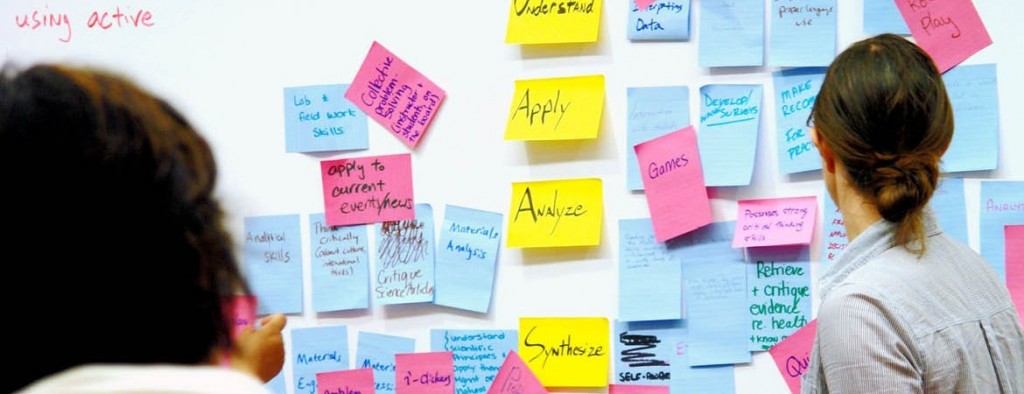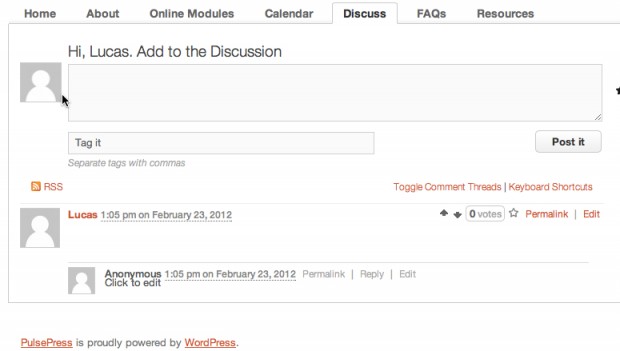This week we all rolled up our sleeves and delved deeper into the WordPress platform, and at the same time looked more into cohesive course design with WordPress. One of the high points of the week was a Google Hangout, WordPress drop-in with UBC WordPress developer Richard Tape.
- Richard Tape answered our WordPress questions and reflected afterwards that “people *always* find a way to do something like they want to do in WordPress” View Archive (Please ignore the first 8 minutes).
- John Johnston blogged about why RSS provide an answer that plugins failed to solve.
- Jim Luke shared a great video reflection about his journey teaching with WordPress in Economics https://youtu.be/MmeXTbZpxr4
- Reflections were shared about privacy, and open teaching including a discussion of a Domains of One Own and for some why private interactions were important.
- Cindy Underhill live tweeted from #STLH2015 and the #TWP15 team shared their experiences at the conference and had a chance to meet some of the network.