Due to an overwhelming amount of printing inquiries at my school, I created a troubleshooting sign for my school using Powerpoint. Given the MET opportunity, I decided to recreate the same sign using Gliffy. After some initial trial and error with connecting the lines and bubbles, rather than just laying them on the page, I found Gliffy to be fairly intuitive and responsive. Best of all is that I just used the flow chart template that they offer, and there are several other templates to use: floorplan, venn diagram, entity-relationship, etc. So Gliffy offers a lot in terms of already created diagram template, unlike Powerpoint for which you need to create or track them down. One thing that Gliffy did not offer was image copy and paste. Teaching elementary, I am used to adding lots of images so this is important. Gliffy allows you to upload images, but not the quick and easy copy and paste, like in Powerpoint. That’s my comparison of the two programs.
I would be very interested in your comparison. Which do you think looks better and would be more effective for elementary school students? (oh, and I do have a thick skin, so don’t worry)

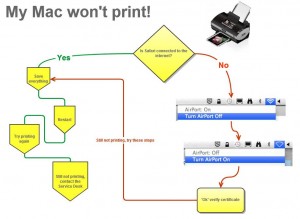

Andrew
I much prefer the Gliffy version. It separates the steps out better and looks much “cleaner”. It has much more of a visual/image look to it than the powerpoint which is much more text-based. The blocks seems to separate the information into palatable chunks and the flow is much clearer. I do think, however, that you could have used more of the drawing tools available in powerpoint to get a similar effect.
Tim
Andrew,
I agree with Tim. The Gliffy version is aesthetically pleasing compared to Powerpoint. Your Powerpoint one seems unfinished. Perhaps different fonts, and repositioning would have made it harder to compare. Which is easier to work with? This would make a difference in choice in terms of time constraints.
Joy
Andrew,
I definitely like the Gliffy version and feel it would much more appealing for younger students. It looks great!
Anne