This is the look of a start page customized with “myfav.es”.
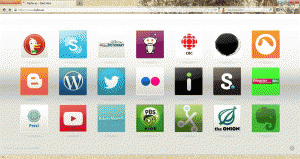
PROS:
• The site offers links to popular websites and icons to choose to customize your homepage.
• Users can add sites to the existing list and create icons for them.
• A user can create up to 10 personal icons for his or her sites.
• Users can make public the icons they created for their personal lists.
CONS:
• You need to create an account. (Something else to keep track of.)
• You can sign in with your Google or Facebook accounts, which reminds you that someone is storing information about you: likes and preferences, the sites that are important to you or you visit the most.
MY CHOICES:
My personalized page (not the one displayed in the picture) includes, for example, links to the academic associations I belong to. I use the icons as reminders of what I want to do, reminders of my goals and interests. For example, if I see the icon of one association, that reminds me that I want to submit an article or a review to its journal.
Another use of an icon is this: if I want to buy a book, Scribd and Google Books would be the first places to check for a preview of it. What I usually do is jumping to the online bookstore, but with the icon visible in my browser’s homepage, the first thing that I would try to do is preview what I want to buy. (Amazon is another place to preview books, but I prefer to stay away from it).
It is useful to have in your start page icons that lead you to places that are important for your projects but you don’t visit very often, it saves you from starting to look for them in Bookmarks.


