These are some of the tools Blackboard, a Learning Management System, has to offer to instructors and students.
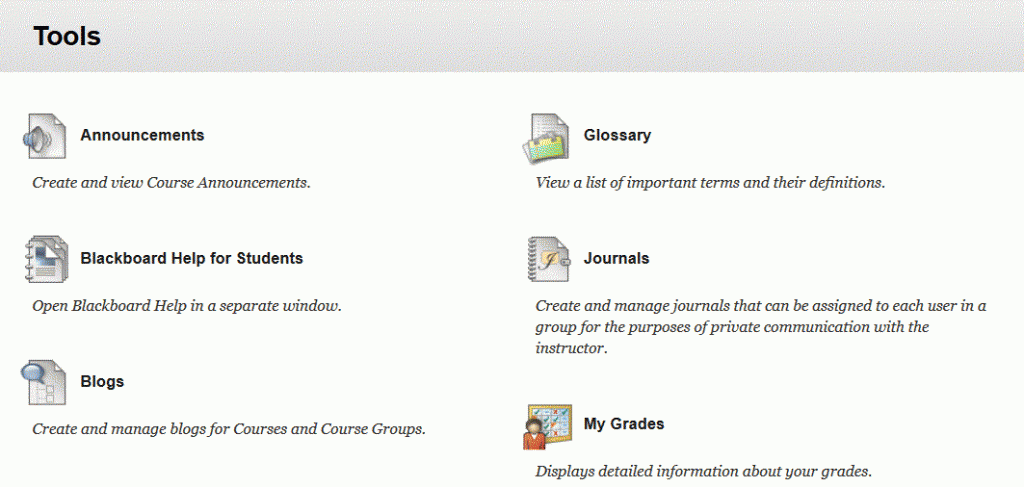
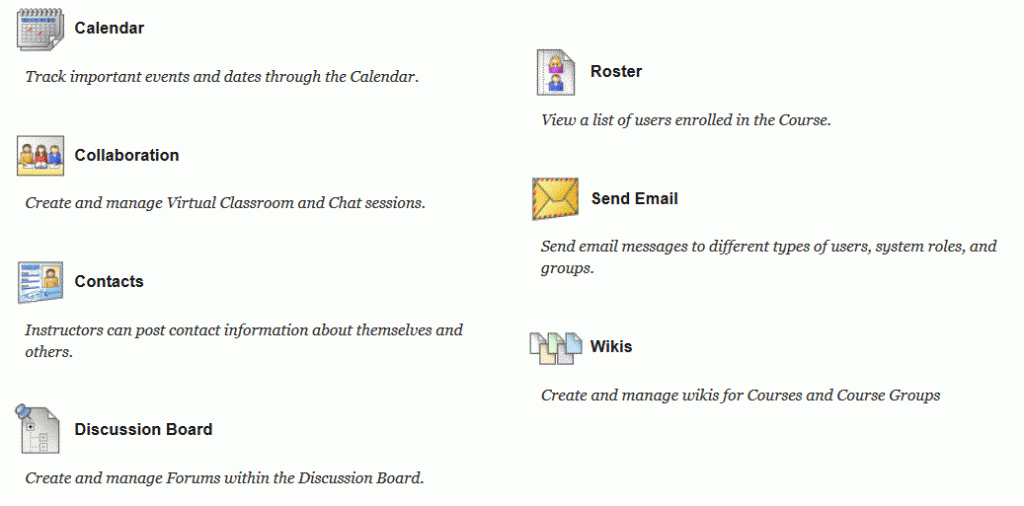
Blackboard was not the LMS my university used when I taught Spanish for undergraduate students. It was a different and rather intimidating system.
What I like of this page is the size of the icons and the description of the tools, but mostly I like the tools themselves.
Understanding better how LMSs work and the tools they offer (nowadays) makes me wish I could go back in time. I would make different choices about how to manage the online elements of the courses I taught.
I would use more the calendar to show the students that there are constant evaluations. I would use the announcements page or create a blog for posting updates about activities the class is engaged on, or to post reminders about the weekly online homework. I would create private group sections for students to collaborate in activities they have been assigned, for example, skits.
All those tools are available in one place and only one password is necessary to keep your online course under control.
A feature of the Blackboard suite that I really like is the drop box. I would ask my students to submit their written work using this tool, and I would keep them informed about their grades. Their progress (grades) is something that students are always interested in.


