For this assignment I chose to use Diigo. It is a social bookmarking site which also offers the ability to present your collection of bookmarks into a slide show. I have been collecting elementary-focused blog sites for some time now on Pinterest however, you have to be a member to view them. Diigo allows you to share your slide presentation with others without a membership.
Some interesting features of Diigo:
- Sticky notes to comment on a webpage (these can be shared with an annotated link)
- Highlighter to highlight pertinent parts of the page (also shared with a link)
- Music – can be added to the slide show
- Can be public or private
- Interest groups can be created and you can invite others to collaborate with you in compiling and annotating web pages
- Embedding capability
My WebSlide
I have chosen not to add music because in the case of a collection of blogs, it might be annoying. Unfortunately, the embedding function is not working at this time. Here is the link.
I’ve so enjoyed looking at everyone’s tools (many are the first time for me to find out about them) that I’ve decided to add a couple more that I have used is order to share the information.
BeFunky allows you to edit photos. This is one I did for ETEC511 project theorizing Smartphones. In this case the photo was mine but any photo for public use could be used.
And lastly, Wayfaring is a site that lets you tell a story using maps. You can embed audio, video, and images as well as add text. It also has the option of being collaborative or private. I just created this for ETEC565A storytelling assignment. There is an embed option but it doesn’t seem to be working here.

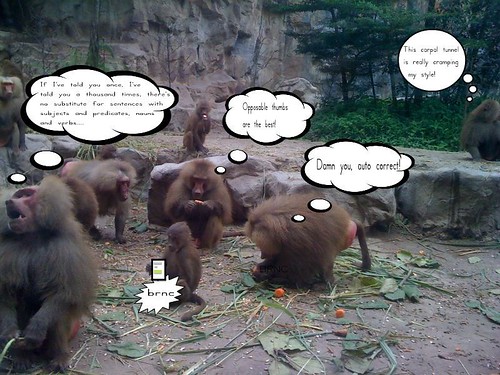

I use Diigo too, but I didn’t realize you could make a slide show out of it like you did. Is this a tool right in Diigo or did you use another web 2.o tool?
Christie,
The option is within Diigo.
Joy
I love that BeFunky photo! It is so funny!
The trick to Tooning is to capture the humour in it, I think, and you did a great job. Thanks for sharing 🙂
Thanks Nicola. It was a project/paper that started out with a lot of angst, but ended up being one of my favourites.