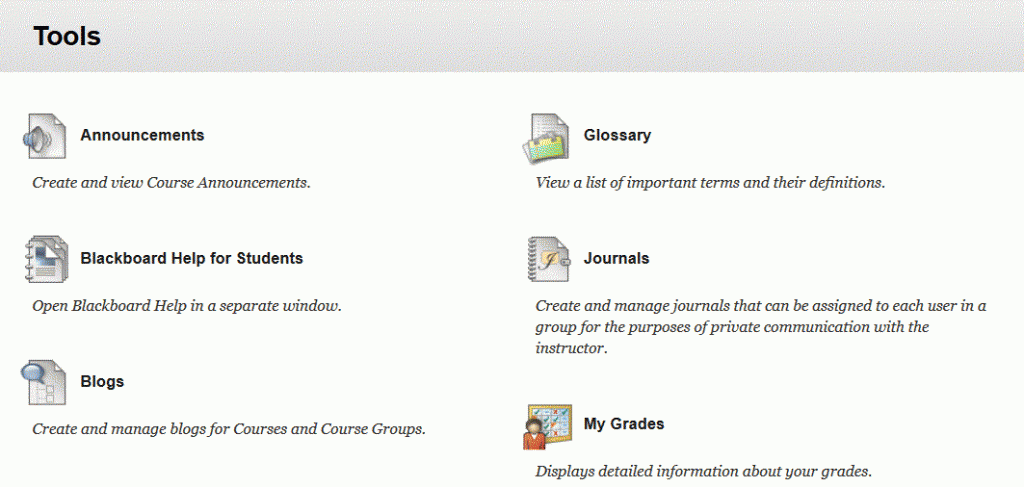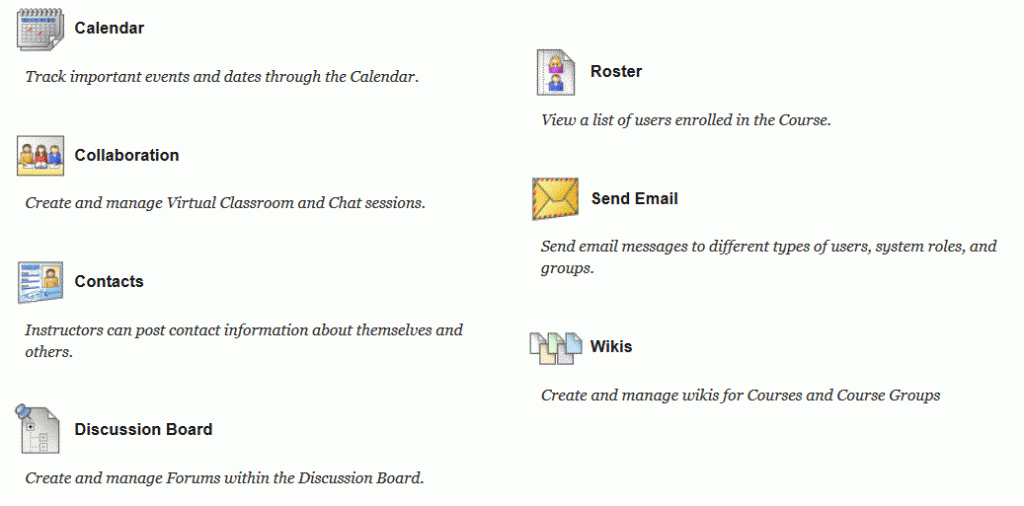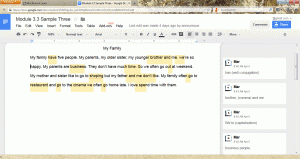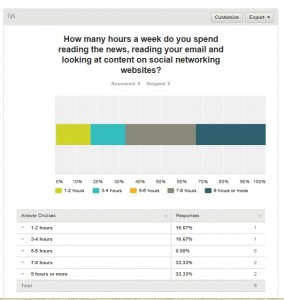This was my first attempt to use a survey program. I deliberately created a questionnaire with only one kind of questions.
Here’s the survey:
TIME MANAGEMENT
Time management is often a concern among graduate students and instructors because they have to take work home. Sometimes this ends up causing problems with the people they love or live with. Being on time for classes, meetings and other academic events, and meeting due dates are causes of stress for instructors, especially when they are bringing up a family. A way to start taking control of that stress is to consider time management strategies. The first step towards time management is being conscious about the time we have and what we do with it. The following questions may help you to identify areas of concern.
There are 168 hours in a week…
1. How many hours a week do you use for grooming (taking showers, getting dressed, etc.)?
2. How many hours a week do you spend making and eating meals?
3. How many hours a week do you spend shopping (getting groceries, buying cloths, etc.)
4. How many hours a week do you spend doing household chores?
5. How many hours a week do you spend with others in your household (taking care of children, seniors, vulnerable adults, etc., or just having family time)?
6. How many hours a week do you spend reading the news, reading your email and looking at content on social networking websites?
7. How many hours a week do you spend searching for articles, books, lesson plans and other academic materials for your classes (the ones you take and the ones you teach)?
8. How many hours a week do you spend preparing for your classes (reading articles, book chapters or any other academic material) and/or lesson planning?
9. How many hours a week do you spend commuting to work or school?
10. How many hours a week do you spend in class?
For all the questions the choices of answers were:
1-2 hours
3-4 hours
5-6 hours
7-8 hours
9 hours or more
(Yes, I know the answer choices could have been different and I should have included an open answer option.)
The objective of this survey was not just to collect info about the habits of a population (Graduate Teaching Assistants). That is achieved, but, in this case, the questions were aimed to create conscience about something too.
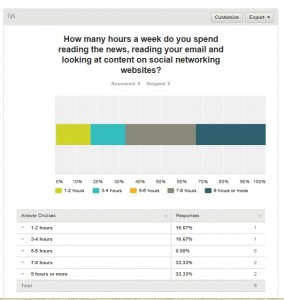
USES IN THE CLASSROOM
A SurveyMonkey free account allows you to create surveys with up to 10 questions. That number is more than enough for a class project or evaluation.
In environments in which students feel that their opinions are judged by their classmates, the anonymous character of this kind of communications is really valuable, because it can encourage participation in class.
Surveys can be used to:
• Determine the acceptance of a topic or activity or problems with it. Questions can be:
o What was your favorite part of the class?
o Where did you find difficulties?
o Would you like to have more activities like this in class?, etc.
• Ask the students’ preferences for an activity or an event. For example, which should be the topic of a contest, a play or any other cultural activity the classroom is committed or expected to do, or what time or date should some event take place.