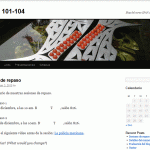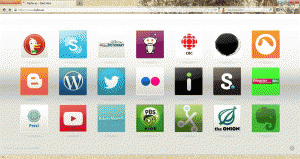In my first year teaching Spanish as a foreign language at the university I didn’t feel confident about what I was doing. The teacher’s edition of the textbook I used to teach with included a DVD with videos of an instructor explaining some grammatical structures, so I took advantage of that and played the videos in class when I thought they would be more beneficial for my students than my explanations in my sometimes-not-so-clear English.
For the second year, I decided to prepare Power Point presentations with explanations and examples of the grammatical structures being studied. After a session devoted to ‘personal “a”’ (Spanish preposition), one of my students asked me to email the PPS to the class, so they could see the examples at home. That seemed to be a good idea, therefore, I sent the file.
About a week after that, two students mentioned to me that they felt uncomfortable when asked to participate in class. One student committed to participate without being called, for he tended to stutter when asked a question he didn’t feel prepared to answer. The other student specifically said that she was worried about what the boys in the class would think of her if she didn’t provide good answers during participation time.
Those two comments made me take a second look to my course list. Usually there are more girls than boys enrolled in Spanish courses, but my class was half boys, half girls, and I jumped to the conclusion that there was some kind of tension among my students. All of them were so young and good looking…, but especially so young.
I decided that I could address the need of my students for keeping the material shown in class and the participation issue by creating a course site. My first course site used the blog platform provided by the university and looked like this:
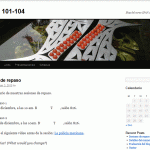
It was mainly a communication tool, as the purpose of the blog was to post information about the course and the answers to questions the students sent me privately via email.
For the next two sections I taught, I created similar course sites. The only difference was that I posted more documents in the “presentaciones” page. The decision to create blogs as course sites came after a little survey in which I asked my students if for the following course they would prefer another blog or a course in Vista (LMS), and they chose a blog, because they didn’t need to sign in in order to access the contents.
In summary, using the projector in class and creating blogs for my courses were the two most important uses of technology during my tenure as an instructor at the post-secondary level.