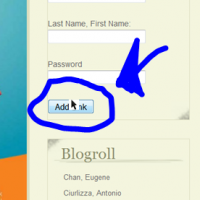The link to the iPeer online Team Evaluation form is now available on our course home page on Vista. This is a completely confidential response system, and your feedback about your own and your teammates’ effort and contribution on the assignments will not be shared with anyone.
Your completed team evaluation is due by 9:00 am on Monday, April 8. If you either submit your team evaluation late or do not submit it at all, this will be interpreted to mean that you wish to give yourself a score of zero on your team performance this term.
In assigning scores for and writing comments about yourself and your teammates, please remember that effort and contribution are far more important to team effectiveness than technical skill and ability. In the Additional Comments field, please be as specific and constructive as you can in explaining any of your high or low rating scores and providing additional feedback about your teammates’ work on the team assignments.
I reserve the right to adjust individual grades on team assignments based on the majority of feedback from teammates.