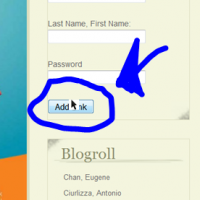Set up your blog: If you have never set up a UBC blog before, there is a great resource to walk you through it. Go to this link to Dr. Blog and follow the instructions.
Access your blog: Dr. Blog also tells you here how to find and access your blog once it’s set up.
Register your blog to the Comm 296 blogroll: You must register your blog to the course blogroll (blogs.ubc.ca/comm296), or your classmates and I will not be able to find it. Follow these simple steps:
- If you’re not already there, go to the course blog: blogs.ubc.ca/comm296
- Find the “Register Your Blog Here” section on the right-hand side of the home page.
- In the “Link URL” box, enter your blog URL (e.g. https://blogs.ubc.ca/tamarm)
- In the “Last Name, First Name” box, enter your last name, then first name (e.g. Milne, Tamar)
- Enter the course password: marketing.
- Click the “Add Link” button. The button can be finicky sometimes, so if it does not seem to be allowing you to press it, refer to the picture below for the exact spot you may have to find and click in order for it to work:
PLEASE NOTE: Only click the “Add Link” button ONCE! It may take some time to load, so please be patient. If you do end up adding your blog to the blogroll more than once, don’t worry – I have access to the links and will delete any duplicates. No need to email me about that.
Customize your blog: Dr. Blog is also a great resource for customizing your blog’s appearance. Have some fun and show your personality and interests!
Remember, I will be looking for an average of one post every couple of weeks, for a minimum total of six posts by the end of classes. Why not get started right away?