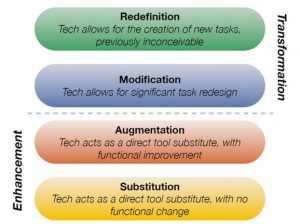In reviewing the videos and use of digital technology, I chose the lens of how we can truly change teaching from didactic presentation to facilitating student-centred learning.
The video case 7, Tek Grassroots Project at BCIT, deals with the issue of misconceptions. The use of iClickers is a great way to address misconceptions of a large group in real-time. The quick-and-often formative assessment during the introduction of concepts is a big gain over traditional lecturing because it affords “risk free” participation and removes the time restriction barriers of “one-at-a-time” communication. On the other hand, it is ultimately a didactic activity in which the teacher rolls out what is important and students follow along in a Socratic lesson delivery mode. In other words, development of the lesson requires that the instructor ideally has a priori knowledge of the misconceptions of students. Do clickers address misconceptions that are not anticipated? Do they connect the new concept in any meaningful way to the lifeworld in which the student lives?
In Video case 4, pre-service teachers (circa late 1990-early 2000?) share their views on the potential use of digital technologies in their own practice. My overall impression is that they are cautious but see the potential for value. They almost all identify the need for teacher-specific technology training as a major issue for effective use of the tools. In Thwarted Innovation, What Happened to E-Learning and Why, Zemsky and Massy (2004) claim that early failures in adopting technology rests in part with the assumption that teachers would know how to direct their own required professional development to integrate technologies into their classroom. Are these students receiving pedagogical training in the effective use of technology, or merely being introduced to what is available?
Both of these video cases involve effective digital technology teaching tools, but not necessarily in a way that is often called “E-Learning 2.0” in which the affordances of technology allow students to pursue topics with a much higher degree of differentiation and teachers act as designers and facilitators of curriculum rather than as presenters of knowledge. What are the barriers to differentiation and what can be done to help realize the true potential of learning technology by changing the role of teachers?
Edelson, D.C., Gordin, D. N., Pea, R.D., (1999). Addressing the Challenges of Inquiry-Based Learning Through Technology and Curriculum Design, Journal of the Learning Sciences, 8:3-4, 391-450.
Massy, W.F., Zemsky, R. (2004). Thwarted Innovation: What Happened to E-Learning and Why
Kalantzis, M. & Cope, B. (2010). The teacher as designer: Pedagogy in the new media age. E-learning and Digital media 7(3).200-222.