How to publish a new post?
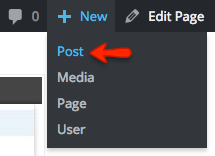 Select + New Post. To create new posts from the Dashboard, go to the +New menu on the top toolbar and then select “Post” from the menu.
Select + New Post. To create new posts from the Dashboard, go to the +New menu on the top toolbar and then select “Post” from the menu.
You will be presented with a template that you can fill out to write your post. Start off by giving your post a title: this will be displayed on the blog page. Then, use the Post field to type in the body of your posting. You can edit using either the wysiwyg editor (visual) or use html and format your text with colours, links or even embed media (like pictures of videos).
* For videos, paste in the URL of the resource, the link will automatically be embedded in your posting!
Categories
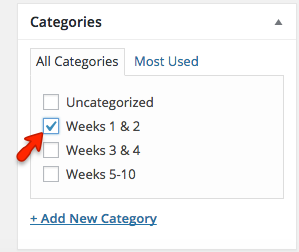 It is important to assign the appropriate category to your post so it appears in the bi-weekly page you are submitting for. The list of categories correspond to the bi-weekly postings.
It is important to assign the appropriate category to your post so it appears in the bi-weekly page you are submitting for. The list of categories correspond to the bi-weekly postings.
Saving or Publishing Your Post
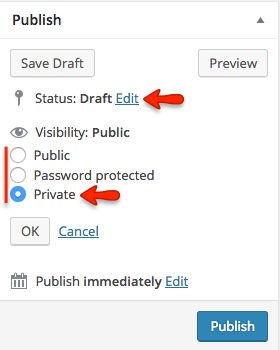
You can save a draft of your posting or make it private to work on at a later
time without actually making it appear on the blog site. Only you are able to edit a posting that you have initiated. When you are ready to publish your post, navigate to your page using the “Dashboard” link, edit your post and then click on the Publish button on the posting template page.
Post a Comment
 Provide feedback to your peers by posting comments under a post. Write your message in the box and click Post Comment to publish it.
Provide feedback to your peers by posting comments under a post. Write your message in the box and click Post Comment to publish it.