In Grade 5 science we learn about forces and how they multiply or change direction. Students easily understand that something makes it hard to push a box across the floor but the idea of different forces changing the effect is hard as the forces are not visible. Through the use of the PhET simulator students are able to interact with different forces and as Khan identifies “[i]n dynamic situations, mental models can be manipulated and transformed on the fly through simulation and provide predictive and explanatory power for making sense of the familiar and the unfamiliar.” (Khan, 2007, p 879)
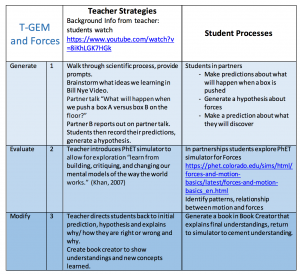
Sorry the image is so small, but if you click on link below you can see it in a readable size:)
References:
“Building Student Success – BC’s New Curriculum.” Curriculum.gov.bc.ca. N.p., 2017. Web. 9 July 2017.
“Forces And Motion: Basics 2.1.4.” Phet.colorado.edu. N.p., 2017. Web. 9 July 2017.
“Force And Motion – Bill Nye Clip.” YouTube. N.p., 2017. Web. 9 July 2017.
Khan, S. (2007). Model-based inquiries in chemistry. Science Education, 91(6), 877-905.
Hey Sarah,
I really like the T-GEM model you’ve created for this age group. The use of book creator at the end is a nice piece to show their understandings in an engaging and unique way beyond pencil and paper. I also wonder if having students create a Prezi to explain their understandings might contribute to the solidification of the relationships they learned in their inquiry into Forces. With Prezi, students can create links between information as they learned it, so it allows for non-linear explanation of the patterns they discovered throughout the process. I also really liked the simulation you provided. It’s a really great tool for having students visualize the different forces. Really simple and fun to use. Thanks for the resource!
Regards,
Jocelynn
Thanks Sarah for the post. I really like using PhET simulations to teach forces, even with my Physics 11 students! It provides just the right amount of embedded guidance so students can learn through play. Learners can also differentiate instruction, pressing limits based on interest, creating setups to iteratively challenge previous conceptions.
Andrew
Ooo, great idea Jocelyn. I have used Prezi only once and loved it, but it is not one I think of as my go to. I think you are right the ability to show the connections would be of great value for this lesson. Thanks for the idea.
Thanks Andrew. I just learned about PhET in the other course I am taking and I really excited to bring it to my classroom this fall. I have two guys in my class who are going to just love it. It is great to hear that you find it versatile enough that it has an application even at the high school level. It is tough to find programs with that much range. Sarah
HI Sarah
I’ve edited your image so it is visible without having to select the link. I am not sure why the system makes a smaller image — in edit mode you are able to expand the size of the image by dragging the little box on the corner of the image.
I like the fact that you would have the students go back to their original hypothesis and re-evaluate.
I wonder if you could expand on the types of boxes you use.
A good next step might be sharing a piece of students works for this activity.
Christopher
Hello Christopher,
Thank-you for resizing my image. It was not a challenge I had had before. I appreciate you taking the time and giving me the tips so I know what to do if I encounter this again.
I like the idea of adding different boxes. So simple and yet highly effective to get students to really think about forces affecting their movement.
I realized the impact of a technology less classroom has had on my practice. This year I have had limited to no way to show any artifacts on iPad’s with the class. Last year, sharing was always part of the plan, this year it was tricky and often not as effective as I would like, kids all crowded around a small iPad screen. The absence of adding sharing shows me the impact of this on my practice. Wow, something for me to ponder. Thankfully apple TV arrived in the last week of June to my room so I am excited to be able to airplay to my hearts content and return to students sharing their knowledge with ease again.
Sarah
Hi Sarah,
I loved the resources that you chose for your T-GEM. Adding on to what Jocelyn said, Prezi is a great tool and I do use it all the time. Another way students could demonstrate their knowledge is to create a Slow-motion (or Stop-motion). I’ve had students as young as Kindergartener’s create stop-motions and they have loved it! It allows them to really engage with the information as they demonstrate their understandings as well as create voice-overs to allow for oral explanations.
Kirsten