Hi!
I was curious about all the movie making options online so I did a bit of a search. I tried using the first website I found via Google (Movie Maker Online) and I did not have much luck. In the end I created a video on Animoto and then exported the video to Youtube. The pictures in the video were taken during my time on UBC campus and I found the music from FreePlay

Thanks!
Melanie
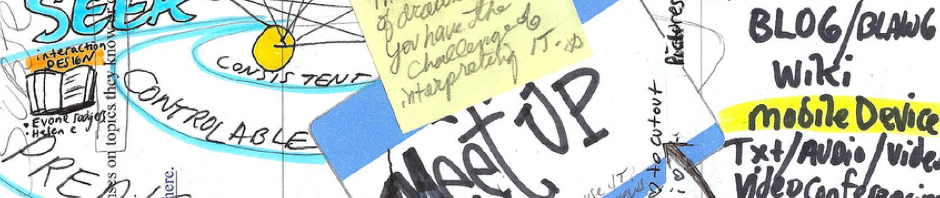


Hi Melanie,
I like the video. The transitions seem very cool. It looks like a program I’d like to try.
If you don’t mind me asking, how long did the video take to make on animoto (not including finding the photographs and song)? Is it intuitive and easy to pick up?
Hi Danny,
Animoto is really easy to use. However you have to pay to make a video more then 30 seconds. It takes only a few minutes to process the video and is really easy to upload to YouTube directly from animoto. It is okay. I prefer imovie or windows movie maker.
The music was found on another website and uploaded it to Animoto. Usability of the site is okay.
M.
Hi Danny and Melanie,
You can apply for an educators account which basically gives you a pro account for free! You don’t get access to all of the themes, however, you are not limited by the 30 second time limit. See http://animoto.com/education
Camille
Hi Camille!
Thank you for letting me know about this! *_* I learn something new everyday.
Melanie