Over the course of the past week, I spent a lot of time investigating and trying each of the information visualization programs presented and deciding if, or how, I could incorporate them into my classroom lessons. Admittedly, I spent the most amount of time on Phet simulations, the molecular workbench, and Geometer’s Sketchpad but I will return to investigate wiseweb, illuminations applet, and netLogo in further detail. My first impression is that all of the programs seem to be worthwhile and would enhance/extend lessons in math and science.
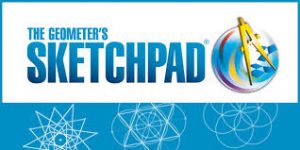


http://dynamicgeometry.com http://illuminations.ntcm.org http://phet.colorado.edu
Information visualization programs enable the student to evolve from a passive learner being fed information and expected to regurgitate it on a paper and pencil assessment to an actively engaged learner who is involved in the construction of their own knowledge. As we discovered in the various program styles introduced in Module B (T-Gem, LfU, anchored instruction, SKI/WISE) students need to identify their misconceptions, find information and test hypotheses as well as modify their thinking- which can only be accomplished if they are questioning, constructing, testing, proving and defending their theories.
Software, simulations and interactive programs are excellent educational tools. Teaching using virtual tools means every child in every class can experiment with the knowledge they have acquired. The old adage seeing is believing can be taken one step further as students do not only see in more than 2 dimensions they can alter parameters and test their hypotheses and solve for solutions. If their hypotheses were correct they have reinforced what they know, if their hypotheses were incorrect they can identify their misconceptions, modify their thinking and run further tests until they are satisfied they correctly understand the concept.
The article by Finkelstein et al (2005) “When learning about the real world is better done virtually: A study of substituting computer simulations for laboratory equipment” demonstrated that learning virtually is often better than regular lab experiments. In regular chemistry classes, students have use coloured Styrofoam balls and connectors to create molecules. As the students can create just about anything they have no idea if the molecules they are creating hold up to the laws of chemistry, a computer simulation would correct any misconceptions the students had. Finklestein et al (2005) reported that “results indicate that properly designed simulations used in the right contexts can be more effective educational tools than real laboratory equipment, both in developing student facility with real equipment and at fostering student conceptual understanding (p. 2).” They further state that in an inquiry-based laboratory, students using the simulations learned more content than did students using real equipment (p. 6).
Steiff and Wilensky (2003) reported that computer-based curriculum provides an opportunity for inquiry-based chemistry lessons. “The modeling environment, connected chemistry, uses a “glass box” approach (Wilensky, 1999a) that not only enables students to visualize the molecular world but also provides them with virtually unlimited opportunities to interact with and to manipulate a simulated molecular world to gain a deeper understanding of core chemistry concepts and phenomena (p. 285)”. They further report that simulations allow students to make predictions about a concept and justify their predictions with observable outcomes (p. 286).
Although I have not used any of the highlighted math or science simulations in my classroom yet I can compare their use to my implementation of programs code.org, tynker and scratch I have used several coding programs. The one I am most successful with is Code.org. What I have learned about using this on line is that it brings coding alive through the use of block coding. Block coding takes difficult abstract concepts and chunks it together in to information the students understand and can work with. The students learning is scaffolded from the most basic coding steps to more advanced. The program provides immediate feedback to the student so they know if they are correct or not. Most also provide the students with a “safety” key so that they do not become too frustrated and quit the program. Students who are shown the answer still must go through the steps of coding the information properly before they are able to move on.
The excellent thing about today’s coding programs is that they are also geared toward the student’s interests. Students can code with princesses, Minecraft or a whole host of other themes. For the more creative student they can create their own characters and storylines to code with.
When I was a student I was taught to code on paper (sorry I tried to code on paper) but because I never understood what I was writing, I never understood how the program would react. I thought I could never understand or write code. I wrote myself off as computer illiterate. Coding programs have helped me evolve from this scared computer person to someone confident enough to teach it to her students. My students love working with these programs (every student even my some of my special needs students are great at it, they see it as a cause-effect relationship they understand). It is vital that we start coding with our students at an early age as it has been said that coding is the language of the future. The language all workers will need to understand.
With regards to Geometer’s Sketchpad and the other math programs we looked at this week I hope to incorporate these more in my classroom lessons. I have discovered the value simulations in math to be immediate feedback to the student. In previous years when I have had students work with paper and pencil or manipulatives they often assume they are correct and consistently make the same errors, in essence reinforcing an incorrect concept. With computer simulations students are immediately shown if they are correct or not. If they are not correct they must fix their errors before they are allowed to move on. Many of the newer software companies are installing subprograms that identify specific concepts students struggle with and provide more reinforcement with those concepts.
Srinivasan et al (2006) explain the importance of a simulation being in the students current range of development and understanding. “The task must present an optimal learning challenge (Deci and Ryan, 1985). When this type of task is presented, students will perceive themselves as competent enough to be successful and enticed enough by the learning task to sustain their attention. By using appropriate assessments, we can determine reasonably successfully the ‘optimal level’ of instruction (p. 139).” What was especially interesting to note in this study was that students (the example provided was a cockpit simulator) believed simulators to be a less valuable learning experience than being in an actual cockpit, while the expert pilots found the simulator to be a valuable learning experience (p. 140). One must wonder if the basis of the student’s beliefs lie in their kinesthetic awareness of a real cockpit that an expert pilot would already have?
The articles I read on mathematics included Edens and Potter (2008), Sinclair and Bruce (2015) and Sinclair and Jackiw (2010) pertaining to Geometer’s Sketchpad, primary geometry and graphic representations in solving word problems.
To begin with the article by Sinclair and Bruce (2015) “New opportunities in geometry education at the primary school” reinforced my thinking that geometry is integral to so much of our learning they state that “geometry should be of the highest priority because it too—as a vehicle for developing spatial reasoning (p. 321)”. Yet, it is often the most overlooked and under taught mathematical unit in our classrooms. Most of my colleagues believe geometry is the unit you squeeze in in a few lessons so you can report on it. Students are often provided with basic manipulatives to “flip, slide or turn” and then draw a picture of the result.
Research by Sinclair and Bruce (2015) has shown how “new digital technologies that promote visual and kinetic interactions can help support the teaching and learning of geometry and that new technologies are already challenging assumptions about what geometry can be learned at the early primary school level (p. 324).”
I have used Geometer’s Sketchpad with my students in the past and have found it to be quite successful. Through manipulation of data points students can see how their actions influence the polygon or three-dimensional object on the screen. As stated by Sinclair and Jackiw (2010) in their chapter Modeling Practices with The Geometer’s Sketchpad the software “distinguishes between (relatively) concrete and (relatively) abstract mathematical ideas (p. 533).” I will continue to work with and investigate Geometer’s Sketchpad with my students.
Finally, the article by Edens, K., & Potter, E. (2008) “How students “unpack” the structure of a word problem: Graphic representations and problem-solving” made me stop and really investigate the way my students use visuals to explain their thinking in every subject.
“Students who used schematic visual representations were more successful problem solvers than those pictorially representing problem elements. The more “schematic-like” the visual representation, the more successful students were at problem solution (p184).”
I realize that it would likely be beneficial for me to introduce to my students the concept of schematic visuals vs pictoral visuals. Are my students drawing a picture and not really saying anything or are they using schematics to demonstrate interactions and important concepts? This idea really made me stop and think about how I have taught using visuals and that I have work to do in this area with my students.
References:
Edens, K., & Potter, E. (2008). How students “unpack” the structure of a word problem: Graphic representations and problem-solving. School Science and Mathematics, 108(5), 184-196
Finkelstein, N.D., Perkins, K.K., Adams, W., Kohl, P., & Podolefsky, N. (2005). When learning about the real world is better done virtually: A study of substituting computer simulations for laboratory equipment. Physics Education Research,1(1), 1-8.
Sinclair, N., & Bruce, C. D. (2015). New opportunities in geometry education at the primary school. ZDM, 47(3), 319-329.
Sinclair, N., & Jackiw, N. (2010). Modeling Practices with The Geometer’s Sketchpad. In Modeling Students’ Mathematical Modeling Competencies (pp. 541-554). Springer US
Srinivasan, S., Perez, L. C., Palmer, R., Brooks, D., Wilson, K., & Fowler. D. (2006). Reality versus simulation. Journal of Science Education and Technology, 15(2), 137-141
Stieff, M., & Wilensky, U. (2003). Connected chemistry – Incorporating interactive simulations into the chemistry classroom. Journal of Science Education and Technology, 12(3),