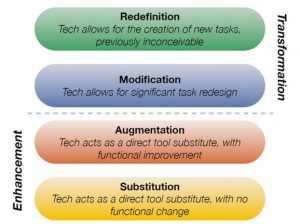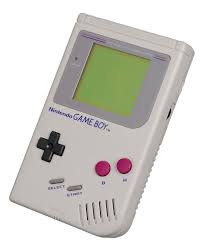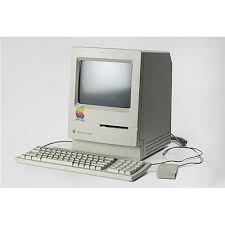This is the first time I have encountered these acronyms, but have found them very useful when assessing my own teaching philosophy and practice. I see Pedagogical Content Knowledge (PCK) as “the how”, “the why” and “the what” of teaching. How and why we go about teaching our students. The best practices to foster engagement and the strategies we use to work alongside our students. The “what” is the content (C) – the curriculum that students are to learn. The addition of T for technological knowledge (TPCK) are the additional tools that we use in conjunction with our pedagogy to facilitate the delivery of content. Mishra and Koehler (2006) point out that how this technological knowledge is used is important. Technology should not be there just for the sake of having technology, but should serve a meaningful purpose.
An example of TPCK in my teaching was the design and construction of the Sphero Olympics. This combined the basics of block coding in Lightning Lab for the Spheros in order to compete, and the engineering challenge of creating events (and equipment) for the Olympics. Students were given the opportunity to just explore Sphero, driving it around like a remote control car. It was interesting to see how quickly they became interested in the “coding” aspect. When they noticed the shared forums on the App they became interested in what they could “do” with Sphero. From there students brainstormed the type of events that Sphero might participate in. Swimming. Track (including relays). Wrestling. Long jump (complete with sand pit). Dance (they got creative). Archery. Students were grouped into events and created the competition space and any equipment needed. For example, the construction of the ramp for the long jump with scraps from the woodwork exploration. When this was complete, students were given the opportunity to move from one venue to another participating in dry runs of each of the activities. Some were timed, others a goal needed to be met. The students programed their Spheros for each event (except wrestling – they got to knock their wrestlers off the mat) and the competition was on!
It was a bit messier (!) and took longer than I anticipated and some events ended earlier than others, but students were thrilled to have the opportunity to explore different features of the program and create other challenges while they waited. At the closing ceremonies students reflected on their learning – the successes and challenges – and suggested new events that the next rotation of students could participate in. I had many reasons “why” I chose to incorporate technology into this design challenge. One of the most important was that it brought together a very diverse group of students (many with written output challenges) and leveled the playing field for them. Students could shine in their own areas and took leadership roles with their peers who were struggling and didn’t understand how to do something (figure out some of the programming for example). It wasn’t perfect, but a great start.
References
Mishra, P., & Koehler, M. (2006). Technological pedagogical content knowledge: A framework for teacher knowledge. The Teachers College Record, 108(6), 1017-1054