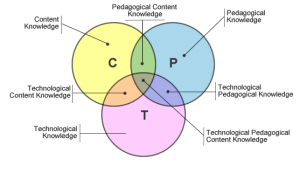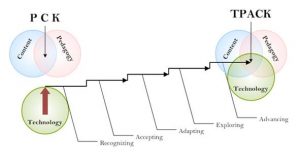Keywords: Purpose, Process, Access.
Teacher A is a grade 6 teacher at a middle school in Victoria, BC. The teacher has a Ed.D. in educational technology, and has worked as a primary school teacher, an elementary technology specialist in the United States, and as a middle school teacher. Teacher A’s current teaching assignment is in an upper middle class neighbourhood at an English-track school. The interview took place in Teacher A’s classroom after school on a Monday.
The three points I took from my interviewee were:
Purpose:
Teacher A uses technology in math primarily as way to either enrich or remediate: “in math class, I use technology primarily with my children who are at grade level as reinforcement/enrichment”. She is particularly interested in finding software with automated leveling, so the students are working on appropriate activities based on current achievement levels.
Process:
“[My students] are guinea pigs and I tell them they are guinea pigs all the time.” Although her background as an Ed.D. in educational technology afforded her a deep grounding in research and philosophical frameworks for evaluating technology, Teacher A remains a pragmatist. She relies on her students as the main vetting system for new technology. Guiding her decision making is her belief in Complexity Theory as it relates to schools: “I am a proponent of complexity theory in that schools need to move and evolve with the greater community – we’re not we’re not in isolation. The fact that some people use no tech in their learning and no tech in their classroom – that’s not the way of the world.” Teacher A believes that there is a danger in school learning environments being separate and different from the context that the students live in: “schools need to be more like the real world and less isolated so we don’t become irrelevant.”
Access:
When asked about access, Teacher A interpreted the question through the lens of the relatively privileged context in which she teaches. Rather than thinking in terms of access to devices or reliable internet access (which can still be a major barrier, even in her upper middle class school), she spoke more about more about anytime/anywhere learning: “when I when I look at programs [I ask]: Is it ubiquitous? We have ubiquitous access, for sure, when I’m looking at new software it has to work on every device. If it doesn’t work on every single device then that’s not really one that I want to use. It has to be available – all apps, you know, that are super popular – they have it for every single device.” The reason she feels that this is so important ties in with her views on Complexity Theory and the need for schools to stay relevant: “We don’t have offices so much anymore – so many more people can work from home. I think it’s the same education that some of these guys will do their math first thing in the morning in bed. Other times they’ll do it at the rink when their brother is playing hockey, and that back and we can get on that access everywhere and anywhere because of the tools that we use now I think is huge. Because some of them between nine and three is not when they want to focus.”
Teacher A talked about her role as a university instructor, and access pre-service teachers have to instruction in edtech. At the moment, there is one required course in the elementary education program at her university, and the subject matter taught in that class varies widely by instructor. She also stressed the need to stay connected, “I couldn’t imagine trying to teach this course and not be a classroom teacher because [technology] changes so fast. Even when I taught [the same course] four years ago – I’m not teaching word, I’m not teaching PowerPoint anymore. I’m doing Google Apps for Education and robotics and coding and virtual reality and all the things that are new in our world hear as teachers. I try and get them some hands-on time.”
Transcript:
- Reflecting on your math/science classes, in what ways do you predominantly use technology? For example: to transmit information, for student assessment, as a student tool to show learning, for teacher workflow, etc.
In math class I use technology primarily with my children who are at grade level as reinforcement/enrichment. I use a drill and kill program called Xtramath to go through their math skills. It starts with addition, subtraction, multiplication, and division because so many kids coming to grade 6 without those skills. So I try and get them through that program before the end of the year so I know that know their multiplication facts. Some kids are through it now and some kids won’t finish it by the end of the year. I use math software for my kids who are low incidence and that’s their entire program. I’m just starting to use a program right now called DreamBox that self-levels. It is out of a university and does Canadian western content. Because there’s so much drill incorporated in the program, I think it’s really good for my kids are working at, like, a grade 2 math level right now because there is that repetition element to it. I tried Prodigy (I have a license that goes until the end of June), but I find it too gamey. It doesn’t do a great job of math and it doesn’t do a great job of being a game…parents look at it and they say , ‘what are you doing? It’s a game!’, so I won’t renew that subscription. For science, I use technology as a collaborative tool, primarily. They do a lot of group projects in science. They use Google classroom to work on something together. Right now, they’re doing Canadian exploration technologies and working together on a slideshow to share with the class. Then, together they’ll come up with a way of assessing the class on their knowledge of the topic they present on. Some of them are doing a Kahoot – some of them are doing a paper-based one. I don’t do a lot of transmitting information. I will scan the textbook and [upload it]. For the kids who can’t read, I use Google Read&Write for science. I’ll use Google classroom second to put up an answer key so they can mark their work that way. This year, because I have such a low class and so diverse, they mark their own when they’re ready and then a lot of parents to the marking as well because the kids are really, really low this year.
- What is your process for integrating new technology into your practice? (ie. Do you have a philosophical framework? How much vetting do you do vs. allowing the students to help you choose?)
They are guinea pigs and I tell them they are guinea pigs all the time. I’ll tell them, ‘this is new’, ‘this is one I’ve used before and I really like it and you will use it’, ‘this is one that we’re trying out’. The students absolutely help me choose. I asked them all the time, ‘what do you think about this?’. I’ll tell them if it’s new or not new, ask, ‘do you like it? Do you not like it?’. For reading comprehension we tried to different programs and they told me what they liked and didn’t like about the program. Some kids automatically found their way to the more appropriate program and other kids needed help to go to a lower level to because they can’t read yet, so they need to be a little bit forced into being a level that was right for them.
My philosophy about it is more big picture because I am a proponent of complexity theory in that schools need to move and evolve with the greater community – we’re not we’re not in isolation. The fact that some people use no tech in their learning and no tech in their classroom – that’s not the way of the world. In the world, people can communicate with with each other kind of whenever they want, so I don’t tell my students, ‘no you can’t text your parents’. If the parent texts the child to say I’m there for pick up then then I allow that. So, I think it’s more my rules surrounding technology and technological use in the classroom – trying to be more in line with what they do outside of the classroom because schools need to be more like the real world and less isolated so we don’t become irrelevant. We can’t teach in the old ways anymore. We have to look at the new ways. So, I guess when I when I look at programs [I ask]: Is it ubiquitous? We have ubiquitous access, for sure, when I’m looking at new software it has to work on every device. If it doesn’t work on every single device then that’s not really one that I want to use. It has to be available – all apps, you know, that are super popular – they have it for every single device. So when I’m looking at educational software, if it requires flash then that’s not OK because we can’t do flash on iPhones (unless we go through, you know, a roundabout route to use a different browser. If it doesn’t look right on their phones because they don’t have that set up, then that doesn’t really work for me. So that’s really, I guess, the only tie-in in terms of choosing software.
- What role does access play in integrating technology into schools in SD61? For this question, consider ‘access’ as inclusive of student and teacher access to hardware/software, teacher access to pro-d to learn how to use tech, and access for pre-service teachers in the educational research around technology integration.
Access is huge and we kind of heard this was coming forever and ever – that that education has to be ubiquitous because [students] have to be able to get to the same programs, the same software, the same data at home and at school. I talk to the kids about that a lot and parents, for sure, in the first week of school – that the way with Google apps for education the way we use it in our teaching and learning that [students] can do [their work] when they’re at home sick. If I give an assignment on Google docs someone who is at home sick can still do the work. [They] can still watch the movie, they can still write the assignment and I think that ties in really well with complexity theory – that that is the way the world works. We don’t have offices so much anymore – so many more people can work from home. I think it’s the same education that some of these guys will do their math first thing in the morning in bed. Other times they’ll do it at the rink when their brother is playing hockey, and that back and we can get on that access everywhere and anywhere because of the tools that we use now I think is huge. Because some of them between nine and three is not when they want to focus. I’m teaching EDCI 336 (Technology and Innovation in Education) and I believe it’s the only tech course that they take. Every professor teaches it differently and I know that e-portfolios are a big thing, and I’d like to see that happen with our kids. Dr. Tim Hopper is doing a big folio (as he calls and it) an e-portfolio, so what the the idea is that it is web based and they put all the information about themselves to help them get their first job. So he does badges – if they can make a hotlink or insert a video – if they can make a video…there is a reward system. At the same time, the students are building this portfolio that they can show to prospective employer, ‘I can do this and I can do videos’ and all the things that they can do. He really stresses connections between [pre-service teachers] and following people on Twitter, and in turn, following what’s going on the world education. There are other professors that teach differently. they do more…what I feel to be not relevant. I know they’re fighting really hard right now to try and get Google Apps for Education at UVic, and it hasn’t happened yet because of privacy [concerns]. They are much more concerned with privacy laws than we are, and that’s been the major stickler with not getting it in place there. They are worried about where student information will be. I guess for us, as teachers [in SD61], it’s done for us. I don’t worry about privacy or what my kids can and cannot put Google Classroom because I figure the district takes care that for me. Certainly [UVic] is far more aware of that. When I teach [at UVic]…I go through every tool…it’s very, very, very hands on. We do coding, we do Google Apps we do Slides, we do Docs, photo editing. Everything that I know is new. We do virtual reality stuff. Every class we talk about the different types of reporting that are available. I couldn’t imagine trying to teach this course and not be a classroom teacher because [technology] changes so fast. Even when I taught [the same course] four years ago – I’m not teaching word, I’m not teaching PowerPoint anymore. I’m doing Google Apps for Education and robotics and coding and virtual reality and all the things that are new in our world hear as teachers. I try and get them some hands-on time. They’re making their own teacher webpages so they have that when they go to school, so if they want to use Google Apps, they can they can. If they want to use Wix or whatever – they can. As well, to try and get them ready to integrate as soon as they hit the classroom.