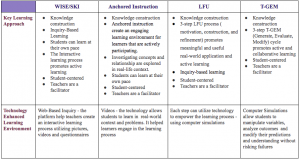A common misconception that students form when presented with the process of photosynthesis, is to think that plants obtain their energy from the soil through the roots instead of producing organic compounds through the process of photosynthesis. Several misconception studies revealed that elementary students tend to believe food comes from outside an organism. This may be common to animals but plants produce starches and sugars through the chemical process of photosynthesis. Often students form this type of misconception because they tend to imbue plants with human characteristics.
The following 5-step T-GEM activities prompt students to generate ideas about plant needs, share those ideas, go through a photosynthesis simulation, and then revisit their ideas in light of new knowledge obtained via the simulation, and then work in groups to create diagrams based on the re-evaluated relationship between what plants need to grow and survive and how plants manufacture food.
- Use the following questions to generate ideas:
- What do plants need to grow and survive?
- Why do you think those needs are important for plants to grow and survive?
- How do you think plants obtain nutrients?
- After the activity, have students come up with answers and compile those answers in a Google Doc to share with the rest of the class.
- Exploring the computer simulation – https://authoring.concord.org/activities/1008/single_page/4d989d7d-36c2-4ec4-9213-21bccc90b705
- Ask students to revisit their predictions in light of new information obtained during the photosynthesis simulation and to modify their predictions generated in step 1. Students can then reflect these prediction modifications in the Google Doc.
- Two parts:
- Through group work, students re-evaluate the relationship between what plants need to grow and survive and how plants manufacture food
- Following that students create a photosynthesis diagram with the help drawing software, like Cacoo, and share the diagram with the group.
Linn et al. (2004) have demonstrated that using the computer as a learning partner supports students’ mastery of concepts and ability to integrate knowledge. Computer simulations provide authentic learning experiences where students are afforded immediate feedback enabling them to refine and mature their evolving ideas, and take ownership of their learning (Lee et al., 2010). They promote active engagement in higher order thinking, and help students learn abstract concepts (Hargrave & Kenton, 2000).
References:
Hargrave, C. P., & Kenton, J. M. (2000). Preinstructional simulations: Implications for science classroom teaching. Journal of Computers in Mathematics and Science Teaching, 19(1), 47-58.
Khan, Samia (2011). New pedagogies on teaching science with computer simulations. Journal of Science Education and Technology 20, 3 pp. 215-232.
Lee, H. S., Linn, M. C., Varma, K., & Liu, O. L. (2010). How do technology‐enhanced inquiry science units impact classroom learning? Journal of Research in Science Teaching, 47(1), 71-90.
Linn, M. C., Eylon, B. S., & Davis, E. A. (2004). The knowledge integration perspective on learning. Internet environments for science education, 29-46.