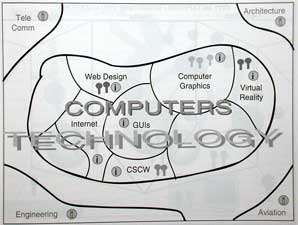“Collaboration is the process of shared creating. It is about collective intelligence.” (Attaran, 2007).
Bryan Alexander, a leading researcher of emerging technology for teaching and learning, believes that the social software movement is not new, he argues started in the 1960’s with the idea “to connect people in order to boost their knowledge and their ability to learn” (Alexander, 2006, p.33). More recently, Web 2.0 has taken hold of our culture and educators are attempting to keep up. Home Economics classes have traditionally focussed on theory and lab work that is created within the classroom. Asking Home Economics educators to expand their horizon’s, the most recent BC Foods and Nutrition curriculum states, “when planning for instruction and assessment in Foods and Nutrition 8 to 12, teachers should provide opportunities for students to develop literacy in relation to information and communications technology sources” (BC Ministry of Education, 2009). Utilizing Web 2.0 technology in the Home Economics classroom allows students to create a more authentic and enriched learning experience. Students can expand their own knowledge base around their interests and collaborate with fellow students and students globally. Using Bryan Alexander’s research, this paper will examine the opportunities and threats for utilizing Web 2.0 in the Home Economics classroom; in particular, social bookmarking, course management systems and Web 2.0 storytelling will be explored.
Social bookmarking can be done by individuals or groups and is used to store, describe and share bookmarks (Alexander, 2006). Alexander comments from a pedagogical standpoint that social bookmarking can be beneficial in the following ways:
- Acts as a memory device – retaining memory from each student and different classes.
- Students can connect with others of similar interests and build upon their own knowledge base.
- Since tags are created by users they can offer a different perspective on how to view content.
- Cooperative nature fosters teamwork and collaboration.
- Benefits the teacher as they can follow the train of thought of the students.
Within a Home Economics classroom, social bookmarking can be used to assist students in meal planning and skill building. Working in groups, students are required to plan and prepare a meal of their choice for term projects. Social bookmarking sites, like Delicious, can be a working space where students collect and collaborate with recipes and techniques. The threats to this approach are that students may not be aware of the time and budget constraints of all their meal choices; however this provides an opportunity for the technology, the students and the teacher to work together to create a meaningful experience.
Course management systems (CMS) evolved around the same time as Web 2.0 and allow for social networking and collaboration within a classroom environment (blogs, wikis, discussions, etc.) (Alexander, 2008). Alexander does not believe that CMS offer a true Web 2.0 experience as users are usually confined to the localised classroom versus the global web environment (discussion threads and wikis are usually class based). That being said, CMS do offer Home Economic students the ability to explore beyond the classroom walls and participate globally. Please see an example of a Home Economics CMS (username: wood and password: password) Ms. Wood’s Foods 9 Moodle. This Moodle site provides a platform and a jumping off point for Home Economics students interact with social bookmarking and storytelling technology that Alexander believes both “promotes higher order critical thinking skills” (2009, p.157). This Moodle also introduces students to a wiki environment so that they become more familiar with adding information and editing others content.
Please see an example of a Home Economics Web 2.0 story using Mapwing.

http://www.mapwing.com/explore/view_tour.php?t=MQKWMoWooffidoi
Web 2.0 storytelling is revolutionizing the way stories are being told – “stories now are open-ended, branching, hyperlinked, cross-media, participatory, exploratory, and unpredictable” (Alexander & Levine, 2008, p.40). Alexander and Levine argue that traditional stories have a beginning, middle and an end; in contrast, Web 2.0 stories can have multiple starting points, can be hyperlinked and can allow user editing of content. Alan Levine, co-author of Web 2.0 Storytelling Emergence of a new Genre, created the site CogDogRoo which explores 50+ tools for creating a digital story. In true Web 2.0 fashion, Levine created his site as a wiki to enable users to edit and add as they see fit. Web 2.0 stories also can take many forms and there is a myriad of available applications to assist Home Economics students with creating their own stories. As Web 2.0 stories, do not follow the traditional linear path they have many applications in the Home Economics classroom. The Mapwing story, Foods Around the World, is a personalized story that allows the individual to tell a story about cuisine that they are passionate about. The story also encourages students to research the ingredients and techniques used in creating the dishes of a particular region. One of the threats to Web 2.0 storytelling is following proper copyright laws and only using images and recipes that are legally available. Students will need to be educated on Creative Commons licensing and sites offer this.
Alexander credits much of the success of Web 2.0 to openness and “wisdom of the crowd” and (2006, p.34). Much of the learning that goes on in the Home Economics classroom mirrors this philosophy as students are encouraged to work together to create recipes. Web 2.0 technology allows students and educators to work together to expand learning opportunities beyond the classroom walls. Social bookmarking, CMS, and storytelling facilitate students in creating collaborative learning experiences based on their own interests. Home Economics is a lifelong skill and as educators, we have succeeded if we can instil a passion for learning new cuisine and techniques.
Reference list:
Alexander, B. (2006) “Web 2.0: A new wave of innovation for teaching and learning?” Educause Review, 41(2), 34-44. Retrieved, April 5, 2008, from http://www.educause.edu/ir/library/pdf/ERM0621.pdf
Alexander, B. (2008) “Web 2.0 and Emergent Multiliteracies.” Theory into practice. 47(2), 150-60. Retrieved, July 20, 2009, from http://dx.doi.org/10.1080/00405840801992371
Alexander, B., and Levine, A. (2008). Web 2.0 story-telling: The emergence of a new genre. Educause Review. 43(6), 40-56. Retrieved, August 10, 2009, from http://net.educause.edu/ir/library/pdf/ERM0865.pdf
Attaran, M. (2007) Collaborative computing: a new management strategy for increasing productivity and building a better business. Business Strategy Series. Vol 8(8). p. 397-393.
BC Ministry of Education. (2008). Retrieved November 22, 2009 from http://www.bced.gov.bc.ca/irp/he_foodnutri812.pdf.