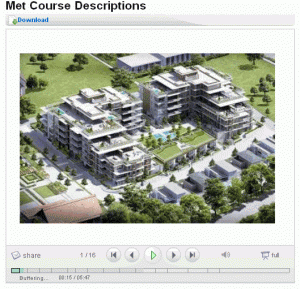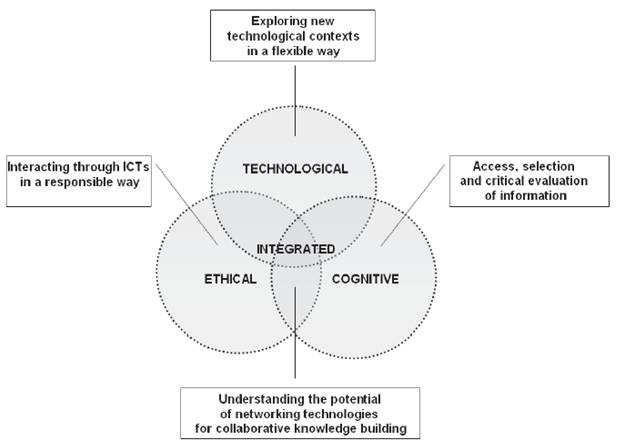Learning Multiliteracies
There are approximately 5000 – 10,000 different languages in the world (Wikipedia, 2009). According to statistics from 2001 Census of Canada, the population of visible minorities living in Canada is approximately 29,639,030 out of Canada’s total population of 3,983,845 of that 1,029,395 are Chinese, 917,075 are South Africans and 198,880 are Southeast Asians(Statistics Canada, 2001). Although many are aware that Canada is a multilingual and multicultural nation, most are ignorant about the results such differences can have on society. Today’s classrooms especially in metropolitan cities consist of students of various backgrounds; however, the current traditional approaches to teaching and learning cater mostly to students’ whose mother tongue is English. The melting pot is boiling over. The current literacy education structure needs to be re-designed and re-organized in order to better prepare students for the multiliteral and diverse environments.
In the article “A Pedagogy of Multiliteracies: Designing Social Futures” the New London Group views that considering the multiliteracies of diverse students with various cultural backgrounds is important to teaching and learning multiliteracies for they believe “effective citizenship and productive work now require that we interact effectively using multiple languages, multiple Englishes, and communication patterns that more frequently cross cultural, community, and national boundaries” (The New London Group, 1996). Queensland’s Department of Education and Training is also advocating multiliteracies and communication media through diversity. They believe “the ability to operate in the middle world between cultures can be generated in very young learners of another language. While the experience of the so-called third place may occur through the learning of one language, it is a skill that can be transferred to dealings with other cultures in other contexts. Knowledge of the intent and tone of the language allows a true understanding of the messages in intercultural communication” (Queensland, 2004). To make intercultural communication possible the traditional four wall classroom needs to be reorganized and thought of as a borderless learning and teaching community where students can venture off to classrooms of different cultures and experiment with multiliteracies. This can be made possible with the use of various communication technologies and the analysis of various cultural texts. This valuable experience will help to equip isolated students with skills to attack real world challenges.
New London Group argues that the current literacy education system is inadequate and cannot effectively prepare students for full participation in their working, community and personal lives. We exist in an information age where information is vital to success and even survival. Even though information is more accessible than before, information is hiding behind different faces or representations. The New London Group urges that schools’ literacy curriculum be mindful to include multiliteracies closely associated with communication technology of the 21st century. According to Queensland’s Department of Education and training“multiliteracies and communications media refers to technologies of communication that use various codes for the exchange of messages, texts and information. Historically, communications media have included spoken language, writing, print and some visual media like photograph and film. Since World War II, the various electronic media such as television and other digital information technologies have provided much more complex audiovisual layers to these” (Queensland, 2004). Communication technologies alter the way people interact with information and culture. Keeping up with new communication technologies used in our information age is vital because they “change the way we use old media, enhancing and augmenting them” (Queensland, 2004) To become multiliterate “What is also required is the mastery of traditional skills and techniques, genres and texts, and their applications through new media and new technologies” (Queensland, 2004).
Multiliteracy is more than knowing how communication technologies affect information, it also includes how various texts are used together to construct meaning. Text today is blend of traditional print, visual arts and audio text. These texts do not exist in solitude. Their relationship on a page creates the overall meaning that the creator is attempting to establish. For instance, the graphs and charts that accompany a newspaper article are vital to the readers’ general understanding of the subject. The inability to read or interpret charts is the same as the inability to understand the visual images used along with written text. Decoding information from various representations to which it can be understood and analyzed requires one to have prior experience with such texts. Therefore, teaching information literacy is important in schools for such skills and capabilities will enable students to “locate, evaluate and use effectively the needed information” (Dobson & Willinksky, 2009). To do this, The New London Group emphasizes on the concept of design “as curriculum is a design for social futures, we need to introduce the notion of pedagogy as Design” as design is “the idea of Design is one that recognizes the different Available Designs of meaning, located as they are in different cultural context” because it is “through their co-engagement in Designing, people transform their relations with each other, and so transform themselves” (The New London Group, 1996). The result of the meaningful transformatin is the creation of new meanings and identities where individuals are “creator of their social futures” ( The New London Group, 1996).
The job of today’s educators is challenging because they are having to constantly learn new practices and revise learned approaches to effectively prepare young learners for the rapidly changing world. However, once learners have master the fundamentals of multiliteracies they will be able to explore and learn independently.
References:
Dobson T, Willinsky J. Digital Literacy. In: Olson D, Torrance N, editors. Cambridge Handbook on Literacy. Cambridge, UK: Cambridge University Press; 2009. Retrieved the November 24, 2009 from: http://pkp.sfu.ca/files/Digital%20Literacy.pdf
Multiliteracies and Communications Media. Queensland Government: Department of Education and Training. Retrieved on November 25, 2009 from http://education.qld.gov.au/corporate/newbasics/html/curric-org/comm.html.
New London Group. (1996). A pedagogy of multiliteracies: Designing social futures. Harvard Educational Review, 66(1), 60-92. Retrieved, November 25, 2009, from http://newlearningonline.com/~newlearn/wp-content/uploads/2009/03/multiliteracies_her_vol_66_1996.pdf
Wikipedia. Retrieved on November 25, 2009. Retrieved from http://en.wikipedia.org/wiki/Lists_of_languages
Statistics Canada. Retrieved on November 24, 2009. Retrieved from http://www12.statcan.ca/english/profil01/CP01/Details/Page.cfm?Lang=E&Geo1=PR&Code1=01&Geo2=PR&Code2=01&Data=Count&SearchText=Canada&SearchType=Begins&SearchPR=01&B1=All&Custom=.
November 30, 2009 1 Comment
Navigating the Hypermedia Sea
Final Project Site: Navigating the Hypermedia Sea
Interactive (Non)Fiction
For my project, I used interactive fiction to explore the use of hypermedia and how it has affected my development of digital literacy. I consider my technical abilities to be advanced but I still have the same experiences as that of a technical novice. This self-exploration has enabled me to compare my experiences with studies and articles and also provides some insight into the implications of media literacy and education. The experiences are reflections into how I have come to see, engage and interact with print through its published and online formats. As well, it has given me the opportunity to list some of the many distractions online.
The story begins with a short narrative and then, in interactive fiction form, asks the user to choose a path. Not all the links are found at the bottom of the page and have been embedded within links inside secondary pages. A site map has been included for full exploration of the web site.
Platform
The WordPress platform provided the best environment for which to create my interactive fiction work. Furthermore, it is a platform which I am comfortable with. This work permitted me to write creatively while maintaining a scholarly position at the same time. The web site’s appearance is simple, clean and basic.
Critical Issues
Hypermediacy contains a wide range of issues that I wanted to cover as much as possible in this interactive (non)fiction work. Through use of common distractions such as search engines, news sites, and social media, I was able to cover the issues in a general fashion. The main issues discussed in this interactive fiction piece include multiliteracy, gaming literacy, and media literacy in general. Consequently, there is discussion of how print literacy has evolved into the online world along with the implications of this change.
The New London Group (2006) posits that teachers and students need a language for talking about language, visuals, texts, and meaning-making interactions. Otherwise called a metalanguage. Each reflection conveys the implications of the various aspects and issues in education – how one learns through exploration or with assistance and how the metalanguage affects the user in a variety of different media formats, with respect to the major Web 2.0 tools as well as traditional print materials.
The theme of distraction is congruent with the notion of the multimodal design of the web and the challenges associated with meaning-making (New London Group, 1996). In my reflection on distractions and multimodality, I have come to appreciate the technologies of the past and the present and, with this project, I hope the audience can also reflect on and relate to the implications of digital and hypermedia literacy.
Reference
New London Group. (1996). A Pedagogy of Multiliteracies: Designing Social Futures. Harvard Educational Review. Retrieved from http://wwwstatic.kern.org/filer/blogWrite44ManilaWebsite/paul/articles/A_Pedagogy_of_Multiliteracies_Designing_Social_Futures.htm
November 30, 2009 3 Comments
From one literacy, to many, to one
There is no question that for students in the K-12 system in North America the ‘new’ literacies afforded by digital technologies play an integral role in their lives. The question is what role they should play in schools. Most of these students have never known a time without the Internet and have not had to do research when Google (circa 1998) and Wikipedia (2001) were not options. The question of whether these new tools for finding information and the skills required to use them1 are literacy is moot for these students. It is a question posed by those attempting to make sense of a rapid change in the learning styles and methods of their students—and in that sense it is necessary and useful. However, any consideration of new literacies as ‘lesser’ literacies entirely misses the point. The new literacies of what Bolter (2001) repeatedly terms “the late age of print” are additive in nature. That is, though there is much debate about the relative merits of various forms of representation, the effect is evolutionary and cumulative rather than revolutionary and exclusionary. Many literacies co-exist, supplement one another, extend into one another, and borrow and trade metaphors. As Dobson and Willinsky (2009) note, “…the paradox [is] that while digital literacy constitutes an entirely new medium for reading and writing, it is but a further extension of what writing first made of language” (p. 1). Certainly, for K-12 students, ‘new’ literacies are not new, they are simply literacy. Thus, multiliteracy, new literacy, digital literacy and information literacy, while useful concepts in the effort to problematize and deconstruct the changes, are all facets of one, evolving and growing literacy. Writing in 1996, the year many students currently in the eighth grade were born, the New London Group argued that “…literacy pedagogy now must account for the burgeoning variety of text forms associated with information and multimedia technologies” (p. 2). Whether accounted for or not, those forms and technologies are taken for granted by most students. It seems likely that ignoring this results in a type of cognitive dissonance for students which may make it more difficult for them to learn in classrooms in which print literacy is still the dominant, if not the only, mode. A danger, however, as Dobson and Willinsky (2009) note, is the tendency to assume that “…adolescents’ competence with new technologies—is often inappropriately reconstrued as incompetence with print-based literacies” (p. 11). Some technology enthusiasts, notable among them Marc Prensky, call for a wholesale shift from print to digital literacy.
Prensky has gone so far as to claim that “…it is very likely that our students’ brains have physically changed—and are different from ours—as a result of how they grew up” (Prensky, 2001, p. 1) and their immersion in digital technologies. While there has been some interesting research in recent years on brain plasticity, particularly with reference to interactions with technology, Prensky is justly criticized for going beyond the scientific evidence (McKenzie, 2007). Yet he does highlight important characteristics of the way students now learn and socialize2 using technology. Similarly, Prensky’s classification of parents and teachers as Digital Immigrants, and their children and students as Digital Natives, though overly simplistic is not entirely unhelpful in conceptualizing the current situation in classrooms. As with other immigrants, some adults have a more difficult time adapting to a new culture than do their children who have been raised in that culture. Of course, the situation is not as black and white as Prensky would have us believe. It is also sometimes true that adults who have made the choice to emigrate, and have done the research and made the sacrifices necessary to act on that choice, are more knowledgeable and participate to a higher degree than do their children who take the advantages and freedoms of the new country for granted. It is normal to find students today who have high
speed Internet access at home, access to a family desktop computer or a desktop, laptop or netbook computer of their own, a cellular telephone (capable of texting and taking photos and short movies), and an iPod or other MP3 player. In fact, the preceding is almost a list of standard equipment for a teenager in early 21st Century North America. And while it is still true that many schools do not encourage the use of most of these technologies in the classroom, an interesting phenomenon can be observed when teachers make an attempt to do so. The teacher, likely a Digital Immigrant in Prensky’s terms, has made some study of the technology to determine the ways in which it can be most usefully employed in pursuit of particular curricular objectives. What often becomes clear is that many of the Digital Native students, who appear quite facile with technology to the casual observer, are both a.) using only limited aspects of technology primarily for social purposes (MSN, Facebook, Twitter, etc.); and, b.) not fully comprehending the implications of the uses they do make of the technology. This is particularly evident with regard to services such as Facebook where it is not uncommon to find that students rely on default privacy settings, do not read the contract they agree to when opening an account which states that all material posted to the site becomes the property of Facebook, and do not consider the potential long-term consequences of statements or images they post. In short, students are not only taking the technologies and literacies for granted, they have little or no explicit understanding of them. What this argues for is again something that was anticipated by the New London Group thirteen years ago: the need for teachers and students to come together in a learning community to which both parties bring their knowledge, experience, learning styles and literacies.
To be relevant, learning processes need to recruit, rather than attempt to ignore and erase, the different subjectivities, interests, intentions, commitments, and purposes that students bring to learning. Curriculum now needs to mesh with different subjectivities, and with their attendant languages, discourses and registers, and use these as a resource for learning. (New London Group, 1996, p. 11)
Dobson and Willinsky (2009) hit exactly the right “Whiggish” note in the closing remarks to their draft chapter on digital literacy: “We must attend to where exactly and by what means digital literacy can be said to be furthering, or impeding, educational and democratic, as well as creative and literary, ends” (Dobson and Willinsky, 2009, p. 22). It is clear that the result of this attention must be an expansion of the definition of literacy to include many aspects made possible by its digital evolution.
Notes
up1 Dobson and Willinsky (2009) point out that literacy in the digital age includes the skills, often defined as information literacy, “… not just for decoding text, but for locating texts and establishing the relationship among them” (p. 19).
up2 “Social software constitutes a fairly substantial answer to the question of how digital literacy differs from and extends the work of print literacy” (Dobson and Willinsky, 2009, p. 21).
References
Bolter, J.D. (2001). Writing Space: Computers, Hypertext, and the Remediation of Print. Mahwah, NJ: Lawrence Erlbaum.
Dobson, T. and Willinsky, J. (2009). Digital Literacy. From draft version of a chapter for The Cambridge Handbook on Literacy.
McKenzie, J. (2007). Digital Nativism, Digital Delusions, and Digital Deprivation. From Now On, 17(2). Available: http://fno.org/nov07/nativism.html
Prensky, M. (2001). Digital Natives, Digital Immigrants. On the Horizon. NCB University Press, 9(5).
November 29, 2009 1 Comment
It’s Up To You
For my course project, I decided to create an interactive fictional story for students learning English as a foreign language. The target audience is a small to medium class of upper intermediate students between the ages of 15 and 25 who have recently learned the difference between direct and reported speech. Appropriate level reading material for non-native English students is hard to come by, especially in a non-English speaking country and is greatly appreciated when available. As indicated in the directions to be read before students start their reading journey, the activity can either be completed individually or as a group. Often when there is a competitive element to activities such as these, students are much more motivated to participate as a group. It could potentially be completed remotely but would best be suited for a face-to-face-to-screen computer lab scenario.
This project is a product of my exploration and experimentation of the mixed media hypertext as a teaching tool. Therefore the focus should be much more on the medium than on the actual content. The storyline is of course fictional and is relatively inconsequential other than providing some authentic dialogue (between the reader and their cellmate) and vocabulary appropriate to the students’ level. The story is somewhat shorter than I originally expected, however as I was writing it, I realized that it would be better to start with a simple storyline both for students and a writer that are new to this genre and the tools to create it. “An interactive fiction is an extension of classical narrative media as it supposes a direct implication of spectators during the story evolution. Writing such a story is much more complex than a classical one, and tools at the disposal of writers remain very limited compared to the evolution of technology” (Donikian and Portugal, 2004). I also had an idea of how the story would go before I started writing, but the direction changed in the process as well and I learned that creating a graphic storyboard is very helpful for organizing the different directions it can take readers. There are multiple endings, yet students are redirected to try the story again until they reach “the end.”
Bush, Nelson, and Bolter were the three main authors we read in ETEC540 in order to gain an understanding of the origins, complexity and implications of hypertext. Both Bush and Nelson were primarily concerned with hypertext as a natural means to disseminate nonfictional information, while Bolter’s chapter on fictional hypertext is the by far longest chapter in Writing Space: Computers, Hypertext, and the Remediation of Print. In that chapter, he presents many literary techniques using hypertext to move readers between elements such as time, place, character, voice, plot, perspective, etc. Although these techniques are intriguing, their complexity is not appropriate for my target audience. Bolter’s analysis of hypertext goes further by pointing out that instead of being nonlinear, it is actually multilinear. He points out that all writing is linear, but hypertext can go in many different directions. Even in his chapter titled Hypertext and the Remediation of Print, he writes, “The principal task of authors of hypertextual fiction on the Web or in stand-aloe form is the use links to define relationships among textual elements, and these links constitute the rhetoric of the hypertext” (Bolter, 2001, p. 29).
Unlike a traditional storyline, hypertextual storytelling gives the students the freedom over how they read it. This (perceived) control is a much more common characteristic to the way we interact with digital information today and therefore should be incorporated into classroom activities regularly. Putting the student in the proverbial driver’s seat is indicative of a constructivistic teaching approach, which is especially effective when employing ICT in the classroom. However, as Donikian and Portugal observe, “Whatever degree of interactivity, freedom, and non linearity might be provided, the role that the interactor is assigned to play always has to remain inside the boundaries thus defined by the author, and which convey the essence of the work itself” (2004). For that reason, I have suggested that students actually modify and customize the story after they have read it. They could do that individually or in pairs in class or for homework. Most often, the more control students are given, the more they are motivated to participate and learn. For their final project, they could create a complete story with multiple endings.
There are so many possibilities when writing fiction with hypertext and I have hardly scratched the surface in my first exploration into this genre. This project has given me a solid base from with to create longer and more complex pieces for wider teaching contexts. I hope you enjoy it and that it inspires you experiment with this exciting medium as well. Click here to access the story or copu and paste this url: http://wiki.ubc.ca/Course:ETEC540/2009WT1/Assignments/MajorProject/ItsUpToYou
References:
Bolter, J.D. (2001). Writing Space: Computers, hypertext, and the remediation of print. Mahway, NJ: Lawrence Erlbaum Associates, pp. 27-46, 121-160.
Bush, V. (1945). As we may think. The Atlantic Monthly, 176(1), 101-108.
Donikian, S. & Portugal, J. (2004). Writing Interactive Fiction Scenarii with DraMachina. Lecture notes in computer science, pp. 101–112
Nelson, Theodore. (1999). Xanalogical structure, needed now more than ever: Parallel documents, deep links to content, deep versioning and deep re-use.
November 29, 2009 2 Comments
The Holocaust and Points of View
My Project
I chose to take the following photograph as a start to a project for students, as a way to teach aspects of point of view, short story reading and writing, social responsibility, and social studies content:

Classroom Humiliation
I wrote three short stories, all using different points of view, as models for students, and created a writing assignment for them. I used tips from the Bolter text to create a site that I, tomorrow, will have the students start working on. (I find my best learning – and best retention – happens when I use a practical application of materials!) The following is the project information included on my website; here is the site itself.
Background
This project has been prepared for a grade 6/7 class that has already been studying background information on the Holocaust, and that has already been taking on the persona of a variety of different people connected to the Holocaust in numerous paper journal entries (e.g., Hitler, a Jewish person being moved into the ghetto, a member of the Hitler Youth).
I received electronic permission from the Yad Vashem website (http://www.yadvashem.org) in order to use the photo, and although their website says the picture is from Germany, other websites that used the same photo referred to it as being from Vienna, Austria, so I took the artistic liberty of calling the location Vienna.
Materials Used
By using photoshop’s slice function, I was able to make the large picture clickable in a variety of locations. I used my previously established Mambo website for the majority of the project, but used an SMF bulletin board for homework and Classblogmeister for student blogs. (Student responses may not be up at this time; they will be doing this assignment shortly.)
Rationale
I chose to use this particular photograph as a starting point as it allows for students to connect with people from the past who were roughly their own age. Earlier in the year, my students had reacted quite strongly to this image, in disbelief that a teacher would post such a message and humiliate students. This photograph also allowed for an explanation of several different points of view, the star conveniently representing the omniscient, or all-seeing point of view, thus creating a multidisciplinary assignment that addresses learning outcomes for Language Arts (both Reading and Writing), Social Studies, and Health and Career Education.
I included hypertext in the short stories to reinforce information that students have already learned, or to introduce new information that will help in their understanding of the stories, thereby extending the ability of print to improve understanding. (Bolter) These hypertexts open in new windows, to prevent students from “losing” the original stories through a series of mouse clicks, yet allowing for further research as the students wish.
As my students have already been establishing their own educational blogs, I chose to have students post two different assignments related to this activity on their blogs: the first asks them to reflect on point of view, the hyperlinks, and content, whereas the second requires students to show their understanding of both point of view and Holocaust content by writing a story that connects with the sample stories, that is written in one consistent point of view. This isn’t necessarily interactive fiction in the way Bolter describes, yet for younger students, it is a manageable start. Students will have opportunities to read and comment on other people’s stories as they complete their activities.
Their marking rubric for this last assignment is included in our class homework electronic bulletin board. This lets both students and parents to know the criteria for assignments.
By using a variety of different electronic platforms that all link together, students not only develop knowledge and skills in academic subject areas, but also improve their technology knowledge and skills. The use of blogs for their final drafts of their short stories also gives further incentive to producing good quality work, as their audience is not just the teacher, but the world. This alone “remediates print.”
Works Cited
Bolter, J.D. (2001). Writing Space: Computers, Hypertext, and the Remediation of Print. Mahwah, NJ: Lawrence Erlbaum Associates.
Yad Vashem Shoah Resource Center. (n.d.). Retrieved October 12, 2009, from Yad Vashem – The Holocaust Martyrs’ and Heroes’ Remembrance Authority: http://www1.yadvashem.org/Odot/prog/image_into.asp?id=2663&lang=EN&type_id=2&addr=/IMAGE_TYPE/2663.JPG
November 29, 2009 3 Comments
Adventures in storytelling…
Here is post 2 of 2. I have played around all week with Kerploof, Tikatok, and writing a story that didn’t sound lame. Needless to say, each time I played around on the websites I was annoyed at what I had written/created. So, there is no link here as to what I’ve done, but instead I’ll share my thoughts about these sites.
I was really intrigued by the ease of the Tikatok website, and since it was designed for primary students I created a few mini-lessons for my own students for next year. Kerploof was also easy to use in creating a story. What I really liked was the way that one could enlarge, rotate the graphic and even add a text box. I think this website would appeal to my students as well.
After I created, deleted, and recreated over and over again, I decided to check out other ways to tell a story. For my intermediate students, the Dandelife timeline site will be an excellent addition to the social studies curriculum. It would be neat for the students to create a timeline of themselves throughout elementary school and share with their peers, teachers, and parents at the end of the school year. They could add photos and link to other students in their class.
Overall, I enjoyed this activity more the second time around, as I have more time to take what I have learned and write up some lessons for the upcoming year.
November 29, 2009 No Comments
Web 2.0 tools: educational friend or foe?
Commentary #3 ~ K. Kerrigan
After reading Bryan Alexander’s article, “Web 2.0 A New Wave of Innovation for Teaching and Learning? (2006), my assumption that I was a teacher who was “with the times” came suddenly crashing down. Alexander gives even a modest techie a run-down on what Web 2.0 can now offer. As a teacher, one must ask: are these tools an educational friend or foe? Within the classroom, the importance of using Web 2.0 tools, such as social networking, has a mixed reaction among educational professionals. Walling (2009) points to two different camps in education, those who think that social networking is a distraction to the education process, and those who see this tool as way to exchange ideas and enhance the education process. Motteram and Sharma (2009) discuss that by using Web 2.0 tools it allows students to be social in many sorts of ways: textually, orally, visually, and aurally. For example, podcasting, weblogs, wikis, Skype, Google Docs, and chat programs like MSN Messenger. “The process of creating Web 2.0 materials involves the engagement of a community, consisting of developers who create tools and the users who produce the content using a range of digital technologies” (Motteram & Sharma, 2009, p. 88). Current debate is whether those users should be students within a classroom.
Why would a teacher want to use these tools?
Alexander states that “ …Openness remains a hallmark of [the Web 2.0] emergent movement, both ideologically and technologically” (Alexander, 2006, p.34). For today’s students, this openness is an easy task, whereas for teachers and parents it is a bit harder to grasp. This open, social environment can be conducive to learning with the right teacher and the right tools. “Tech-savvy teachers who work with students to produce media will find that openness to exploring Web 2.0 strategies for idea networking and creative sharing can be highly productive” (Walling, 2009, p. 23). One might argue that it shouldn’t just be those ‘tech-savvy teachers’ who utilize these resources. Are other students and entire schools missing out on Web 2.0 and what it has to offer? For benefit of all students, it will require for some teachers to move away from their technophobia and worries about the constant sharing of information.
Motteram and Sharma (2009) state that “…when we stop seeing such technologies as somehow extras and when they blend into the background, they will have become as accepted as books are now, as a part of the classroom furniture” (p. 86).Teachers must first look at the inherent value of these tools and the effect it will have on their students. Web 2.0 responds more deeply to its users versus Web 1.0. As Motteram and Sharma (2009) declare, “Web 1.0 tools deliver information to people, Web 2.0 tools allow the active creation of information by users” (p. 88). Students are a lot more social today with the utilization of these tools. For many, it is almost second nature to blog, bookmark, or tag something for themselves and for their peer community to view. Within the classroom these tools, especially social networking sites, create a new and exciting environment for the students. “It enables the face-to-face class to be extended in various kinds of ways and also extends the time that the students spend on tasks” (Motteram & Sharma, 2009, p. 90). Students are also encouraged to be more collaborative within this environment. This can be accomplished by using wikis or weblogs. As Alexander reminds us that “these services offer an alternative platform for peer editing, supporting the now-traditional elements of computer-mediated writing-asynchronous writing…” (2006, p.38). Editing, reading, and writing are affected when a student uses one of these tools. When they realize that their peers are going to be reading their work (via a weblog or wiki), many students create work surpassing that done within the f2f classroom. The changing face of literacy in today’s classroom also allows for the student to become the author, the producer and the critic of text. They are now active learners with these technologies, rather than passive consumers of text (Handsfield, Dean & Cielocha, 2009). Having students who are active learners, who are passionate about literacy, and who want to post their work, means that the teacher can spend more time supporting and encouraging their students rather than fighting them on basic assignments.
In short, Web 2.0 tools need to be embraced by all teachers within the classroom. It will not only enhance their curriculum, but excite and motivate all students. Web 2.0 tools are friend to the teacher and ultimately the student, offering a plethora of resources and opportunity for collaboration among peers globally.
References
Alexander, B. (2006). A New Wave of Innovation for Teaching and Learning?. Educause Review, 41(2), 32-44.
Cox, E. (2009). The Collaborative Mind: Tools for 21st-Century Learning. MultiMedia & Internet@Schools, 16(5), 10-14. Retrieved on November 26, 2009 from Academic Search Complete database.
Handsfield, L., Dean, T., & Cielocha, K. (2009). Becoming Critical Consumers and Producers of Text: Teaching Literacy with Web 1.0 and Web 2.0. Reading Teacher, 63(1), 40-50. Retrieved on November 26, 2009 from Academic Search Complete database.
Motteram, G., & Sharma, P. (2009). Blending Learning in a Web 2.0 World. International Journal of Emerging Technologies & Society, 7(2), 83-96. Retrieved on November 26, 2009 from Academic Search Complete database.
Walling, D. (2009). Idea Networking and Creative Sharing. TechTrends: Linking Research & Practice to Improve Learning, 53(6), 22-23. Retreived on November 26, 2009 from doi:10.1007/s11528-009-0339-x.
November 29, 2009 2 Comments
Rip, Mix, Mashups
HI, for this exercise I elected to do a merger of dada poetry and environmental art by Bansky. As a traditional poet, I am not a particular fan of dada so this is a stretch, but I found an online dada generator and had fun plugging in our readings! If anyone wants it, I can dig it up.
For this exercise I tried slideshare for the first time and did not realize I needed to upload audio files separately. It was pretty easy to use though!
My link is at:
November 29, 2009 1 Comment
Major Project: Integrating Online Technology into Classrooms
This paper examines the issue of effective integration of online tools and technology into classrooms. For me, there is a deeper issue other than funding and support that is stalling education’s participation in the technological shift. This deeper issue revolves around the remediation conflict currently occurring between the classroom space and the online space. Developing an effective model for integration involves understanding this conflict and creating an online tool that allows teachers to make the transition towards effective integration of online technology into their classrooms.
Below is the research paper. I’ve posted the paper at Zoho with support materials.
Click here to see this online version…
A Model for Integrating Online Technology
Drew Murphy
The Remediation of Classrooms
Business, communications, politics, media, are all experiencing significant change under the influence of online technology innovation. Yet, as we witness technology inducing staggering change in the world at large, classrooms are conspicuously absent in their participation in this phenomenon. Many people will point to inadequate funding, lack of technical support and professional development as significant obstacles (Tech Talk Survey, 2006) However, new technologies are eroding these barriers. Essentially, there is a deeper issue that is stalling education’s participation in the technological shift. This deeper issue revolves around the remediation conflict currently occurring between the classroom space and the online space. Bolter refers to this remediation issue in terms of print text and digital text where “This debate turns on the question: which form is better at constituting the real, the authentic, or the natural” (1995, p.43) This debate holds true for classrooms and computers as well. For print centric classrooms to participate more actively in the greater technological shift, teachers and technology need to reconcile at a deeper classroom cultural level, pay homage to one another and restructure together in incremental but important ways.
The Impact of Web 2.0 Online Services
With the development of new online technologies, the improvement of hardware and software systems, and the access to high speed internet connections, new possibilities are available for classroom teachers. In the new millennium, the web has exploded with interactive content, social networking and user generated content functionality. Coined as Web 2.0 (O’Reilly, 2005”), these online applications and resources are creating new possibilities for classroom technology integration. Needing little or no training and often provided for free, barriers around cost and onsite support traditionally inhibiting technology integration are eroding.
For teachers in particular, there are a multitude of services for creating interactive slideshows, photo galleries, timelines, flowcharts, sketchpads and more. However, a closer look reveals that most of the applications are aimed at a broad market of internet users and not classrooms specifically. Without specific classroom conscious remediations many of the applications don’t adapt well to the time pressured practices of traditional classrooms. Wikis and blogs are somewhat of an exception.
Wikis and blogs are getting serious attention as tools that offer classroom integration possibilities. These tools create opportunities for new online teaching methodologies which emphasize creative, resource rich, self-directed learning experiences for students. (Bruns, 2005). Yet these, powerful, flexible Web 2.0 tools still require significant technical understandings on the part of classroom teachers. These online spaces also create a whole new environment of engagement , access and control that represent significant shifts away from traditional classroom cultures (Bruns, 2005), where the teacher still leads the learning process, orchestrates classroom talk, designs and sets the activity schedule and measures learning progress. Thus Wikis and blogs, although pedagogically valuable, are broad and challenging tools that remain as peripheral, somewhat complicated innovations.
For most teachers, web 2.0 tools are complementary resources offering novelty engagement or broad innovations requiring leaps of professional faith. It is the technology itself that is often the innovation. The ability to create the slideshow, the video, the flowchart in an online environment is an innovation in and of itself but it is not an innovation that directly impacts the inner workings of the classroom delivery model. They are innovations that represent radically new modes of teaching and genres of communication for teachers. Can they be beneficial for students? Yes. Do they represent innovations that can readily integrate into traditional classroom methods and practices, unlikely.
The Nature of Classrooms Today
Understanding why technology integration in schools is happening slowly, against the backdrop of rapid social integration, involves understanding certain key aspects of classroom cultures. Classrooms are pre online technology environments. Technology, in general, is not new to these classrooms where the use of overheads, tv’s, vcr’s and projectors, has been common for years. However, these older technologies have become part of the methods and practices developed by teachers over many years and are deeply engrained in the culture of the classroom medium. At its core, the classroom model is a learning production model within a hierarchical leadership structure. The are exceptions and pockets of innovation but in general for most classrooms, the teacher leads the learning process, orchestrates classroom talk, designs and sets the activity schedule and measures learning progress.( Helena Austin, et al, 2002) Resources such as desks, textbooks, handouts, whiteboards, overheads, projectors, etc.., all contribute to the efficiency and productivity ethos of this curriculum delivery system. Classrooms are still primarily print based cultures that value and promote print based literacy. And, it is a model where, over the years teachers have discovered and exercised numerous efficiencies and economies of scale to create effective learning environments. Persuading teachers to integrate new technology and the accompanying new methods and practices into this kind of deeply entrenched classroom culture requires a special type of innovation.
Looking for Incremental Innovation
Looking at the characteristics of effective innovations, we find research shows that incremental change to current practices is a common feature of effective innovation (Marquis, 1969). This makes sense for classrooms too. Relevant innovation for teachers means constructing web tools that make key incremental improvements to current classroom practices. Radical innovations, although offering possible pedagogical improvements, are typically much more difficult to integrate. Effective incremental innovation comes from understanding how teachers work in classrooms and how they currently engage with the online environment.
As previously mentioned, classroom teachers typically lead the learning process, orchestrate classroom talk, design and set the activity schedule and measure learning progress. Within this general process, teachers use a variety of tools and resources including the internet. In particular, research indicates that the majority of teachers use the web most often to look for online content that might be used to support their curriculums. (Kenton, 2005, NSW Department of Ed., 2007). Numerous content aggregation sites aimed at teachers such as WatchKnow , 2Learn and Teachertube attest to the usage of the web as a major source of classroom content. Connected to this usage is the act of browsing for websites as a common teacher activity (Project Tomorrow, 2008) as evidenced by the popularity of bookmarking services such as Del.icio.us. All of this online activity makes perfect sense in the context of a classroom. Using web tools to find appropriate and engaging online content is itself an incremental innovation that both builds on and adds to the methods and practices teachers currently use in classrooms. The question for educators is what are the next incremental innovations that might induce effective integration further.
Discovering the Moment of Remediation Conflict
If we build on the current online behaviors of teachers and link them back to their fundamental classroom methods and practices, we can start to piece together an incremental innovation model that is both realistic and transformative. Research shows that teachers inherently understand the value of technology to enhance teaching and learning. (Teacher Talk, 2006). Furthermore, the popularity of web browsing as an online teacher activity and the use of the web as a source of content demonstrates a fundamental connection the web has with traditional classroom practices. In other words, the web has content and classroom teachers will seek it out to use it. The question thus arises as to how do teachers integrate this web content into classrooms.
Studies show that teachers typically accompany visits to websites with paper handouts of instructions and questions.(Kenton, 2005 NSW Department of Ed., 2007) Other typical integration practices involved writing instructions on the board or giving oral instructions regarding the teacher’s desired usage of web content. Herein, lies the point of conflict between classroom spaces and online spaces. Traditional print based mediums and teacher oratory are being used to cast off students into online content spaces. This bridging of print to screen is a radical transformation because the nature of the digital screen “changes methods of organization, structure, consultation, even the appearance of the written word.” (Chartier,1995, p.15). Having students switching between paper based information or board posted instructions as they interact with browser based content is a major obstacle to effective integration of online content into classrooms. The changing modalities of paper and screen interrupts the cognitive flow for the student as they mentally re-focus back and forth between the conflicting stimuli of what McCluhan called the hot precise and visually arresting nature of print text versus the cooler meaning making nature of online multimedia mediums (1964). The mixture of mediums creates subtle confusions of organization and meaning and changes the focus away from learning and more on mechanically understanding the instructions as students look back and forth to verify what they are reading. Kress describes the screen as an environment of “spacially organized representation” (2005, p14) where the placement of elements in relation to one another conveys significant meaning. Kress goes on to say that “the arrangements of visual representation, which we can also aptly call syntax, are also developments and elaborations from the logic of spatial display” (2005, p14). In the case of the text handout, the lack of proximity of the teacher’s text to the spacially organized syntax of the screen implies a grave syntactical error in the “grammar” of the teacher’s instructional process.
In my own experience I have often observed other teacher’s classes shifting between handouts, the board, a word processor and a website. Needless to say these “trips to the lab” are loud and disruptive affairs where the teacher’s hopes for an engaging web experience are never truly manifested in the actual lesson event. And so the impetus to integrate technology into classrooms is mired in an ineffective remediation process between classrooms and computer screens, where at the moment of transaction when the teacher says “Read your handouts and go to this website and do this….” students fend for themselves in the new modality.
A Tool Designed for Remediation
A possible incremental innovation is, however, possible in the form of a new web tool design. The tool should build on the teacher and the student’s classroom relationship and tie their online content experience more closely together. Once someone is online, user’s eyes and minds should remain online, starting with the teacher’s initial experience of browsing for content. Once a teacher finds a site they like, teachers should not have to create a handout as a student guide. Instead, the teacher calls up an online application that attaches a simple expandable side bar to the web page. The sidebar is a widget into which the teacher may give instructions, pose questions, post a discussion, or create a simple activity for that site. The sidebar also contains a form into which students submit their responses. All student responses are collected in a separate feedback window for the teacher to view, respond, moderate or assess. Now, when teachers send students to the site, the sidebar activity is waiting there for them in direct visual proximity to the site and thus the web experience stays in a single modality. The sidebar is integrated into the spacially organized representation of the screen and implies a syntactical cohesion with the other elements on the webpage. The sidebar also conveys a sense of authorship on the part of the teacher that accompanies the students into the space and mediates a constant relationship between the student and web content. The sidebar’s direct proximity to the web content, creates a new online relationship between student, teacher, and computer and opens up new pedagogical possibilities.
This simple idea incrementally builds on what teachers already do in traditional classrooms, namely design activities around content. Of course this is a simplistic model and teachers want to do more than just ask questions about content. But if the tool also allows for multiple questions, discussions and tasks in various combinations for any one or many websites, the pedagogical possibilities begin to rapidly expand. The mindsets of traditional teachers can now enter into the vast wealth of online content with incremental simplicity attaching simple questions to sites or, in time, building out into richer processes and sequences of enquiry and discussion. Once the handout is eliminated the full focus of teacher and student can be on exploring and exploiting web content. The proximity of the sidebar also puts the pedagogy of teachers into closer contact with online media. Questions and discussions become lenses through which teachers can shape critical responses to web content. Teachers are also composing directly in context to web content and constructing meaning making processes of inquiry and discussion born from their direct experience of the online in the moment. Finally, with the feedback window, the teacher stays in the online feedback loop, moderating and assessing the process and helping themselves migrate over from their classroom space into their digital web presence and discovering new efficiencies and economies of scale that come with digital database functionalities.
Over time, as the teacher collects and creates more activities, teachers begin to harness web content in a codex like fashion categorizing activities in terms of durations and themes, archiving activities into sets and building out a personal canon of lesson content. The plethora of web content is thus repackaged and republished in the daily course of teacher planning. Ultimately this innovation allows for the incremental blending of classroom practices into their digital realm.
This, of course, is one of many possible routes to incremental innovation that could be considered and it is by no means perfect or even proven. However, its persuasive design potential comes from understanding the remediation processes occurring between classrooms and computers in schools today. Through this process we can establish possible foundations on which other incremental design innovations might be built so effective integration can occur.
References
Austin, Helena, et al. (2002).Schooling the Child: The Making of Students in Classrooms. New York: Routledge-Falmer.
Bolter, J. D. (2000). Writing Space: Computers, Hypertext, and the Remediation
of Print. Mahwah, NJ: Lawrence Erlbaum Associates.
Bruns, Axel, Humphreys,Sal (2005) Wikis in teaching and assessment: the M/Cyclopedia project, Proceedings of the 2005 international symposium on Wikis, p.25-32, October 16-18, 2005, San Diego, California
CDW-G, (2006), Teachers Talk Tech Survey. Retrieved November 19, 2009 from http://newsroom.cdwg.com/features/feature-06-26-06.html
Chartier, R. (1995). Forms and meanings: Texts, performances, and audiences from codex to computer. Philadelphia: University of Pennsylvania Press.
Kenton, Jeffrey. (2005, December 22). Toward technology integration in the schools: why it isn’t happening The Free Library. Retrieved November 26, 2009 from http://www.thefreelibrary.com/Toward technology integration in the schools: why it isn’t happening.-a0138483291
Kress, G. (2005). Gains and losses: New forms of texts, knowledge, and learning. Computers and Composition, 22(1):5-22. London: Elsevier
Marquis, Donald, G. (1969). The Anatomy of Successful Innovations . Innovation, November, 1969, Technology Communication Inc. retrieved November 20, 2009 from http://www.wepapers.com/Papers/71882/Anatomy_of_Successful_Innovations
McCluhan, Marshall. (1964). Understanding Media: The Extensions of Man; 1st Ed. NY; McGraw Hill
NSW Department of Education and Training (2007). How do NSW DET teachers discover, access, and use online learning resources in their practice? Strathfield, NSW: Centre for Learning Innovation.
Project Tomorrow (2008). Speak Up 2007 for Students, Teachers, Parents & School Leaders Selected National Findings – April 8, 2008. Retrieved November 19, 2009 from http://www.tomorrow.org/speakup/speakup_reports.html
O’Reilly, T. (2005). What Is Web 2.0: Design Patterns and Business Models for the Next Generation of Software. Retrieved November 19 from http://www.oreillynet.com/pub/a/oreilly/tim/news/2005/09/30/what-is-web-20.html.
November 29, 2009 No Comments
Rip, Mix, Feed, Reloaded with SlideShare
Hello Everyone
Here’s my contribution to Rip, Mix, Feed and Reload.
You probably recognized the picture and you’re certainly going to be able to relate to the contents of this slide show.
WARNING: Don’t get your hopes up because it’s not really all that exciting! Remember… this is really about trying out new Web 2.0 technologies, right?
Click here to review the SlideShare Presentation
Cheers all
Bruce
November 29, 2009 No Comments
Connections and reflections
This course was my first with UBC and it was a (how can I describe it?!?) somewhat stressful, engaging, rich, eye-opening experience. Having taken my first 5 courses with ITESM, I must say that working with UBC is very different: from the planning and design of activities, methodology and resources used- completely opposite. This was the first course in my MET classes that I’ve worked completely alone… that was a handful to take in.
From the experience this semester taking two courses with UBC, I can honestly say I won’t do it again! LOL! There were a lot of very interesting readings and discussions going on that I sometimes wasn’t able to digest because of the massive amounts of information from both courses.
I also have to admit I wasn’t at my best this semester because of personal and work-related circumstances, and although I did read very interesting posts and comments from everyone, sometimes I couldn’t get around to responding. One thing that was very encouraging though, was to find “classmates” willing to give you a hand and share their experiences and expertise wholeheartedly.
I learned to enjoy (I didn’t at first!) browsing and reading through the Weblog, it really spices things up and changes methodologies from the very structured Vista work format. I enjoyed the folksonomic (cloud) tagging, it’s a very visual way to identify were the group was heading to.
I really enjoyed Bolter’s book since it was a very “light” reading, yet full of interesting and powerful statements and messages. I’ve also managed to make my online archive of readings and sites from this course which I’m sure I’ll use later on.
Regarding the course topics, the ones I mostly enjoyed were “Orality to Literacy” and “Literacy and new Media”. These were very engaging topics I hadn’t discussed or analyzed as we did in this class.
Thank you for commenting on my posts and for engaging in rich, motivating discussions. I hope we’ll meet again in another course!
November 29, 2009 1 Comment
Multi-literacy and assessment
Commentary # 3, Cecilia Tagliapietra
Along this course, we’ve discussed the “creation” or discovery of text and how it has transformed throughout the ages; providing mankind a way of expressing thoughts and feelings. In this third and last commentary, I’d like to discuss how we’ve become literate in different areas and how literacy, as text, has also been transformed to fit new manifestations of text. I’d also like to touch upon the challenges we face as teachers, to assess and impulse the development of these competencies or literacies.
As text has transformed spaces and human consciousness (Ong, 1982, p. 78), we’ve also changed the meaning of the term literacy, integrating not only the focus on text as the main aspect of it, but also the representations, and methods in which text is manifests, as well as the meaning given or understood according to different contexts. The New London Group (1996) has introduced the term “multiliteracies” for the “burgeoning variety of text forms associated with information and multimedia technologies” (p. 60). From this understanding and meaning, we can identify different literacy abilities or competencies. The two most important types of literacies we’ll narrow down to are: digital literacy and information literacy.
Dobson and Willinsky (2009) assertively express that “digital literacy constitutes an entirely new medium for reading and writing, it is but a further extension of what writing first made of language” (referring to the transformation of human consciousness, (Ong, 1982, p. 78)). These authors consider digital literacy an evolution that integrates and expands on previous literacy concepts and processes, as Bolter expresses “Each medium seems to follow this pattern of borrowing and refashioning other media” (Bolter, 2001, pg. 25). With digital literacy, we can clearly identify previous structures and elements shaping into new, globalized and closely related contexts.
Digital technologies have recently forced us to change and expand what we understand as literacy. Being digitally literate is being able to look for, understand, evaluate and create information within the different manifestations of text in non-physical or digital media. Information literacy is also closely linked to the concept of digital literacy. According to the American Association of School Librarians (1998), an information literate, should: access information efficiently and effectively, evaluate information critically and competently, use the information accurately and creatively. We can clearly see an interrelationship between the concepts of these literacies; they both rely on an interpretation of text and an effective use of this interpretation. The development of critical thinking skills is also closely related to these concepts and the ability to use information (and text) creatively and accurately.
The use of these new literacies has also changed (and continues to do so) the way we communicate and learn; we constantly interact with multimedia and rapidly changing information. Even relationships and authority “positions” are restructured, as consumers also become producers of knowledge and text. With the introduction and use of these new literacies, education has somehow been “forced” to integrate these competencies into the curriculum and, most importantly, into the daily teaching and learning phenomena.
As teachers, we are not only required to facilitate learning in math, science, etc.; we are also required to facilitate and encourage the development of these literacies as well as critical thinking skills. Teaching and assessing these abilities is no easy task, as it’s not always manifested in a concrete product. Calvani and co-authors (Calvani, et.al, 2008), propose an integral assessment for these new competencies, involving the technological, cognitive and ethical aspects of the literacies (See Figure 1). In order to assess, we must initially transform our daily practices to integrate these abilities for our students and for ourselves. Being literate (in the “normal” concept) is not an option anymore. We are bombarded with and have access to massive amounts of information which we need to disseminate, analyze and choose carefully. Digital and information literacies are needed competencies to successfully understand and interpret the globalized context and be able to integrate ourselves into it.
Learning (ourselves) and teaching others to be literate or multi-literate is an important task at hand. Tapscott (1997) has mentioned that the NET generation is multitasker, digitally competent and a creative learner. As educators and learning facilitators, we also need to integrate and develop these competencies within our contexts.
Literacy has transformed and integrated different concepts and competencies, what it will mean or integrate in five years or a decade?
Figure 1: Digital Competence Framework (Calvani, et.al, 2008, pg. 187)
References:
American Association of School Librarians/ Association for Educational Communications and Technology. (1998) Information literacy standards for student learning. Standards and Indicators. Retrieved November 28, 2009 from: http://www.ala.org/ala/mgrps/divs/aasl/guidelinesandstandards/informationpower/InformationLiteracyStandards_final.pdf
Calvani, A. et. al (2008) Models and Instruments for Assessing Digital Competence at School. Journal of e-Learning and Knowledge Society. Vol. 4, n. 3, September 2008 (pp. 183 – 193). Retrieved November 28, 2009 from: http://je-lks.maieutiche.economia.unitn.it/en/08_03/ap_calvani.pdf
Dobson and Willinsky’s (2009) chapter “Digital Literacy.” Submitted draft version of a chapter for The Cambridge Handbook on Literacy.
New London Group. (1996). A pedagogy of multiliteracies: Designing social futures. Harvard Educational Review, 66(1), 60-92. Retrieved, November 28, 2009, from http://newlearningonline.com/~newlearn/wp-content/uploads/2009/03/multiliteracies_her_vol_66_1996.pdf
Tapscott, Don. Growing Up Digital: The Rise of the Net Generation, Retrieved November 28, 2009 from: http://www.ncsu.edu/meridian/jan98/feat_6/digital.html
November 29, 2009 1 Comment
Social Tagging
Third Commentary by Dilip Verma
Social Tagging
Many popular web based applications are described as belonging to the Web 2.0. Alexander (2008) suggests that what defines Web 2.0 software is that it permits social networking, microcontent and social filtering. Users participate in the Web 2.0 by making small contributions that they link to the works of other contributors to form part of a participative discourse based on sharing. In social filtering, “creators comment on other’s creations, allowing readers to triangulate between primary and secondary sources.” (Alexander, 2008). One of the offspring of this new cooperative form of literacy is the creation of Folksonomies.
Folksonomies are user-defined vocabularies used as metadata for the classification of Web 2.0 content. Users and producers voluntarily add key words to their microcontent. There are no restrictions on these tags, though programs often make suggestions by showing the most commonly previously used tags. Folksonomies (also known as ethnoclassification) represent an important break with the traditional forms of information classification systems. This technology is still in its infancy; presently it is used for the categorizing of photos in Flickr, of Web pages in Del.icio.us and of blog content in Technorati. However, its use is sure to spread as the Web 2.0 gains popularity.
Berner- Lee, designed the Web to allow people to share documents using standard protocols. His proposal for the Semantic Web (see video) is that raw data should now be made shareable both between web programs and between users. At the moment social tagging is program specific. There is no reason to assume that it will or should remain this way. For tags to be readable by different programs, they will require a common structure. A system whereby tags can be shared and analyzed across applications is possible by creating an ontology of tags. This ontology will merely be a standard of metadata that records more than just the tag word applied to an object. Gruber (2007) proposes a structure for the metadata including information on the tag, the tagger, and the source. In this way tags will be transferable and searchable across the Web, making them a much more powerful technology.
Standard classification systems are structured from the top down. Professionals carefully break down knowledge into categories and build a vocabulary, which can then be used to hierarchically categorize information. Traditionally, categorizing is a labor-intensive, highly skilled process reserved for professionals. It also requires users to buy into a culturally defined way of knowing. Social tagging is the creation of metadata not by professionals (e.g. librarians or catalogers), but by the authors and users of microcontent. The tags are used both as an individual form of organizing as well as for sharing the microcontent within a community (Mathes, 2004).
Weinberger (2007) divides organizational systems into three orders, defining the third order as a system where information is digital and metadata is added by users rather than professionals. Apart from the physical advantages of storing information digitally, the author sees that this change in the creation of metadata will “undermine some of our most deeply ingrained ways of thinking about the world and our knowledge of it.” Weinberger (2007) sees tagging as empowering, as it lets users define meaning by forming their own relationships rather than having categories imposed upon them. “It is changing how we think the world itself is organized and -perhaps more important- who we think has the authority to tell us so.” (Weinberger,2007, ¶ 48). Mathes notes that “the users of a system are negotiating the meaning of the terms in the Folksonomy, whether purposefully or not, through their individual choices of tags to describe documents for themselves” (2004, ¶ 46). In Folksonomies, the creation of meaning lies firmly on the shoulders of the user.
The interesting thing about social tagging is that a consensus of meaning is naturally formed. “As contributors tag, they have access to tags from other readers, which often influence their own choice of tags” (Alexander, 2008, p. 154). Udell notes that “the real power emerges when you expand the scope to include all items, from all users, that match your tag. Again, that view might not be what you expected. In that case, you can adapt to the group norm, keep your tag in a bid to influence the group norm, or both” (2004, ¶ 5). Folksonomies are organic as they develop naturally through voluntary contributions. Traditionally, society defines the “set of appropriate criteria” by which things may be categorized (Weinberger, 2007, ¶ 6). But Folksonomies should allow us “to get rid of the idea that there’s a best way of organizing the world” (Weinberger, 2007, ¶ 7).
However, Boyd raises some concerns about who is forming this consensus and its influence on power relations. The author notes that “most of the people tagging things have some form of shared cultural understandings” (2005, ¶ 3) and that these people are ” very homogenous” (2005, ¶ 3). The author adds that “we must think through issues of legitimacy and power. How are our collective choices enforcing hegemonic uses of language that may marginalize?” (2005, ¶ 7). At the moment the use of tags is restricted to a small homogenous group. This is representative of the wider problem of the globalizing influence of a web dominated by “a celebration of the “Californian ideology”” (Boshier & Chia, 1999). The consensus formed in Folksonomies will be representative of only a small sector of the population. To address this requires providing access and a voice in the Web 2.0 discourse to minorities. If user defined tags become the standard for metadata on the Web 2.0, it is important that all groups take part in the forming of the consensus. Without access for marginalized communities, Folksonomies will not achieve their true liberating potential.
References
Alexander, B. (2008). Web 2.0 and Emergent Multiliteracies. Theory into Practice, 47(2), 150-160. Retrieved November 20, 2009 from http://dx.doi.org/10.1080/00405840801992371
Boyd, D. (2005). Issues of Culture in Ethnoclassification/Folksonomy. Retrieved November 26, 2009, from Corante Web Site: http://www.corante.com/cgi-bin/mt/teriore.fcgi/1829
Boshier, R. & Chia, M. O.(1999) Discursive Constructions Of Web Learning And Education: “World Wide” And “Open?” Proceedings of the Pan-Commonwealth Forum on Open Learning Retrieved November 15 from http://www.col.org/forum/PCFpapers/PostWork/boshier.pdf
Gruber, T. (2007). Ontology of Folksonomy: A Mash-up of Apples and Oranges. Int’l Journal on Semantic Web & Information Systems, 3(2). Retrieved November 27, 2009 from http://tomgruber.org/writing/ontology-of-folksonomy.htm
Mathes, A. (2004). Folksonomies-Cooperative Classification and Communication Through Shared Metadata. Retrieved November 26, 2009 from http://www.adammathes.com/academic/computer-mediated-communication/folksonomies.html
Udell, J. (2004). Collaborative Knowledge Gardening. Retrieved November 25, 2009, from InfoWorld Web Site: http://www.infoworld.com/d/developer-world/collaborative-knowledge-gardening-020
Weinberger, D. (2007). Everything Is Miscellaneous: The Power of the New Digital Disorder. New York: Times Books. Retrieved November 26, 2009 from http://www.everythingismiscellaneous.com/wp-content/samples/eim-sample-chapter1.html
November 29, 2009 3 Comments
Major Project – E-Type: The Visual Language of Typography
Typography shapes language and makes the written word ‘visible’. With this in mind I felt that it was essential to be cognizant about how my major project would be presented in its final format. In support of my research on type in digital spaces, I created an ‘electronic book’ of sorts, using Adobe InDesign CS4 and Adobe Acrobat 9. Essentially I took a traditionally written essay and then modified and designed it to fit a digital space. The end result was supposed to be an interactive .swf file but I ran into too many technical difficulties. So what resulted was an interactive PDF book.
The e-book was designed to have a sequential structure, supported by a table of contents, headings and page numbering – much like that of a traditional printed book. However, the e-book extends beyond the boundaries of the ‘page’ as the user, through hyperlinks, can explore multiple and diverse worlds of information located online. Bolter (2001) uses the term remediation to describe how new technologies refashion the old. Ultimately, this project pays homage to the printed book, but maintains its own unique characteristics specific to the electronic world.
To view the book click on the PDF Book link below. The file should open in a web browser. If by chance, you need Acrobat Reader to view the file and you do not have the latest version you can download it here: http://get.adobe.com/reader/
You can navigate through the document using the arrows in the top navigation bar of the document window. Alternatively you can jump to specific content by using the associated Bookmarks (located in left-hand navigation bar) or by clicking on the chapter links in the Table of Contents. As you navigate through the pages you will be prompted to visit websites as well as complete short activities. An accessible Word version of the essay is also available below.
References
Bolter, J.D. (2001). Writing space: Computers, hypertext, and the remediation of print. New Jersey: Lawrence Erlbaum Associates, Publishers.
To view my project, click on the following links:
November 29, 2009 4 Comments
Commentary # 3
Is Web 2.0 Selling out the Younger Generation?
Commentary # 3
By David Berljawsky
Submitted to Prof. Miller
Nov 29, 2009
There is one underlying theme that involves technology and text education that I need to touch upon. Are we sabotaging the upcoming generation with the way that we teach technology? Or is it the opposite and we are actually giving them the proper tools to succeed? It is possible that in the shift to modern web 2.0 technologies we are neglecting to educate about the simplest things that we take for granted? This can include key knowledge’s such as social skills, communication and even basic literacy? Students are engaged in the web 2.0 process like never before. These technologies are creative based and offer the user a newfound ability to edit and modify information to fit into their respective wants and needs. According to Alexander “In American K-12 education, students increasingly accept these kinds of technology-driven information structures and the literacies that flow from them (Alexander, P.2).” To me this quote acts as a double edged sword. Students are engaged in the new literacies (web 2.0) like never before, but are these new literacies appropriate and conducive to meeting proper educational standards? Or do they simply aid in creating an individualist society that is lacking a sense of community? This paper will examine some of the positive and negative aspects that occur when Web 2.0 is taught without providing the proper scaffolding. This commentary will examine its potential consequences both socially and educationally.
One needs to examine the benefits of these technologies and understand their positive influences before one can criticize them. According to the New London Group, in its article “A Pedagogy of Multiliteracies: Designing Social Futures, “As a result, the meaning of literacy pedagogy has changed. Local diversity and global connectedness mean not only that there can be no standard; they also mean that the most important skill students need to learn is to negotiate regional; ethnic, or class-based dialects… (New London, P.8).” This melds together education, literacy and even community in a newfound manner. It is a mix-up or mash-up of sorts. Students are required, due to the changing landscape of the world and technology to concentrate on learning communication skills with other cultures in an online environment. One would assume that this is a positive and worthwhile endeavour to achieve towards. However, this can increase the creation of a more macro centered community. This will only increase the affects of globalization and prevent local communities from prospering and expressing themselves.
One benefit in using these technologies is that students are likely engaged in the process and the multicultural aspirations of our society. These are promoted like never before. However I can think of an obvious negative aspect. There is little actual social interaction. In Web 2.0 social interaction is promoted through websites that offer social networking in an online environment. This certainly does have its benefits. “Web 2.0’s lowered barrier to entry may influence a variety of cultural forms with powerful implications for education, from storytelling to classroom teaching to individual learning (Alexander, P.42).” What may occur is a socially constructed generational divide. Generation A’s perceived culturally appropriate way of communication (web 2.0) will conflict with the older generation who still use older technologies. This makes me think of an Orwellian future where we communicate entirely through electronic means, where physical interaction is seen as being against the norm. This is somewhat true already in our use of technologies such as Facebook and MySpace, where people communicate more through them then with old fashioned telephones. We are currently text electronically instead of talking with our own voices. Educators need to be aware of this paradigm shift and change their practices accordingly.
Another danger in using web 2.0 and modern computer technologies in the classroom occurs when the educators do not educate the students about why they are learning these new technologies. Simply providing the student with a blog or a wiki and expecting them to formulate appropriate arguments and concepts is unlikely to happen without the proper scaffolding. “They don’t link ideas,” the teacher says, “They just write one thing, and then they write another one, and they don’t develop the relationships between them (Dobson & Willinsky, p.3).” This can be seen as a failure in the education system. Regardless of one views of technology use in the classroom it still remains an imperative process to educate students about the proper forms of literacy and writing. Without the proper knowledge and skills communication with older generations can be difficult, especially in the workplace.
There is an inherent danger in education that occurs when any form of technology becomes dominant. What is previously seen as integral and important becomes seen as archaic and becomes lost. Educators need to allow the younger generation to develop the multiliteracies and computer intelligence needed to proceed in their career paths without ignoring teaching the traditional educational foundations. That is a huge challenge. Educators need to accept that the younger generation has different forms of communications and multiliteracies and adjust accordingly. Both educators and students need to respect the knowledge being transmitted. “We have our unique ways of knowing, teaching and learning which are firmly grounded in the context of our ways of being. And yet we are thrust into the clothes of another system designed for different bodies, and we are fed ideologies which serve the interests of other peoples (Donovan, P.96).”
If we do not accept this evolution and work on actually decreasing the social and communicative gap between the generations the divide will only be extended. The generations will have trouble relating with the each other both socially and in the workplace. This might ultimately lead to both generations harbouring feeling of resentment because they feel that their leanings and ideologies are being put down and disvalued.
References
Alexander, B. (2008) “Web 2.0 and Emergent Multiliteracies.” Theory into practice. 47(2), 150-60. Retrieved, July 20, 2009, from http://dx.doi.org/10.1080/00405840801992371
Alexander, B. (2006) “Web 2.0: A new wave of innovation for teaching and learning?” Educause Review, 41(2), 34-44. Retrieved, April 5, 2008, from http://www.educause.edu/ir/library/pdf/ERM0621.pdf
New London Group. (1996). A pedagogy of multiliteracies: Designing social futures. Harvard Educational Review, 66(1), 60-92. Retrieved, August 15, 2009, from http://newlearningonline.com/~newlearn/wpcontent/uploads/2009/03/multiliteracies_her_vol_66_1996.pdf
Dobson, Teresa, & John Willinsky (2009). Digital Literacy. (OlsonD., TorranceN., Ed.). Cambridge Handbook on Literacy. http://pkp.sfu.ca/files/Digital%20Literacy.pdf [Book Chapter]
Donovan, Michael (2007). “Can Information Communication Technological Tools be Used to Suit Aboriginal Learning Pedagogies?” Published in “Information Technology and Indigenous People”. Editied by Dyson, Laurel. Hendriks, Max and Grant, Stephan. Idea Group. USA. 2007.
November 29, 2009 1 Comment
Classroom Community & Digital Storytelling
Using digital storytelling with my grade seven students has been a growing passion over the last few years. In particular, I’ve found that this medium not only hooks in reluctant writers but goes along way in building community amongst peers. Here is the link to my UBC Wiki page.
Drew
PS – Below are the two student examples I reference in my paper. I was unable to upload them on my Wiki page so I posted them here instead.
November 29, 2009 No Comments
Just a few links from social networking
http://www.diigo.com/user/david_b?tab=3
Just a few videos for fun.
I chose to use social networking for this assignment because I wanted to show a few videos that I’ve found this semester. I used diigo for my links. This is a very easy to use site. I’ve found that social networking works very well with students, I have used it before with high school and middle school aged students and have always been amazed at the quality of links that they find.
David.
November 29, 2009 No Comments
Hypermedia and Cybernetics: A Phenomenological Study
As with all other technologies, hypermedia technologies are inseparable from what is referred to in phenomenology as “lifeworlds”. The concept of a lifeworld is in part a development of an analysis of existence put forth by Martin Heidegger. Heidegger explains that our everyday experience is one in which we are concerned with the future and in which we encounter objects as parts of an interconnected complex of equipment related to our projects (Heidegger, 1962, p. 91-122). As such, we invariably encounter specific technologies only within a complex of equipment. Giving the example of a bridge, Heidegger notes that, “It does not just connect banks that are already there. The banks emerge as banks only as the bridge crosses the stream.” (Heidegger, 1993, p. 354). As a consequence of this connection between technologies and lifeworlds, new technologies bring about ecological changes to the lifeworlds, language, and cultural practices with which they are connected (Postman, 1993, p. 18). Hypermedia technologies are no exception.
To examine the kinds of changes brought about by hypermedia technologies it is important to examine the history not only of those technologies themselves but also of the lifeworlds in which they developed. Such a study will reveal that the development of hypermedia technologies involved an unlikely confluence of two subcultures. One of these subcultures belonged to the United States military-industrial-academic complex during World War II and the Cold War, and the other was part of the American counterculture movement of the 1960s.
Many developments in hypermedia can trace their origins back to the work of Norbert Wiener. During World War II, Wiener conducted research for the US military concerning how to aim anti-aircraft guns. The problem was that modern planes moved so fast that it was necessary for anti-aircraft gunners to aim their guns not at where the plane was when they fired the gun but where it would be some time after they fired. Where they needed to aim depended on the speed and course of the plane. In the course of his research into this problem, Wiener decided to treat the gunners and the gun as a single system. This led to his development of a multidisciplinary approach that he called “cybernetics”, which studied self-regulating systems and used the operations of computers as a model for these systems (Turner, 2006, p. 20-21).
This approach was first applied to the development of hypermedia in an article written by one of Norbert Wiener’s former colleges, Vannevar Bush. Bush had been responsible for instigating and running the National Defence Research Committee (which later became the Office of Scientific Research and Development), an organization responsible for government funding of military research by private contractors. Following his experiences in military research, Bush wrote an article in the Atlantic Monthly addressing the question of how scientists would be able to cope with growing specialization and how they would collate an overwhelming amount of research (Bush, 1945). Bush imagined a device, which he later called the “Memex”, in which information such as books, records, and communications would be stored on microfilm. This information would be capable of being projected on screens, and the person who used the Memex would be able to create a complex system of “trails” connecting different parts of the stored information. By connecting documents into a non-hierarchical system of information, the Memex would to some extent embody the principles of cybernetics first imagined by Wiener.
Inspired by Bush’s idea of the Memex, researcher Douglas Engelbart believed that such a device could be used to augment the use of “symbolic structures” and thereby accurately represent and manipulate “conceptual structures” (Engelbart, 1962).This led him and his team at the Augmentation Research Center (ARC) to develop the “On-line system” (NLS), an ancestor of the personal computer which included a screen, QWERTY keyboard, and a mouse. With this system, users could manipulate text and connect elements of text with hyperlinks. While Engelbart envisioned this system as augmenting the intellect of the individual, he conceived the individual was part of a system, which he referred to as an H-LAM/T system (a trained human with language, artefacts, and methodology) (ibid., p. 11). Drawing upon the ideas of cybernetics, Engelbart saw the NLS itself as a self-regulatory system in which engineers collaborated and, as a consequence, improved the system, a process he called “bootstrapping” (Turner, 2006, p. 108).
The military-industrial-academic complex’s cybernetic research culture also led to the idea of an interconnected network of computers, a move that would be key in the development of the internet and hypermedia. First formulated by J.C.R. Licklider, this idea was later executed by Bob Taylor with the creation of ARPANET (named after the defence department’s Advanced Research Projects Agency). As a extension of systems such as the NLS, such a system was a self-regulating network for collaboration also inspired by the study of cybernetics.
The late 1960s to the early 1980s saw hypermedia’s development transformed from a project within the US military-industrial-academic complex to a vision animating the American counterculture movement. This may seem remarkable for several reasons. Movements related to the budding counterculture in the early 1960s generally adhered to a view that developments in technology, particularly in computer technology, had a dehumanizing effect and threatened the authentic life of the individual. Such movements were also hostile to the US military-industrial-academic complex that had developed computer technologies, generally opposing American foreign policy and especially American military involvement in Vietnam. Computer technologies were seen as part of the power structure of this complex and were again seen as part of an oppressive dehumanizing force (Turner, 2006, p. 28-29).
This negative view of computer technologies more or less continued to hold in the New Left movements largely centred on the East Coast of the United States. However, a contrasting view began to grow in the counterculture movement developing primarily in the West Coast. Unlike the New Left movement, the counterculture became disaffected with traditional methods of social change, such as staging protests and organizing unions. It was thought that these methods still belonged to the traditional systems of power and, if anything, compounded the problems caused by those systems. To effect real change, it was believed, a shift in consciousness was necessary (Turner, 2006, p. 35-36).
Rather than seeing technologies as necessarily dehumanizing, some in the counterculture took the view that technology would be part of the means by which people liberated themselves from stultifying traditions. One major influences on this view was Marshall McLuhan, who argued that electronic media would become an extension of the human nervous system and would result in a new form of tribal social organization that he called the “global village” (McLuhan, 1962). Another influence, perhaps even stronger, was Buckminster Fuller, who took the cybernetic view of the world as an information system and coupled it with the belief that technology could be used by designers to live a life of authentic self-efficiency (Turner, 2006, p. 55-58).
In the late 1960s, many in the counterculture movement sought to effect the change in consciousness and social organization that they wished to see by forming communes (Turner, 2006, p. 32). These communes would embody the view that it was not through political protest but through the expansion of consciousness and the use of technologies (such as Buckminster Fuller’s geodesic domes) that a true revolution would be brought about. To supply members of these communes and other wayfarers in the counterculture with the tools they needed to make these changes, Stewart Brand developed the Whole Earth Catalogue (WEC). The WEC provided lists of books, mechanical devices, and outdoor gear that were available through mail order for low prices. Subscribers were also encouraged to provide information on other items that would be listed in subsequent editions. The WEC was not a commercial catalogue in that it wasn’t possible to order items from the catalogue itself. It was rather a publication that listed various sources of information and technology from a variety of contributors. As Fred Turner argues (2006, p. 72-73), it was seen as a forum by means of which people from various different communities could collaborate.
Like many others in the counterculture movement, Stewart Brand immersed himself in cybernetics literature. Inspired by the connection he saw between cybernetics and the philosophy of Buckminster Fuller, Brand used the WEC to broker connections between ARC and the then flourishing counterculture (Turner, 2006, p. 109-10). In 1985, Stewart Brand and former commune member Larry Brilliant took the further step of uniting the two cultures and placed the WEC online in one of the first virtual communities, the Whole Earth ‘Lectronic Link or “WELL”. The WELL included bulletin board forums, email, and web pages and grew from a source of tools for counterculture communes into a forum for discussion and collaboration of any kind. The design of the WELL was based on communal principles and cybernetic theory. It was intended to be a self-regulating, non-hierarchical system for collaboration. As Turner notes (2005), “Like the Catalog, the WELL became a forum within which geographically dispersed individuals could build a sense of nonhierarchical, collaborative community around their interactions” (p. 491).
This confluence of military-industrial-academic complex technologies and the countercultural communities who put those technologies to use would form the roots of other hypermedia technologies. The ferment of the two cultures in Silicon Valley would result in the further development of the internet—the early dependence on text being supplanted by the use of text, image, and sound, transforming hypertext into full hypermedia. The idea of a self-regulating, non-hierarchical network would moreover result in the creation of the collaborative, social-networking technologies commonly denoted as “Web 2.0”.
This brief survey of the history of hypermedia technologies has shown that the lifeworlds in which these technologies developed was one first imagined in the field of cybernetics. It is a lifeworld characterised by non-hierarchical, self-regulating systems and by the project of collaborating and sharing information. First of all, it is characterized by non-hierarchical organizations of individuals. Even though these technologies first developed in the hierarchical system of the military-industrial-academic complex, it grew within a subculture of collaboration among scientists and engineers (Turner, 2006, p. 18). Rather than being strictly regimented, prominent figures in this subculture – including Wiener, Bush, and Engelbart -voiced concern over the possible authoritarian abuse of these technologies (ibid., p. 23-24).
The lifeworld associated with hypermedia is also characterized by the non-hierarchical dissemination of information. Rather than belonging to traditional institutions consisting of authorities who distribute information to others directly, these technologies involve the spread of information across networks. Such information is modified by individuals within the networks through the use of hyperlinks and collaborative software such as wikis.
The structure of hypermedia itself is also arguably non-hierarchical (Bolter, 2001, p. 27-46). Hypertext, and by extension hypermedia, facilitates an organization of information that admits of many different readings. That is, it is possible for the reader to navigate links and follow what Bush called different “trails” of connected information. Printed text generally restricts reading to one trail or at least very few trails, and lends itself to the organization of information in a hierarchical pattern (volumes divided into books, which are divided into chapters, which are divided into paragraphs, et cetera).
It is clear that the advent of hypermedia has been accompanied by changes in hierarchical organizations in lifeworlds and practices. One obvious example would be the damage that has been sustained by newspapers and the music industry. The phenomenological view of technologies as connected to lifeworlds and practices would provide a more sophisticated view of this change than the technological determinist view that hypermedia itself has brought about changes in society and the instrumentalist view that the technologies are value neutral and that these changes have been brought about by choice alone (Chandler, 2002). It would rather suggest that hypermedia is connected to practices that largely preclude both the hierarchical dissemination of information and the institutions that are involved in such dissemination. As such, they cannot but threaten institutions such as the music industry and newspapers. As Postman (1993) observes, “When an old technology is assaulted by a new one, institutions are threatened” (p. 18).
Critics of hypermedia technologies, such as Andrew Keen (2007), have generally focussed on this threat to institutions, arguing that such a threat undermines traditions of rational inquiry and the production of quality media. To some degree such criticisms are an extension of a traditional critique of modernity made by authors such as Alan Bloom (1987) and Christopher Lasch (1979). This would suggest that such criticisms are rooted in more perennial issues concerning the place of tradition, culture, and authority in society, and is not likely that these issues will subside. However, it is also unlikely that there will be a return to a state of affairs before the inception of hypermedia. Even the most strident critics of “Web 2.0” technologies embrace certain aspects of it.
The lifeworld of hypermedia does not necessarily oppose traditional sources of expertise to the extent that the descendants of the fiercely anti-authoritarian counterculture may suggest, though. Advocates of Web 2.0 technologies often appeal to the “wisdom of crowds”, alluding the work of James Surowiecki (2005). Surowiecki offers the view that, under certain conditions, the aggregation of the choices of independent individuals results in a better decision than one made by a single expert. He is mainly concerned with economic decisions, offering his theory as a defence of free markets. Yet this theory also suggests a general epistemology, one which would contend that the aggregation of the beliefs of many independent individuals will generally be closer to the truth than the view of a single expert. In this sense, it is an epistemology modelled on the cybernetic view of self-regulating systems. If it is correct, knowledge would be the result of a cybernetic network of individuals rather than a hierarchical system in which knowledge is created by experts and filtered down to others.
The main problem with the “wisdom of crowds” epistemology as it stands is that it does not explain the development of knowledge in the sciences and the humanities. Knowledge of this kind doubtless requires collaboration, but in any domain of inquiry this collaboration still requires the individual mastery of methodologies and bodies of knowledge. It is not the result of mere negotiation among people with radically disparate perspectives. These methodologies and bodies of knowledge may change, of course, but a study of the history of sciences and humanities shows that this generally does not occur through the efforts of those who are generally ignorant of those methodologies and bodies of knowledge sharing their opinions and arriving at a consensus.
As a rule, individuals do not take the position of global skeptics, doubting everything that is not self-evident or that does not follow necessarily from what is self-evident. Even if people would like to think that they are skeptics of this sort, to offer reasons for being skeptical about any belief they will need to draw upon a host of other beliefs that they accept as true, and to do so they will tend to rely on sources of information that they consider authoritative (Wittgenstein, 1969). Examples of the “wisdom of crowds” will also be ones in which individuals each draw upon what they consider to be established knowledge, or at least established methods for obtaining knowledge. Consequently, the wisdom of crowds is parasitic upon other forms of wisdom.
Hypermedia technologies and the practices and lifeworld to which they belong do not necessarily commit us to the crude epistemology based on the “wisdom of crowds”. The culture of collaboration among scientists that first characterized the development of these technologies did not preclude the importance of individual expertise. Nor did it oppose all notions of hierarchy. For example, Engelbart (1962) imagined the H-LAM/T system as one in which there are hierarchies of processes, with higher executive processes governing lower ones.
The lifeworlds and practices associated with hypermedia will evidently continue to pose a challenge to traditional sources of knowledge. Educational institutions have remained somewhat unaffected by the hardships faced by the music industry and newspapers due to their connection with other institutions and practices such as accreditation. If this phenomenological study is correct, however, it is difficult to believe that they will remain unaffected as these technologies take deeper roots in our lifeworld and our cultural practices. There will continue to be a need for expertise, though, and the challenge will be to develop methods for recognizing expertise, both in the sense of providing standards for accrediting experts and in the sense of providing remuneration for expertise. As this concerns the structure of lifeworlds and practices themselves, it will require a further examination of those lifeworlds and practises and an investigation of ideas and values surrounding the nature of authority and of expertise.
References
Bloom, A. (1987). The closing of the American mind. New York: Simon & Schuster.
Bolter, J. D. (2001) Writing space: Computers, hypertext, and the remediation of print (2nd ed.). New Jersey: Lawrence Erlbaum Associates.
Bush, V. (1945). As we may think. Atlantic Monthly. Retrieved from http://www.theatlantic.com/doc/194507/bush
Chandler, D. (2002). Technological or media determinism. Retrieved from http://www.aber.ac.uk/media/Documents/tecdet/tecdet.html
Engelbart, D. (1962) Augmenting human intellect: A conceptual framework. Menlo Park: Stanford Research Institute.
Heidegger, M. (1993). Basic writings. (D.F. Krell, Ed.). San Francisco: Harper Collins.
—–. (1962). Being and time. (J. Macquarrie & E. Robinson, Trans.). San Francisco: Harper Collins.
Keen, A. (2007). The cult of the amateur: How today’s internet is killing our culture. New York: Doubleday.
Lasch, C. (1979). The culture of narcissism: American life in an age of diminishing expectations. New York: W.W. Norton & Company.
McLuhan, M. (1962). The Gutenberg galaxy. Toronto: University of Toronto Press.
Postman, N. (1993). Technopoly: The surrender of culture to technology. New York: Vintage.
Surowiecki, J. (2005). The wisdom of crowds. Toronto: Anchor.
Turner, F. (2006). From counterculture to cyberculture: Stewart Brand, the Whole Earth Network, and the rise of digital utopianism. Chicago: University of Chicago Press.
—–. (2005). Where the counterculture met the new economy: The WELL and the origins of virtual community. Technology and Culture, 46(3), 485–512.
Wittgenstein, L. (1969). On certainty. New York: Harper.
November 29, 2009 No Comments
Commentary 3 – text will remain
Hi everyone,
Hayles explains that sometime between 1995 and 1997 a shift in Web literature occurred: before 1995 hypertexts were primarily text based with “with navigation systems mostly confined to moving from one block of text to another (Hayles, 2003).” Post 1997, Hayles states that “electronic literature devises artistic strategies to create effects specific to electronic environments (2003).”
Bolter and Kress both contend that technology and text have fused into a single entity. That is, in the latter half of the 20th century, the visual representation of text has been transformed to include visual representations of pictures, graphics, and illustrations. Bolter states that “the late age of print is visual rather than linguistic . . . print and prose are undertaking to remediate static and moving images as they appear in photography, film, television and the computer (Bolter, 2001, p. 48)” Cyber magazines such as Mondo 2000 and WIRED are “aggressively remediating the visual style of television and digital media” with a “hectic, hypermediated style (Bolter, 2001, p. 51).” Kress notes that “the distinct cultural technologies for representation and for dissemination have become conflated—and not only in popular commonsense, so that the decline of the book has been seen as the decline of writing and vice versa (Kress, p.6).” In recent years, perhaps due to increased bandwidth, the WWW has had a much greater presence of multimedia such as pictures, video, games, and animations. As a result, there is a noticeably less text than what appeared in the first web pages designed for Mosaic in 1993. Furthermore, the WWW is increasingly being inundated with advertisements.
Additionally, text and use of imagery is also evident in magazines that also use visual representations of pictures, graphics, and illustrations as visual aids to their texts. Tabloid magazines such as Cosmo, People, and FHM are filled with advertisements. For example, the April 2008 edition of Vogue has a total of 378 pages. Sixty-seven of these pages are dedicated to text, while 378 pages are full-page advertisements.
While there are increasingly more spaces, both in cyberspace and printed works, that contain much imagery and text, there still exist spaces that are, for the most part, text-based. This is especially evident in academia. For example, academic journals, whether online or printed, are still primarily text. Pictures, graphics, and illustrations are used almost exclusively to illustrate a concept and, to my knowledge, have not yet included video. University texts and course-companions are primarily text as well. Perhaps, as Bolter states, this is because “we still regard printed books and journals as the place to locate our most prestigious texts (Bolter, forthcoming).” However, if literature and humanistic scholarship continues to be printed, it could be further marginalized within our culture (ibid).
Despite there being a “breakout of the visual” in both print and electronic media, Bolter makes a very strong argument that, text can never being eliminated in the electronic form that it currently exists. That is, all videos, images, animations, and virtual reality all exist on an underlying base of computer code. What might happen instead is the “devaluation of writing in comparison with perceptual presentation (Bolter, forthcoming).” The World Wide Web is an example of this. The WWW provides a space in which millions of authors can write their own opinions; Bolter is, in fact, doing this for his forthcoming publication “Degrees of Freedom”. The difference between Bolter’s text and others is that he uses minimal use of imagery and relies almost entirely on his prose to convey they meaning of his writing. Be that as it may, Bolter contends that the majority of WWW authors use videos and graphics to illustrate their words (forthcoming). Text will remain a large part of how we learn absorb and communicate information, however, “the verbal text must now struggle to assert its legitimacy in a space increasingly dominated by visual modes of representation (Bolter, forthcoming).”
John
References
Bolter, Jay David. (2001). Writing space: Computers, hypertext, and the remediation of print [2nd edition]. Mahwah, NJ: Lawrence Erlbaum.
Bolter, Jay David. (forthcoming). Degrees of Freedom. Retrieved November 28, 2009 from http://www.uv.es/~fores/programa/bolter_freedom.html.
Hayles, Katherine. (2003). Deeper into the Machine: The Future of Electronic Literature. Culture Machine. 5. Retrieved, August 2, 2009, from http://www.culturemachine.net/index.php/cm/article/viewArticle/245/241
Kress, G. (2005). Gains and losses: New forms of texts, knowledge, and learning Gunther Kress. Computers and Composition, 22(1), 5–22.
November 29, 2009 1 Comment
Commentary 3: Web 2.0 in Education
One of the most interesting and telling statements in the article, ‘Web 2.0 A New Wave of Innovation for Teaching and Learning?’ comes when author Bryan Alexander is discussing the wiki. After describing how the wiki works he says, “They originally hit the Web in the late 1990s (another sign that Web 2.0 is emergent and historical)”. (Alexander, 2006) To refer to something from the late 1990s as ‘historical’ shows how rapidly web 2.0 is developing and changing. But this rapid development, the thing that makes web 2.0 so interesting and exciting may also be the biggest problem this emergent technology faces. Anderson’s article is specifically intended to discuss the use of Web 2.0 in education, yet Web 2.0 has developed so fast that it has gone beyond the comfort level of many educators. Even teachers who are at ease with the technology are leery of much Web 2.0 content, believing that the openness of Web 2.0, one of its key features, makes it rife with faulty information. Much about Web 2.0 can be discussed and described, with the caveat, ‘on the one hand…but on the other hand…’ Even Anderson, whose intent is to showcase the positive aspects of Web 2.0 appears somewhat cautious of making a categorically positive statement and has included a question mark in his title, inviting the reader to decide on the verisimilitude of the title statement. This commentary will look at the Anderson article from the point of view of an educator with limited experience and knowledge of Web 2.0 and point out where some of the problems lie that will prevent this technology from gaining complete acceptance in an education setting.
As any new technology does, Web 2.0 has developed a user language; phrases, terms and even acronyms that are understood by developers and frequent users but can be problematic for the uninitiated. The article was originally published by Educause, which bills itself as, ‘a non-profit association whose mission is to advance higher education by promoting the intelligent use of Information Technology’. With this mission statement one can assume that the article was intended for educators, not Information Technology specialists. Yet within the article, Alexander writes in a way that many educators may find confusing. Anderson points out that even the term ‘social bookmarking’ could be confusing to some users yet then goes on in the article to use such phrases as, “Ajax- style pages”, (Alexander, 2006) or, “Web 2.0 can break on silos but thrive in shared services”. (Alexander, 2006) One of the most effective ways of separating something from acceptance by the general public is to use a specialized language.
Since the article is about the educational use of Web 2.0 Anderson discusses how the open structure of social bookmarking sites can be used with respect to research. He envisions the collaborative sharing of research between students and instructors and gives examples of how this could be achieved using Web 2.0 based sites where the open structure allows people to not only read but to change and contribute to a site. As intriguing as this is there are two problems with this notion, both of them related to the open structure of Web 2.0. The problems are the quality of the information that is being shared and the quantity of information available. Of the two, quality is by far the most serious for the student. In the article Alexander talks about one of the best known user controlled sites, Wikipedia, an open structured site which “allows users to edit each encyclopaedia entry”. (Alexander, 2006) Unfortunately the very openness of a site like Wikipedia and others like it can make the site unreliable. Wikipedia and other open sites allow anyone to add or say anything they want. Its hoped that the nature of these sites, which allows readers not only to contribute but to edit material, will naturally weed out information that is suspect or even wrong, but this is not always the case and many teachers now specifically advise students not to use material that has been found on Wikipedia.
Blogs are another aspect of Web 2.0 that Anderson discusses in terms of their pedagogical possibilities. He describes how, “Students can search the blogosphere for political commentary, current cultural items, public development s in science, business news, and so on.” (Alexander, 2006) While this is true and blogs can allow students and researchers to find and share the most current material in their field, the popularity of blogs has made this a challenge. A recent Google Blog search with the terms, ‘Digital Literacy’ returned over 350,000 hits, and one with the very general term, ‘Web 2.0’ returned over 49 million, which leaves one wondering, is this really useful? How many of these will a researcher actually look at and how much time must be invested to do so. Realizing this problem Anderson then goes on to discuss services that can be used to filter search results, which rather than simplifying the process only made the process seem, at least for this reader, even more complicated.
If Web 2.0 is to become ‘a new wave of innovation for teaching and learning’ its first hurdle will be educators. The problems outlined above will have to be considered and there may have to be a change in direction in how Web 2.0 is presented. Web 2.0 is relatively new, despite Anderson’s ‘historical’ comment and needs an introduction. Educators don’t want to be overwhelmed by the possibilities or fantasies about what could be, or have to deal with a steep learning curve, they want to understand the basic concepts and to know how they can start using it now. The article would have served educators better if Anderson had shown how a Wiki or a blog could be used on a small scale, e.g., show how a Wiki could be used by a group of students to collect material for a project. Once educators had some experience and improved their comfort level they could move beyond the classroom and use the technology to its fullest potential.
Alexander, B. (2006). Web 2.0 A New Wave of Innovation for Teaching and Learning? Educause , 33-44.
November 28, 2009 1 Comment