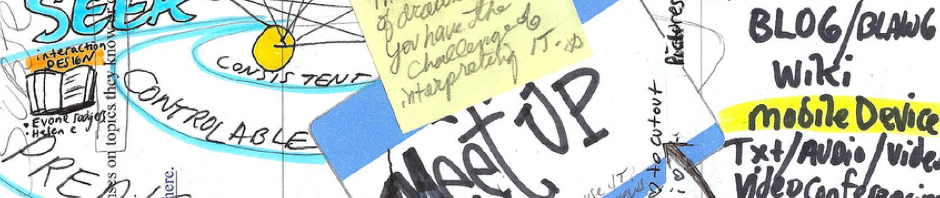Exploring different tools…
I was amazed at how kid friendly Kerproof has made creating videos, images and stories. I can see how it mimics applications like IMovie and the way students can use this to create their own work and publish it within a class. I explored different tools within this site and all of them make the amateurs look like professionals. The movie clip function follows the graphic novel genre and this genre is rapidly growing in popularity among the younger ones. With a quick click and a dab here and there, the user can place different characters into the scene. Music can be easily introduced. As an adult looking at this tool, it makes it very easy for student to generate creative work. At the same time, it can be quite restrictive because the items they include are pre-made. The choice to doodle is there and create your own work but once you do so, the amateur nature of the work appears. This is a good step for students to be introduced movie making but for more advanced learners, a more power application would truly allow the students to use their creativity.
Kerproof – My short movie. Eventhough it is a short, but it actually takes a long time to generate and share such work. Kerproof has a parental consent process in place in order for kids to start sharing.
http://www.kerpoof.com/#/view?s=2gs119Wqi0o3c0i4hw00-d-752da3