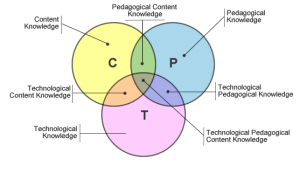Abstract:
Teacher L is a distance learning teacher working for an independent school in British Columbia. In the past, she has taught high school math and science courses in both public and private brick and mortar schools. She has also spent two years teaching overseas. Teacher L is presently working with students from grades eight to twelve, facilitating math, science, physics and chemistry courses. She has been working as a distance learning teacher for the past eleven years and through her job has the opportunity to work from home.
This interview was conducted through a synchronous Zoom meeting session, using video and audio features. Teacher L was situated during the interview at her home work space in the Lower Mainland in British Columbia, while I was in a quiet conference room at a nearby library in Edmonton, Alberta.
When considering three keywords that could summarize Teacher L’s teaching experience intersected with the implementation of technology, the following words and phrases surfaced: isolated, stretched-thin, and low-risk. All three of these descriptors have a tinge of negativity associated with them, but through the interview with Teacher L, the negativity is balanced with a positive outlook towards future possibilities.
************************************************
As a distance learning teacher, Teacher L faces some issues of isolation. Throughout the interview there is little indication of collaboration efforts with colleagues or professional development in the area of technology. When asked how she has learned to incorporate referenced types of technology into her learning space, she admits that it is largely “through trial and error” and that “you just need to jump in”. When prodded to share if colleagues have been a useful resource in helping learn new technologies, she seemed unsure and responded with “I guess” and then mentioned that she has “emailed the Zoom people to see how to make things work” when initially setting up a Zoom conference room for her students. Although Teacher L does not seem to have much collaboration with other teachers, she is self motivated to learn new technologies, but feels that her teaching assignment is too broad and is too demanding of her time and energy. She states, “I think there are definitely programs, and like I said these labs and stuff out there, that could enhance it [student learning experience], but this is my own shortcoming that I need to find, or spend time researching and getting those programs, or finding those websites that would do more. When I think of technology enhancing learning, I think of those things that you can send the student to help them in a more practical way. Ultimately that is what I would love to add more of to the courses.” From an earlier portion of the interview she shares some hopes and frustrations: “One thing that I haven’t used, but I would like to use but it’s challenging, and to be honest because I have so many courses I haven’t been able to look into it as much, but there are online labs that are for chemistry and physics, but I haven’t implemented them as much as I would like. I feel like I haven’t implemented a lot.”
Teacher L has implemented some use of technology within her teaching, course delivery and student learning requirements, however this implementation of technology is mainly used to instruct students through a delivery system. For communication with students, Teacher L mainly uses email, Skype and Zoom meetings. Her preference is now Zoom as she can “have a face-to-face and … hold up a diagram, but there is also the whiteboard option”. She describes the whiteboard option as one of the most beneficial technology teaching tools that she uses “because the ones [students] who are struggling need that more visual back and forth … that we can actually do with the whiteboard to go through the problems”. As well, Teacher L is using a Learning Management System called Canvas which allows her to set up courses for students to access content and assignments and then submit assignments, complete tests and receive feedback. As described in the interview, the younger grade eight and nine students require some teaching time to learn how to use Canvas, whereas the grades ten to twelve students were able to use it more intuitively. In response to challenges of use by the grade eight and nine she states, “Initially with Canvas, a lot of them were having issues putting the right thing in the right place and knowing how to use it. Next year, I need to start out differently with the students. Let’s take some time to learn to use this well.”
At this time in Teacher L’s career, ease of use of technology for both herself and her students is the key to a successful learning space. Perhaps our interview may spur her on to incorporating more complex uses of technology into her course design, but for now she asserts that a new technology must be “easy for them [the students] to open …, and see what they need to do, and easy for me to implement.”
************************************************
Interview Transcript:
Interviewer: As a distance learning teacher of math and sciences, which types of technology have you used?
Teacher L: Obviously, a graphing calculator would be the standard in any classroom, so because we’re an online school I also found several online graphing calculators for students who do not want to buy a graphing calculator. I have always used Skype, used Elluminate a bit for the whiteboard but it was a bit more cumbersome. Zoom works actually quite well because I can not only have a face-to-face and I can hold up a diagram, but there is also the whiteboard option so I can draw on there. There are videos and such that are online. It’s hard because a lot of them are made in the US and for US curriculum so they don’t follow our curriculum so well. One thing that I haven’t used, but I would like to use but it’s challenging and to be honest because I have so many courses I haven’t been able to look into it as much, but there are online labs that are for chemistry and physics, but I haven’t implemented them as much as I would like. I feel like I haven’t implemented a lot because I don’t actually have a classroom right? Like the kids are really working individually. They’re all over the map so you can’t just have a lesson.
Interviewer: Of the technology you have used, which types have you found the most effective and efficient in your teaching and in your students’ learning?
Teacher L: Probably the whiteboard situation, however that looks, just because the ones who are struggling need that more visual back and forth. Some of them will email me a question and I’ll write out this great big explanation and email them back and that’s totally fine, but others are doing the headlights, I need more. So that back and forth that we can actually do with the whiteboard to go through the problems definitely helps.
Interviewer: How have you learned to use the types of technology that you use in your teaching and with your students?
Teacher L: Through trial and error. You just need to jump in, try it and ok this works. If you have a question you can ask someone who maybe knows it better.
Interviewer: Like a colleague?
Teacher L: Yes, I guess. There’s some times when I emailed the Zoom people to see how to make things work.
Interviewer: What characteristics (technology related or not) does your ideal learning space consist of when teaching math or science?
Teacher L: I guess just ease of use, easy to use, easy to understand. Whether it’s a lab or a thing like Zoom that it is easy for them to open it and see what they need to do and easy for me to implement.The characteristic is ease of use and smoothness of it. The characteristic that would be make it useful is when students find it easy to do because then they’re going to do it. Initially with Canvas, the math just the way it was set up a lot of them were having issues putting the right thing in the right place and knowing how to use it. Next year, I need to start out differently with the students. Let’s take some time to learn to use this well.
Interviewer: Can you share how your assessment of student learning has changed with the integration of digital technology into your math or science classroom?
Teacher L: When I think about it Canvas is a technology that is used because half of my kids are doing online math, so they are actually watching videos and doing assignments on there. But the assessment has changed because now Canvas can mark all the multiple choice questions and I just go in and mark the long answer, so it has taken aways some of that work for me and it also put that assessment all in one place, so it’s easier to see. It’s nice that it only marks the half of it and you go in and mark the other bit. The math program that we’re using some of the tests it just marks and then I don’t actually know it’s done. Only when there is something that I need to mark am I notified that I need to mark it. But when something is done and I don’t need to go and take a look at it, it could pass me by. So that’s not good, because you do want to keep a pulse on what students are doing and how they’re doing in what they’re doing so you can address issue when you see them. I can see what they’ve done, I mark it and then I go back to them and say that I need them to redo these questions. They then can email me back within the same day or send it back on Canvas the same day. So in that sense, it’s all in the same spot since they’re submitting it again in the same Canvas space. So then you can look at them side by side.
Interviewer: Do you feel that technology enhances your students’ learning experiences in science and math? Why or why not?
Teacher L: I think it could enhance, I don’t think mine the way it’s going right now enhances it. I think there are definitely programs and like I said these labs and stuff out there that could enhance it, but this is my own shortcoming that I need to find or spend time researching and getting those programs or finding those websites that would do more. When I think of technology enhancing learning, I think of those things that you can send the student to help them in a more practical way. Ultimately that is what I would love to add more of to the courses.
Interviewer: From your perspective, what are the most significant challenges students face when using technology in math and science learning?
Teacher L: There’s this challenge of being distracted, by getting off task by doing their various things. Again, the ease of use – if someone finds it frustrating, they don’t find it easy. Basically how easy to use, their understanding of how to use it well, their rabbit trails. As a teacher, the challenge would be finding the appropriate technology to use, but for the students I think it’s more about using it and implementing it appropriately.