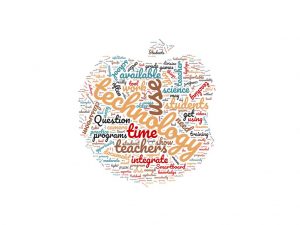Abstract:
Context
The Interviewee, “Mr. A.”, is a male teacher of caucasian descent in his mid 30’s. He has 9 years teaching experience solely within the Alberta public school system. His current teaching context is a mid-sized k-8 school where he teaches grade 6 homeroom and physical education. The school is well funded by an active parent booster group that views technology in the classroom very positively and has aided the school in numerous large technology purchases. The school district as a whole is very diverse and covers both rural and urban settings. School sites are spread across a significant geographic area and Mr. A’s school is located roughly an hour away from the division’s central office.
The interview took place in the teacher’s classroom during the lunch break. There are a few students in the room having lunch or doing work. A laptop cart is open against the wall and a number of ipads are visible on the students’ tables. There is a smartboard mounted to the front wall of the classroom.
Themes
Three central themes emerged from the interview. Firstly, Mr. A viewed technology as an integral part of not only a student’s school education, but that technological skills would be necessary in their adult lives. It was clear from his comment ”… technology is not going away and we need integrate it more into the lives of the students that are going to be using it” that Mr. A sees technology as not only a pedagogical tool but as a necessary end in its self. This was directly reflected in his statement that “… they [Alberta Education] should build computer science in to the curriculum. I think programming is going to be the way of the future and I that programming is going to be a need for every single kid going forward.”. He felt so strongly about this matter that he proposed that curriculum designers should ” Take out one of the health classes and put in computer science, programming, where you have a programming expert in every classroom, in every school, starting at about grade 5 or grade 6”.
While Mr. A clearly embracing technology as a welcome necessity, he made it clear that it was only one tool among many in his classroom. He identified specifically the grade 4 science unit on things that move as an area where he did not want them to be using computers. He “… wanted them to build things hands on. And even wheels and levers, [He] wanted the kids to build trebuchets to see how the lever works instead of watching it on a computer they actually build it with their hands and manipulate it.”. Mr. A noted that there is an intrinsic attraction between his students and technology. So much so that “…students would rather work on the computer almost all the time but they need to have a little more hands on experience with these things like how to use a calculator or in science how to build a bridge or something with their hands.” Mr. A found that he had to take measures to ensure students were exposed to a variety of learning tools and not just computer technologies.
Mr. A also acknowledged frequently the difficulty of getting teachers the training they need to successfully integrate technology into their math and science classrooms. He noted that “You can ask for an expert to come out and help you with these things but it’s really hard because of all schools across the school division and only a couple of experts to come and help you. You’ve got to book the pretty far in advance.”. He identified that most of the effective technology learning happening in his context was a result of informal learning from colleagues. This seemed to be both a convenience for teachers and a necessity born of limited training staff as supported by his comment “If a teacher knows how to do something, we would go to that teacher because lots of times with the district it’s hard for them to come out and teach you…”.
Interview Transcript:
Interviewer: Already Mr. Anonymous, what do you see as the benefits of using technology in the maths and sciences classrooms
Interviewee: Well, technology is not going away and we need integrate it more into the lives of the students that are going to be using it. The sciences, for sure, where I think we’re going to a little bit more of a coding and coding will be part of science going forward. The more interactions students have with that the better. It also allows them to experience more things that are happening around the world through videos and multimedia with that. For Math, I see it as a tool to help enhance student learning. If you get the right app, instead of worksheets, works with their hands and pencils. They can do it as more of an extension of learning.
Interviewer: Excellent. Can you explain some of the challenges of using technology in teaching and learning as it applies to your context, in your classroom.
Interviewee: Some of the challenges is that students would rather work on the computer almost all the time but they need to have a little more hands on experience with these things like how to use a calculator or in science how to build a bridge or something with their hands.
Interviewer: So, you are saying it is one of a diversity of tools?
Interviewee: Yeah, you need to have a combination of both. You need to have… need to know how to use a computer for both math and science but they also need to be able to use their hands.
Interviewer: Alright, so what are some of the things influence how and what kinds of technologies you chose to use?
Interviewee: Availability is a big thing. What is available to us.
Interviewer: Ok, so what are some examples of things that are available to you?
Interviewee: So, for us, we’re doing flight. We would really like a wind tunnel. It would help out a lot with certain things but budget constraints and the fact that wind tunnels can be very expensive and hard to build. That’s a big constraint for us. I don’t won’t the kids to become technology dependent. So, that’s one of the big things I do in my classroom is to not have them use technology all the time.
Interviewer: So it’s a conscious choice to use or not use technology?
Interviewee: Yes, exactly
Interviewer: So, are there any specific situations where you definitely would not want to use technology? Can you think of a topic maybe?
Interviewee: Yes, Grade 4 building things that move. I did not want them to be using computers. I wanted them to build things hands on. And even wheels and levers, I wanted the kids to build trebuchets to see how the lever works instead of watching it on a computer they actually build it with their hands and manipulate it.
Interviewer: So, you had the option of possibly some simulations but you felt that that was a better way to go is to do it hands on?
Interviewee: Exactly, and then the trial and error basis was the way to do it from there.
Interviewer: Mhm, more possible things that can go wrong than what’s been programmed into the computer.
Interviewee: Exactly, yup
Interviewer: So, do you see any differences between how newer math and science teachers are using technology versus more established teachers?
Interviewee: Yes! More established teachers seemed a little bit more… apprehensive and sometimes even afraid of technology because they don’t understand it or use it as often.
Interviewer: okay.
Interviewee: So, the newer ones have grown up with using the computer or grown up with using a cell phone, so they know how to manipulate it, they know how to find it, they teach with it, whereas older teachers might not have grown up with it and its harder for them to catch on.
Interviewer: Ok. So, I can certainly understand how they would have grown up with it. How do you think they came to understand how to teach with these tools versus the older teachers?
Interviewee: Well….I don’t know. When I was going through university, you used the computer for everything. And once you get used to using that computer you want to use it and introduce it into your everyday life because you’re using it anyways. So, you find things on their that would motivate the kids that you think are cool and the kids think its cool too. So, you would use it more often.
Interviewer: So, there’s maybe a little less of a gender gap
Interviewee: Yup
Interviewer: Sorry, gender gap…generation gap
Interviewee: yeah
Interviewer: alright, so, can you describe some of the supports you get from your organization in using technology in the classroom. Be that your school or your district….
Interviewee: Uhh [long pause]….. the district [long pause] …. Is not as great at helping us out. Its more teacher helping teacher. If a teacher knows how to do something, we would go to that teacher because lots of times with the district it’s hard for them to come out and teach you when you can go to the teacher next door that knows how to do it just as well as the expert. There are some experts that will come and help you set up a web page or a moodle site or something like that but the stuff the you would use actually in the classrooms…more other teachers are the support.
Interviewer: So, you’re finding maybe a lot of the practical stuff is coming from peer mentors?
Interviewee: Yes.
Interviewer: So, is there any space that the district if maybe helping build in. Is there any time within your schedule to seek out these teacher mentors or anything like that?
Interviewee: Mostly on community of practice days. Those are self-directed professional days. You can ask for an expert to come out and help you with these things but it’s really hard because of all schools across the school division and only a couple of experts to come and help you. You’ve got to book the pretty far in advance.
Interviewer: So, there’s some space and time but there might be a lack of experts and training available?
Interviewee: yes
Interviewer: Alright. So, if there was something right now that was most needed to help get support for science and technology …or science and math technology in classrooms, umm, what do you think we need right now in terms of that?
Interviewee: I think they should build computer science in to the curriculum. I think programming is going to be the way of the future and I that programming is going to be a need for every single kid going forward.
Interviewer: So, when you say into the curriculum, do you mean a specific subject or just in general that it should be infused in everything…?
Interviewee: I think it should be almost like a new subject. Take out one of the health classes and put in computer science, programming, where you have a programming expert in every classroom, in every school, starting at about grade 5 or grade 6 when kids are getting pretty…pretty inept [sic. {adept?}]with computers….or not inept, but pretty good at computers and have them learning how to program from then on. And start it for about 3 years and then in grade 8 or grade 9 have it as an option if they want to keep going forward with it.
Interviewer: So, have you ever had experience teaching in a school that had a computer class? I’ve heard that they used to happen some times?
Interviewee: When I was in high school, they had a computer class but now it seems to be…there’s not really a computer expert. Every teacher needs to be a computer expert but there’s just like a mechanics teacher, I think we should have a computer science teacher. Somebody to be able to teach these kids to program.
Interviewer: Alright, well thank you very much for your time.
Interviewee: Thank you.