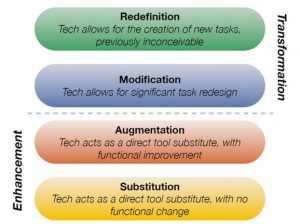I chose to observe video cases 5 and 8 because of their elementary context. In video case 5, I appreciated how the teacher used project based learning with technology to enhance their understanding. She mentions how technology supports the language barrier in her community of learners who are majority English language learners. She mentions that her students go onto msn, which makes me wonder how old this interview is, considering msn was popular in the early 2000’s. I also know this teacher because I took a coding workshop of hers in the Surrey school district recently, which makes me wonder what her classroom would look like today. I was amazed to see the coding quest projects she presented at the ADST robotics and coding showcase last week. Listening to her explain how technology enhances their classroom, I especially appreciated how she promotes it as a way for her students to express their understanding, rather than simply in written form. This is something I have become passionate about in my own practice. Students respond positively when have they choice, and when they have an option to share their learning outside of the typical test and written assessments. What I noticed and found distracting was how noisy the classroom was and I wonder if all of her students can focus in an environment like this. I had a hard time hearing the interviewer’s questions. She explains that her classroom is always noisy, and yet they still do awesome work, but does this benefit everyone? Or just the extroverted students? One thing she mentioned, which I also do in my classroom is use rap songs to explain understanding. My students recently learned about matter, and the rap song they learned helped them understand the concept so clearly. I would hear them quietly singing to themselves throughout the day. We use a website called Flocabulary in our class and the students love listening to different big ideas or learning intentions during our inquiry. Many students memorize the lyrics and then create their own rap video in iMovie during our Makerspace time. What I loved about this classroom was how technology was used in all subjects, and the focus wasn’t on what technology they were using, but how they could use it to support their inquiry.
In video case 8, I thought the teachers approach to brining the water cycle to life through stop motion was creative. It reminds me of the new ADST curriculum and the approach to design thinking in the classroom. In my classroom, my students use a stop motion app with a similar process. We 3D print characters, use Lego people, and cut out different scenes. Students love the idea of creating their own animation videos, and attaching a learning intention to it creates an engaging environment of learners. She explains that using this approach goes far beyond what a textbook can offer in terms of arrows and diagrams. Stop motion animation breaks down the concept into layers and it supports her visual learners. In my classroom, we use a similar approach through Scratch Jr. We recently coded the water cycle and the students enjoyed designing and coding precipitation and evaporation. Each student approached it differently, and enjoyed sharing and teaching the other students. Some included a weather man who was coded to speak text. Others went through a number of different scenes to share their learning with the viewer. In the video attached to this case, one of the student pairs discusses how great this project is, and the other remarks on how time consuming it is. Looking at this video through a design lens, we can see that it’s set up similarly to a Makerspace, which gives students an opportunity to make, design, and create an artifact. It appears that this is happening over a large block. I wonder if it was broken up in days if the two students would have a different opinion or outlook on the time aspect.